What is AMR-Quick Guide How to Convert AMR file
by Christine Smith • 2026-02-04 22:00:57 • Proven solutions
If you have done any voice recordings on your mobile phones, you should definitely have come across the AMR format. Used for speech coding more about this format, its compatible players, and other details are discussed in the following parts.
- Part 1. What is an AMR file
- Part 2. How to open AMR files
- Part 3. Recommended AMR player
- Part 4. Convert AMR files with Wondershare UniConverter
Part 1. What is an AMR file
AMR stands for Adaptive Multi-Rate, and it is an audio file that is compressed using ACELP (Algebraic Code Excited Linear Prediction) compression algorithm. An AMR file is majorly used for encoding speech-based audio files like voice recordings, voice memos, and others in mobile phones and VoIP apps. An AMR file may be saved in AMR-NB (Narrowband) or AMR-WB(Wideband).
Part 2. How to open AMR files
Though the AMR file is meant for speech recording and can play on modern-day mobile phones, there are a few audio and video players supporting opening and playing the format. Some of these AMR players that can be used to open the AMR file are VLC, MPC-HC, AMR Player, and QuickTime. If you want to play an AMR file using Windows Media Player, the K-Lite Codec Pack is needed.
Part 3. Recommended AMR player
VLC is one of the popularly used cross-platform media players supporting playing multimedia files in an array of formats. We recommend this free and open-source player to play your AMR files and features a user-friendly interface and supports a host of additional functions. To play AMR files using VLC Media Player is simple and quick, and the steps for the same are given below.
Download, install and launch the VLC Media Player on your system if it is already not installed on your system.
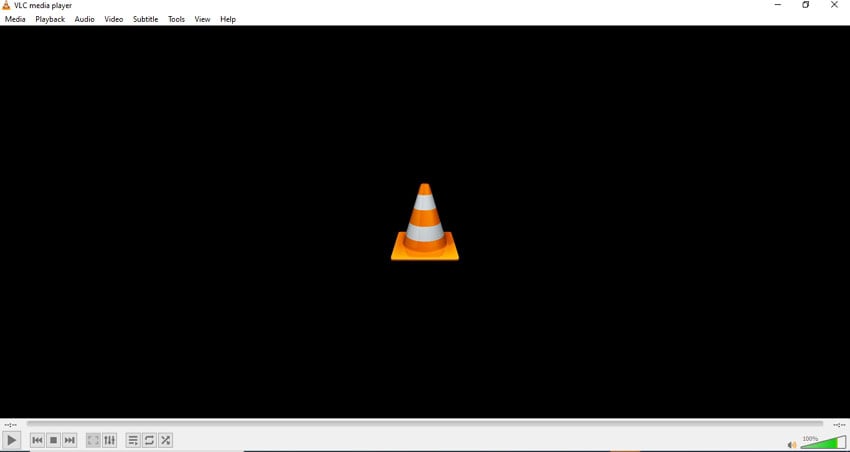
On the main player interface, choose Media > Open File… to browse and add the AMR audio file from your computer.
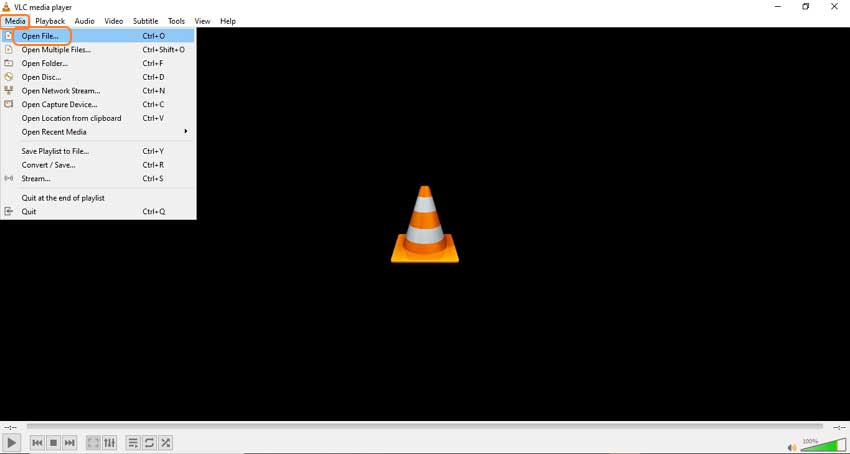
As the file is added to the program, it will start playing. You can pause, rewind, and forward the file using the icons.
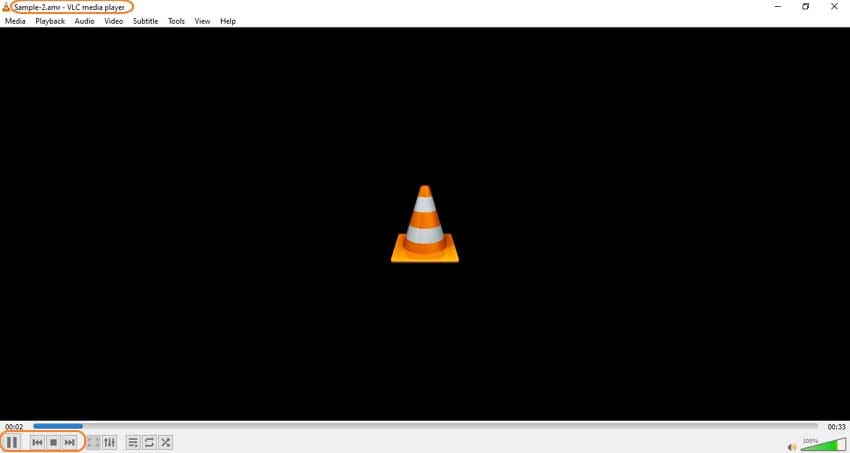
Part 4. Convert AMR files with Wondershare UniConverter
Several times the AMR file conversion is required. To get the task done efficiently, we recommend Wondershare UniConverter (originally Wondershare Video Converter Ultimate), which is versatile software offering powerful features. No matter whether you want to convert other audio files to AMR or get your AMR files converted to other audio or video formats, the software will get it done in no time. Batch processing, lossless quality conversion, editing, and super fast conversion are some of the added features.
 Wondershare UniConverter for Mac/Windows
Wondershare UniConverter for Mac/Windows

- Convert your files in over 1000 formats, including AMR, MP3, FLAC, MP4, and others
- Device-specific profiles for conversion supported as well
- Edit your files and change the parameters using the built-in editor
- Batch processing support to convert multiple files at a time
- Windows and Mac support
Steps for converting AMR format using Wondershare UniConverter
Step 1 Add files to be converted to the software.
Launch the Wondershare UniConverter on your system, and from the Converter tab, click on the Add Files icon to add the audio files to be converted. Alternatively, you can also tap on the plus icon or drag and drop the files to load them.
![]()
Step 2 Choose the target format.
Open the drop-down list at the Output Format tab at the left corner and choose the format from the Audio list. You can keep the quality as the source file or can choose others as required.
![]()
Step 3 Convert AMR files to other formats.
Clicking on the Start All button will convert all the added AMR files to the selected format. Check the files on the interface from the Finished tab while on the system they save to the folder selected at the File Location tab.
![]()
Note: The above-listed steps are for converting other audio files to AMR format. If you need to convert to AMR format, the steps are the same, and you need to add the files to the interface and then choose the format from the supported format.
Conclusion:
For speech and audio recordings on your mobile phone AMR is a widely used format. When the AMR files need to be played on other devices or have to be shared, conversion to a more popular format is needed and for this Wondershare UniConverter works as the right tool.

Christine Smith
chief Editor