Samsung Converter
Top 5 Samsung Video Converters for Windows/Mac/Online 2026
by Christine Smith • 2026-01-21 18:55:03 • Proven solutions
Video Converters help convert video files to other formats or simply to audio files. Beginners might use it to convert certain videos into podcasts or simple audio files to save on data, battery, and space. Advanced users use Samsung video converter to edit files and formats while maintaining the quality to and from various devices for professional projects.
- Part 1. The best Samsung video converter for Windows/Mac recommended
- Part 2. Other 4 Samsung video converters
Part 1. The best Samsung video converter for Windows/Mac recommended
Wondershare UniConverter (originally Wondershare Video Converter Ultimate) is the best suggestion for video converters for converting your files to Samsung compatible video formats. Wondershare UniConverter supports windows and mac systems. It is advanced software that allows media downloading videos and conversion, and much more. It supports conversions to over 1000 file formats, and the conversions can be done for multiple files at the same time and high speed. The conversion speed it provides is super-fast (90x faster speed without quality loss). Wondershare is quite user-friendly with one-click downloads and supports a variety of video-sharing websites.
 Wondershare UniConverter for Mac/Windows
Wondershare UniConverter for Mac/Windows

- Convert videos to 1,000+ formats, including AVI, MKV, MOV, MP4, etc.
- 90X faster conversion speed than other common converters.
- Edit videos with trimming, cropping, merging, adding subtitles, and more.
- Burn video to playable DVD with an attractive free DVD template.
- Download or record videos from 10,000 video sharing sites.
How to Convert Videos for Samsung using Wondershare UniConverter?
Step 1 Download the installation and open the software.
The first is to download the installation package and install it on your system. To open the application right away, click on Start Now. The main window of the application opens before you. In the software's main window, you need to click on the big + button to add the files and then select the file from the system hard drive, which you want to convert in the Samsung format.
Step 2 Select Samsung as the output format.
After adding files for conversion, look at the bottom left side of the interface and then click the inverted triangle next to the Output Format option. Now select the Device > Samsung tab. Now select the model of Samsung for which you want to convert your file. After selecting the format, click on the Convert button next to the added video.
Step 3 Finish the conversion process.
The Samsung video converter will now convert your file in the Samsung compatible format, and it will be saved on your computer. You can find the converted files in the Finished tab. That’s it.
Part 2. Other 4 Samsung video converters
1. Wondershare Free Video Converter
Some features of this video converter are that it allows multiple file conversions into a range of formats be it MP4, MP3, or DVD and vice versa in just one click. YouTube videos of any quality, be it HD or SD or 4K, and playlists can be downloaded and converted to MP4 and MOV formats. You can also convert URL from Instagram to MP4, Facebook to MP4, among others.
The free version Samsung video converter online comes with watermark and ads and access to video-sharing applications via the software is limited to YouTube and reduced conversion speed. Still, it supports various file formats, and batch conversion of files merge videos into or even VR conversions.
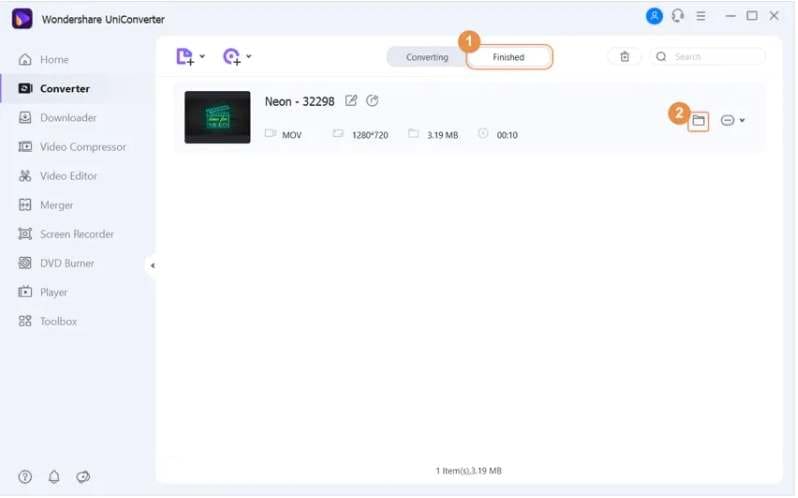
Pros:
● The software is available for free of cost
● You can convert files on windows and mac both OS
● Allows you to record videos from online websites
Cons:
● Your videos will be there with a watermark
● Supports only YouTube to download videos
● Unable to convert files in high speed
2. AVS Video Converter
AVS Free Video Converter includes ready presets to convert video for iPhone, iPad, iPod Touch, Samsung, Android tablets, Sony PSP, Amazon Kindle, smartphones, portable media players, among various other devices. It supports speedy conversions and burning discs into multiple formats such as HD Video, AVI, MP4, WMV, MKV, and FLV.

Pros:
● It is available in more than ten languages
● It will enable aspect ratio adjustment
● You can edit, trim, combine videos and delete some parts of a video and add special effects
Cons:
● Supports very fewer formats
● The output format quality is not good
3. Any Video Converter
Any Video Converter (AVC) is a downloading media application and media converter supporting more than 20 file formats. It is compatible with all the portable devices, be it Mac operating systems or Windows supported PCs and laptops or even Android support Samsung devices and more.
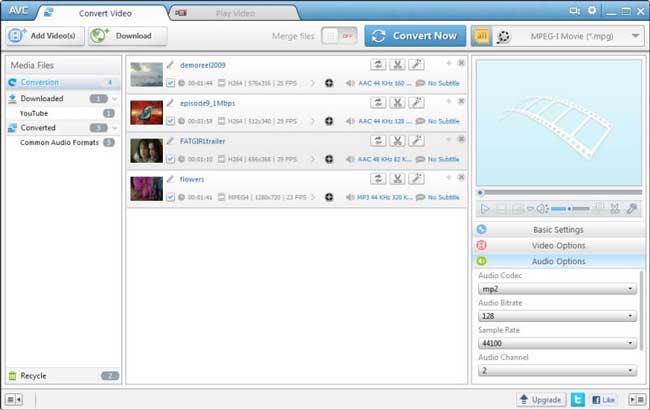
Pros:
● Supports convert videos in the Samsung compatible formats
● Enables you to convert both audios as well as video files
Cons:
● It tries to install additional software and asks to buy AVC Pro after converting every file
● The trial version is not much good
4. Total Audio Converter
Total Audio Converter by CoolUtils is recommended software that supports the conversion of popular MP3, WAV, WMA, and FLAC formats, and even some rare audio file formats such as NIST, MOD, AU, PAF, TTA, MIDI, XM, and SPX. The GUI of this software might appear chaotic, but it provides some useful features.
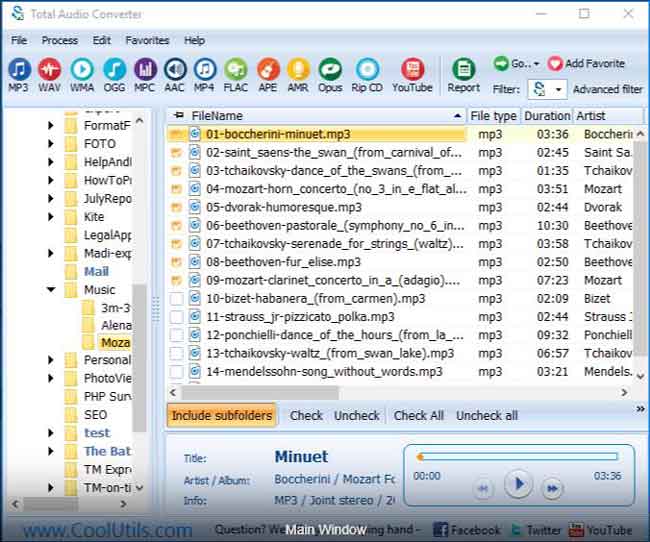
Pros:
● Ripping CD and converting CDA to compressed formats
● Convert SoundCloud videos to various audio formats
● Changing audio file format with the help of command line
Cons:
● It is paid software
● The trial version of the program is very limited
● Unable to complete the file conversion without buying it
Conclusion
These converter applications and software are widely used because once the files are converted into the MP3 format, there is no need to rely on a live internet connection. The videos are then accessible offline and in simply the audio files that can be played on any device compatible with the MP3 format. After compiling the whole list of video converters, we found the Wondershare UniConverter as the best program to quickly convert your files without any quality loss.
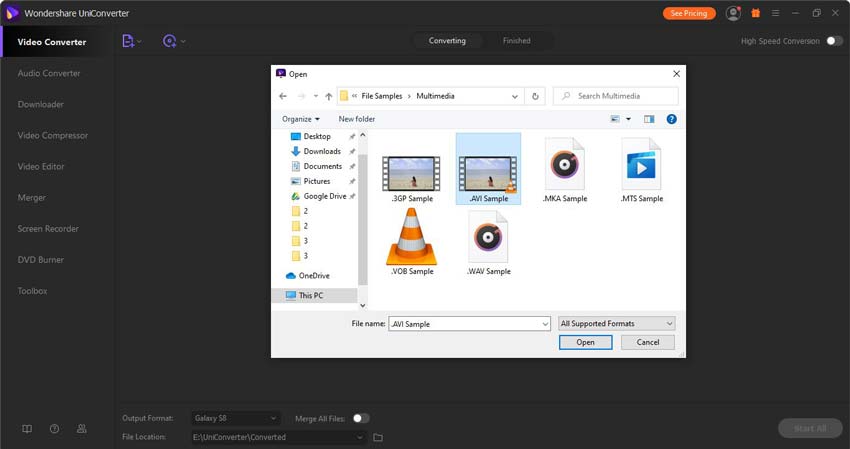
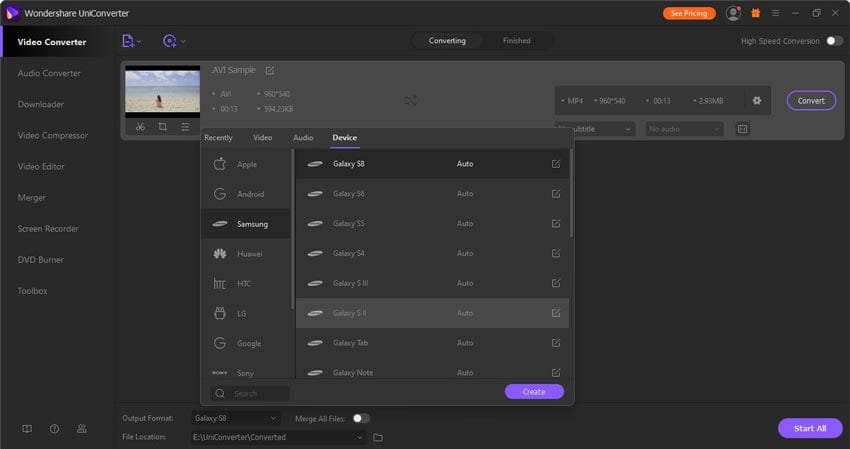
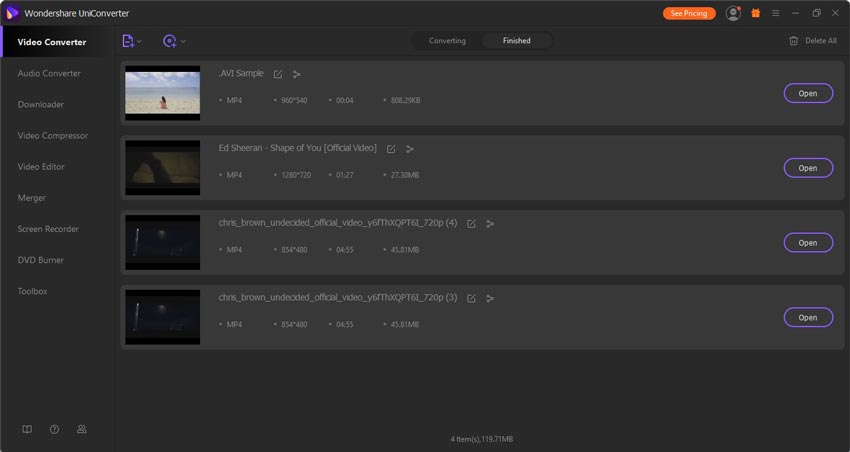


Christine Smith
chief Editor