Best 4 Ways to Convert MP3 to M4B AudioBooks in 2026
by Christine Smith • 2026-01-21 18:55:01 • Proven solutions
Are you looking for effective ways to convert MP3 to M4B? No more wandering around, read this article through to find out the best MP3 to M4B converter to help you out!
Audiobooks are becoming popular due to a variety of reasons. It comprises the entire text of a specific book. There was a time when MP3 files were in trend, but with the growing demand for audiobooks, M4B file extension is used widely nowadays. M4B file format is commonly for audiobooks used in iTunes. The file contains audio in MPEG-4 format and compressed in AAC encoding. These file types consume less storage space and offer audio in high quality. Any portable device can help you in playing audiobooks.
Read on to find out best MP3 to M4B converter that yields highest-quality audio files with the highest speed.
- Part 1. How to Free Convert MP3 to M4B (Windows/Mac)
- Part 2. How to Convert MP3 to M4B Mac with iTunes
- Part 3. How to Convert MP3 to M4B Online Free
- Part 4. How to Change MP3 to M4B Free by Changing the Filename Extension
- Part 5. MP3 VS. M4B Format
- Part 6. Why Convert MP3 to M4B Audiobook
- FAQs about MP3 to M4B Converter
Part 1. How to Free Convert MP3 to M4B (Windows/Mac)
The first way we highly recommend is to use the best MP3 to M4B converter, UniConevrter. Wondershare UniConverter is an essential tool for enhancing productivity with video and audio files. This user-friendly tool goes beyond basic video and audio conversion, with which you can not only effortlessly convert MP3 files to M4B format, but compress, edit, and convert videos with ease. Whether you're looking to streamline your multimedia tasks or unlock advanced features, Wondershare UniConverter is designed to boost your efficiency and simplify your workflow.
 Wondershare UniConverter for Mac/Windows
Wondershare UniConverter for Mac/Windows

- It enables to convert MP3 to M4B or M4B to MP3 with one-click.
- It will enable the compression of videos in a personalized manner
- Can convert a media file into the desired format without any hassle
- Edit videos, uniquely create them and add effect according to your choices
- Share the edited videos to any social media handle
- Compress more than one videos even of 8K quality in batches
- Permit users to preview files
- You can save videos from around 10,000 sites with a click
Wondershare UniConverter is known as an effective and easy to use audio and video converter. It is perfect to work as MP3 to M4B converter free without causing a loss in the quality of a file. Follow the given instruction to learn how to convert MP3 to M4B file format.
How to Batch Convert MP3 to M4B on Windows/Mac Free
Step 1 Import audio files.
Download Download and install the Wondershare UniConverter from the official link and launch the program on your PC. From the home interface and the left navigation menu, you have to select Converter and click on the +Add Files button for importing the MP3 file that you want to convert to M4B. There is also a drag and drop feature available with the program. Converting multiple files with Wondershare UniConverter is possible for batch processing.
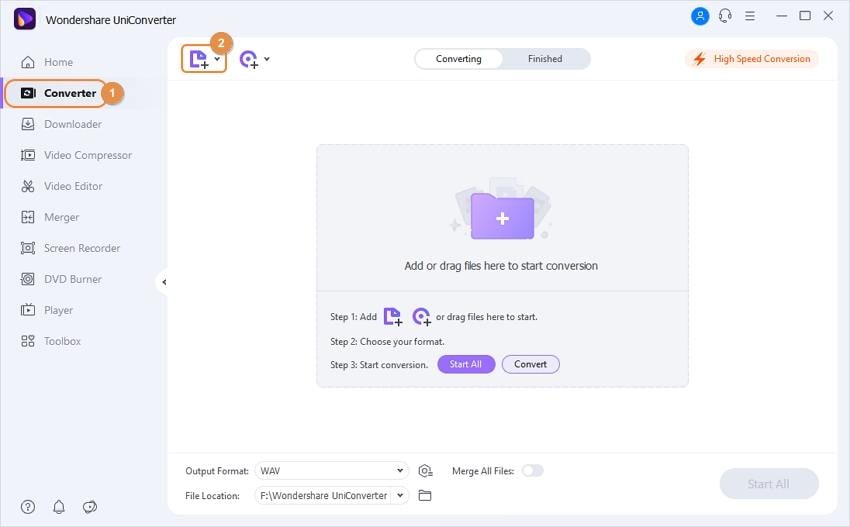
Step 2 Select the M4B format.
You have to choose the output format drop-down tab present at the bottom of the left navigation panel. When the pop-up window resembles, click on the Audio tab and choose the preferred audio output format. Here, you need to select M4B for converting MP3 to M4B.
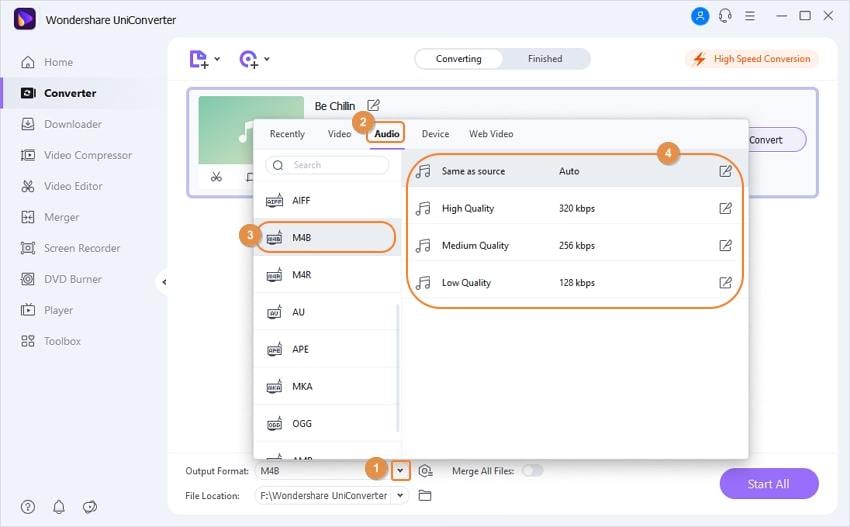
Step 3 Convert MP3 to M4B format
When you have selected the right option, click on the Start All button available at the right bottom corner. Within a short period, the imported MP3 files will be converted to the M4B file format. For converting files on your Windows PC, click on the Folder icon given at the File location tab present at the Window.
Part 2. How to Convert MP3 to M4B Mac with iTunes
For learning how to convert MP3 to M4B Mac with iTunes, you can follow the given method. This method is only for those who don’t have access to Windows PC. When you download an audiobook in MP3 format, then the iTunes application fails to identify it correctly. Therefore, an audiobook file might be in the music instead of where it must be. This is the reason why it is crucial to converting MP3 to M4B Mac by using iTunes. Given below is the stepwise process for converting MP3 to M4B Mac, which can be followed on Windows.
How to Change MP3 to M4B iTunes
Step 1: Open iTunes
Launch the iTunes program on your Mac and select the MP3 file/files you want to convert by opening iTunes Library/Playlist/Songs/. After selecting the files, you need to right-click on any of them followed by choosing the Get Info option.
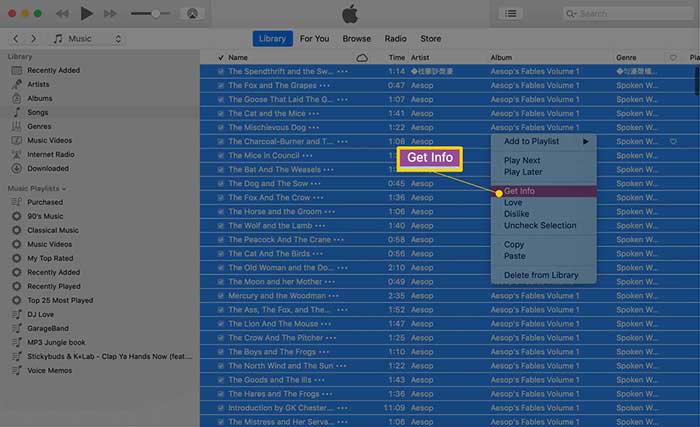
Step 2: Alter “Options” Settings
Open the Options tab under the Get Info window. Now, you have to make an assortment of Audiobooks from the media kind drop-down menu. Change other settings according to your wish. This is all that you have to do and at last, click on OK to set everything. You can find the newly created file in the audiobooks section of iTunes.
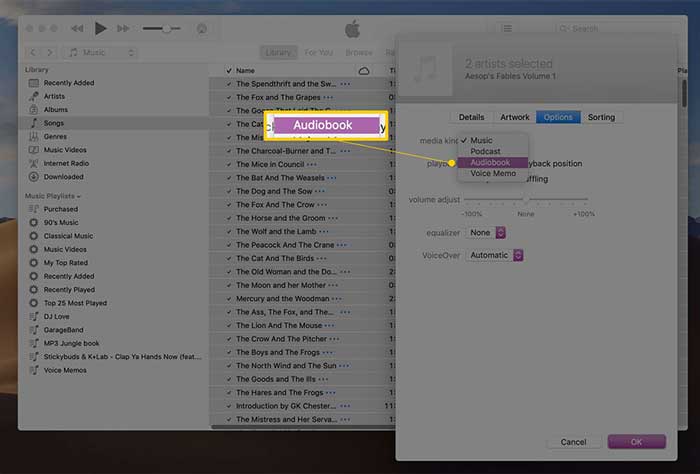
Part 3. How to Convert MP3 to M4B Online Free
You can convert MP3 to M4B online using a third-party site too, but it should be a reliable one. One such that we know is none other than Keepvid Online Converter. Any video or audio file can be converted with the help of this website.
Keepvid for MP3 to M4B converter online helps convert MP3 file formats to a plethora of other formats. You can visit the official link and see what it can do for you. The site interface is simple to understand and use. It will convert MP3 to M4B online and that too, without leading to quality loss.
How to Make MP3 to M4B Conversion with Online Tool
Step 1: Open Chrome or Firefox on your PC, then copy and paste this link https://www.keepvid.cc/ to the address bar and hit the Enter button.
Step 2: Wait for the page to open. Click on the +Choose File button for uploading an MP3 file to convert. Keepvid MP3 to M4B audiobook converter will be all set to convert the files once you select the output file type as Audio followed by output format as M4B.
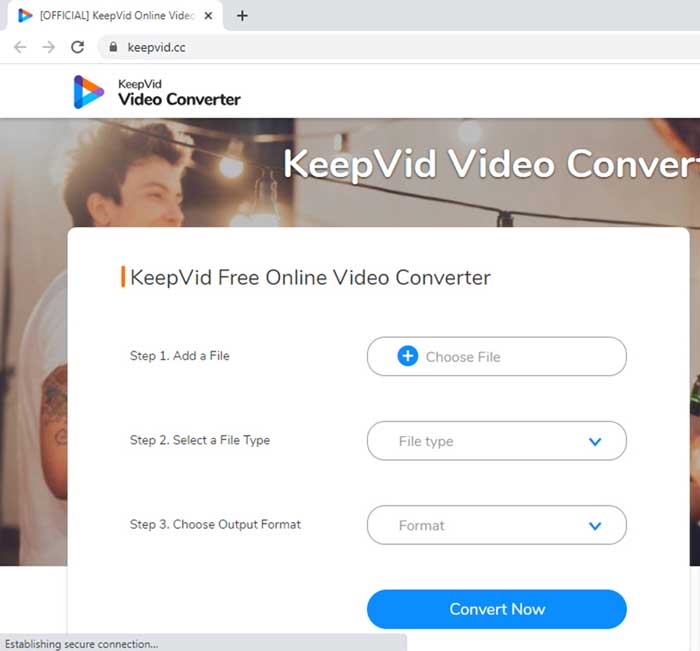
Step 3: Click on Convert Now for the conversion of all the uploaded MP3 files. To save, click on “Download” upon the completion of the process.
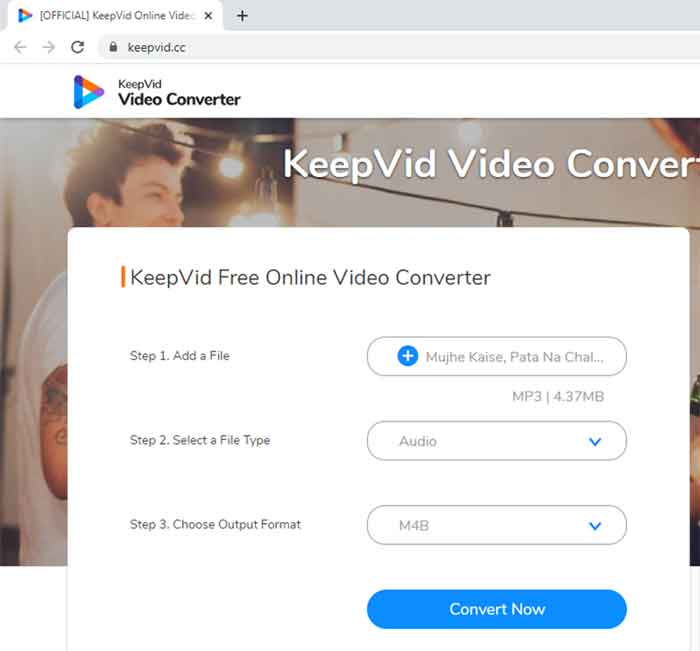
Part 4. How to Change MP3 to M4B Free by Changing the Filename Extension
Many are not aware that by changing the filename extension, you can convert MP3 to M4B files. Though this method isn’t recommended, users can convert MP3 audiobooks to M4B format without any hassles. It is as simple as 1 – 2 – 3 things. You can convert video files and convert audio files just by changing the extension.
Before we move on to the step-by-step tutorial for this method, we would like to bring your attention to this method's drawbacks. Though this method is straightforward, it has its own flaws that are listed below:
- It is not the appropriate method to convert a file as the conversion never really happens. You change the file name extension so that a particular device can support it. But there is no guarantee the file will run properly on it.
- The converted file may get corrupted easily, as it is not the proper way of conversion.
- The final quality of the processed file will be hampered.
- Also, while some media devices or players may still support it, it may not be well supported by several other media devices.
- Let’s now explore the detailed guide on how you can convert MP3 to M4B free by changing the file extension.
Step-by-Step Guide on Converting MP3 Files to M4B through Changing Filename Extension
Step 1: Navigate to the MP3 file that you wish to convert to M4B format. Once you have it handy, right-click over the file and opt for the Rename option from the pop-up menu.

Step 2: Next, you need to replace the “.MP3” extension in the file and save it with the “.M4B” extension. For instance, if your file name is “sample.MP3”, it should be “sample.M4B” after renaming.
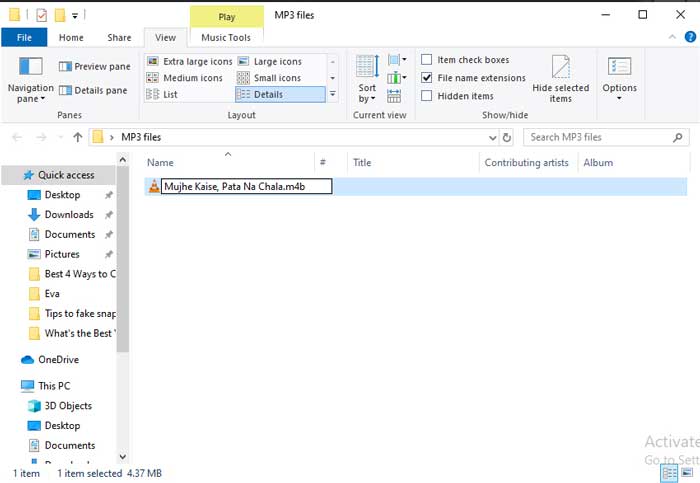
Step 3: Lastly, hit Enter on your keyboard and confirm your actions on the appearing pop-up window to save the new file name. You have successfully converted MP3 to M4B for free by changing the extension.
Part 5. MP3 VS. M4B Format
The MP3 format, short for MPEG-1 Audio Layer III, is one of the most popular and widely used audio file formats. It was developed as part of the MPEG (Moving Picture Experts Group) standard for audio and video compression.
M4B File Format refers to a MPEG-4 audiobook file, which supports iTunes. It is stored in the form of audiobooks. It is pretty similar to the M4A file but only made for audiobooks. Some media players use it for the storage of digital bookmarks. Because it is easier to pause, play, or resume anytime, that’s why people give preference to this file rather than MP3.
Part 6. Why Convert MP3 to M4B Audiobook
Converting an MP3 audiobook to M4B can offer several benefits, particularly for users who want to enhance their listening experience and manage their audiobooks more effectively.
- Chapters: The M4B format supports chapters, allowing listeners to easily navigate between different sections of an audiobook. This is particularly useful for long audiobooks, as you can jump directly to specific chapters without having to manually search through the file.
- Bookmarks: M4B files can save bookmarks, so you can pause your audiobook and return to the exact spot where you left off. This feature is handy for managing long listening sessions and picking up right where you stopped.
- Metadata Support: M4B files can include rich metadata, such as detailed information about the audiobook, including title, author, and cover art. This makes it easier to organize and identify your audiobooks.
- Efficient Compression: M4B files can use the AAC codec, which often provides better audio quality at lower bitrates compared to MP3. This means you can achieve similar or better sound quality with smaller file sizes.
FAQs about about MP3 to M4B Converter
1. Can you convert MP3 to M4B in Audacity?
No, Audacity does not support converting MP3 to M4B directly. Audacity is primarily an audio editing tool and does not handle format conversions between MP3 and M4B. For this task, you would need a dedicated conversion tool or software like UniConverter.
2. Can MP3 player play M4B?
Generally, no. Most MP3 players do not support the M4B format. M4B files are specifically designed for audiobooks and are typically compatible with devices and apps that support audiobook formats, like certain iOS devices and apps.
3. Can VLC play M4B?
Yes, VLC Media Player can play M4B files. VLC supports a wide range of audio and video formats, including M4B, so you should be able to listen to M4B audiobooks with VLC.
Conclusion
We have talked about both MP3 to M4B converter for Windows, Mac and online tool to help convert MP3 to M4B audiobook effortlessly. Among all the conversion tools, we highly recommend UniConverter, which is compatible with both Mac and Windows, allowing for batch conversion with highest quality and speed. Download now to change MP3 to M4B files!

Christine Smith
chief Editor