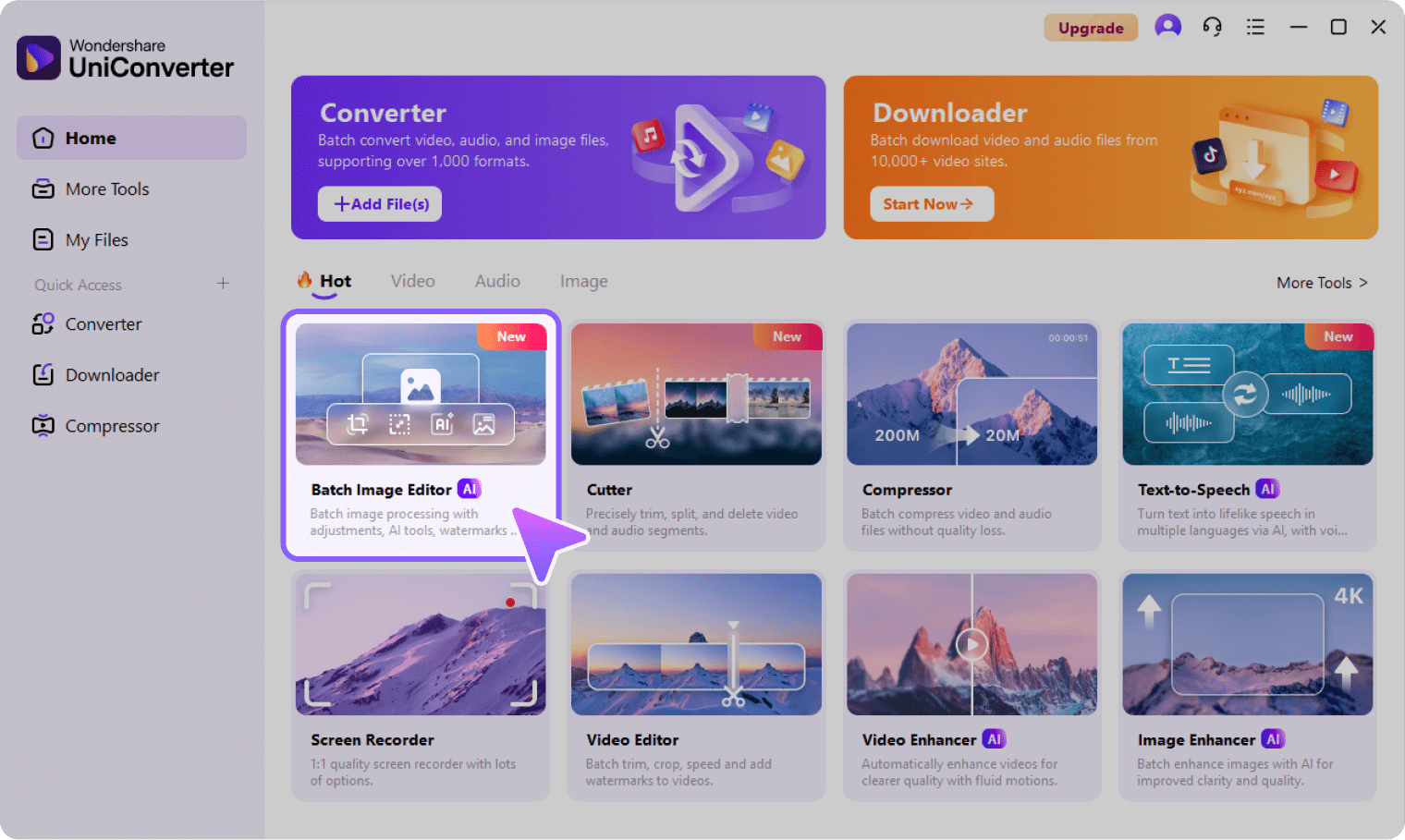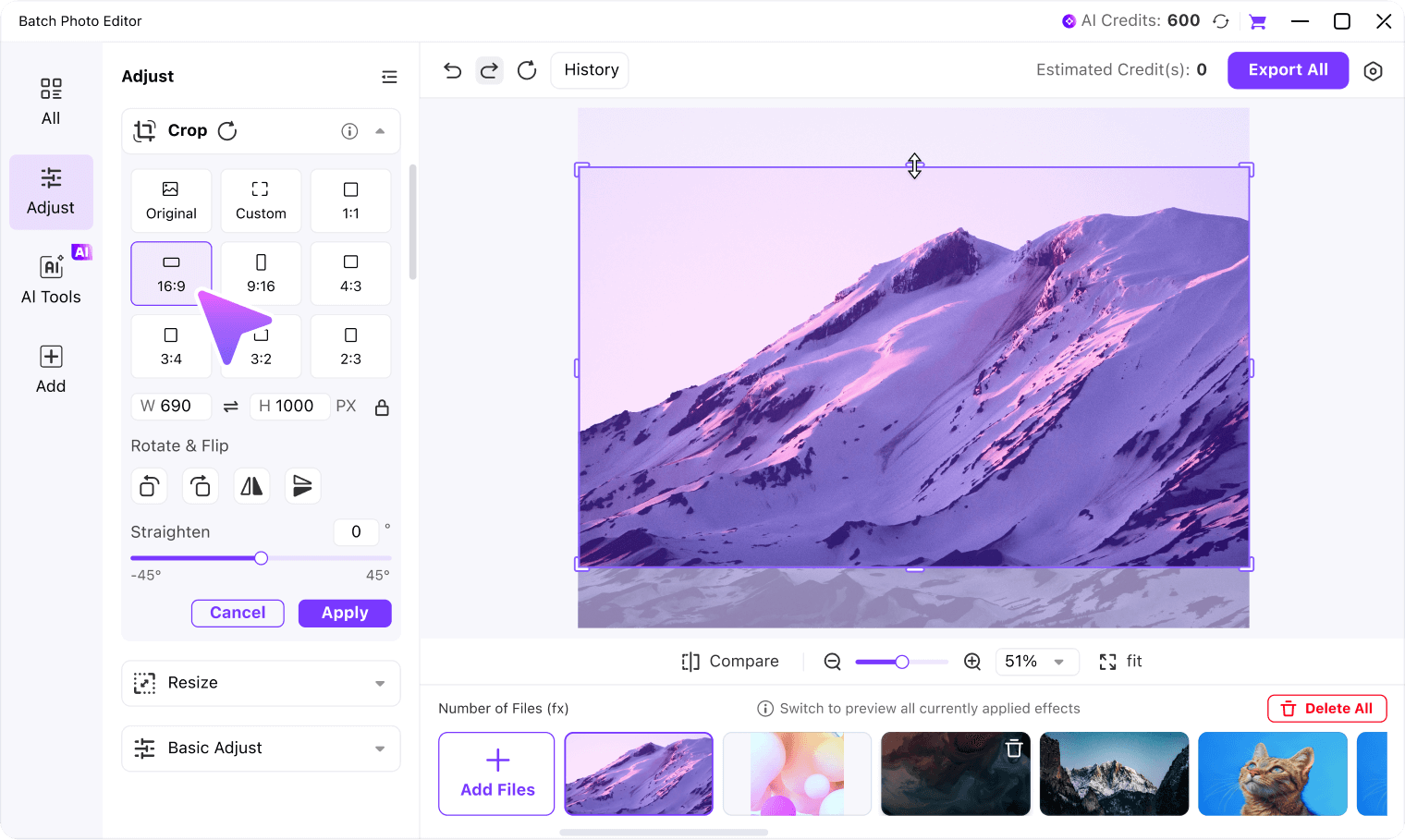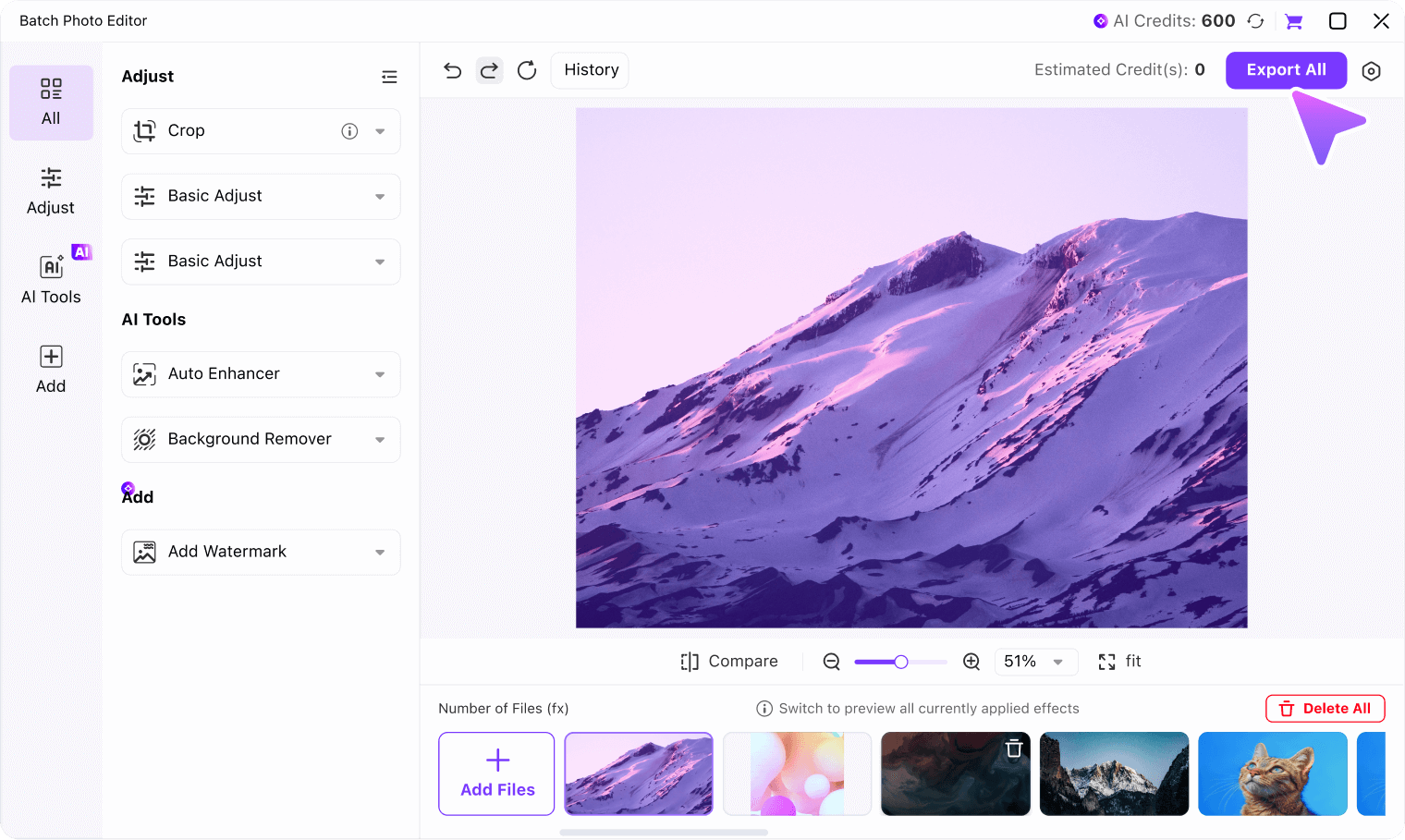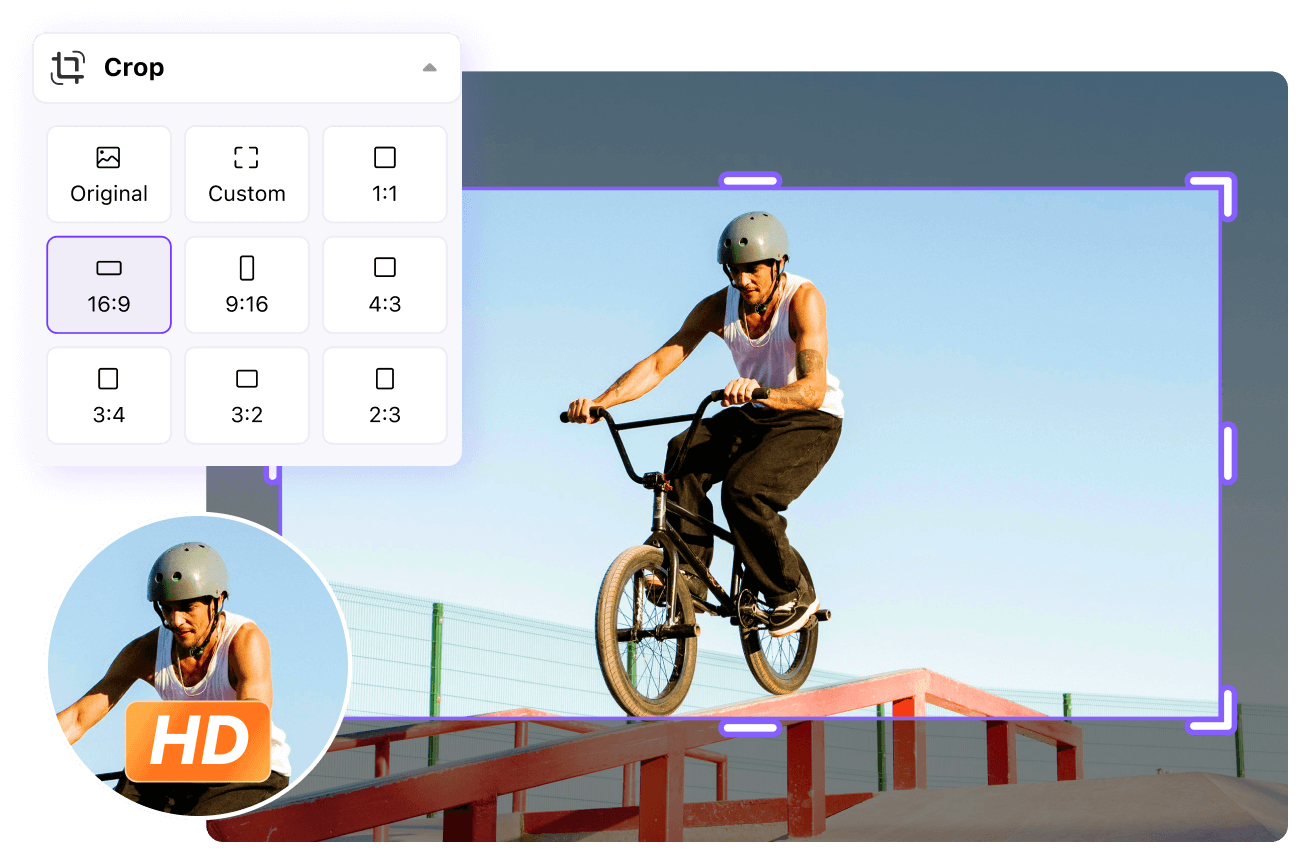Free Image Cropper
Advantages of UniConverter's Image Cropper
Beginner-friendly Cropper
Easily crop images and photos with our beginner-friendly cropping tool
No Quality Loss
Instantly crop images without sacrificing your photo original quality
Crop Image to Any Size
Crop images to exact pixel size on demand for sharing to different platforms
Multiple Preset Aspect Ratios
Multiple ratios are preset for cropping to get the best composition for your photo
Crop Photo for Free
Save money and time with UniConverter free picture cropper
One-stop Image Processing
One-stop solution for image cropping, enhancement and format conversion
Enjoy The Power of Our Advanced Image Cropper
In addition to custom cropping sizes, UniConverter customizes a variety of preset ratios for you to choose from specifically for social media platforms. Whether you're optimizing an image for an Instagram story, designing a Twitter banner, or creating a short video cover for TikTok, our tools ensure that your photos fit perfectly across all platforms and mediums.


When you capture a near-perfect image in life or while traveling, but before sharing it with the world, you need to remove some parts from the image. UniConverter's Image Cropper will provide you with an easy solution. Customize the crop range to make sure you keep only the important content, remove unwanted parts from the image to complete the perfect composition. Simply drag the corners of the crop frame to create a brand new composition for your photo in seconds.
From take-and-keep landscape photos to social media sharing posts, image quality is crucial. Luckily you don't have to worry about losing any image quality when you crop images with UniConverter. Whether you crop an image using a preset size ratio or a customized range, the photo will maintain its original quality. If you want to improve the quality of your photos, UniConverter's image enhancer can help you easily increase the resolution of your images and make detail repairs.
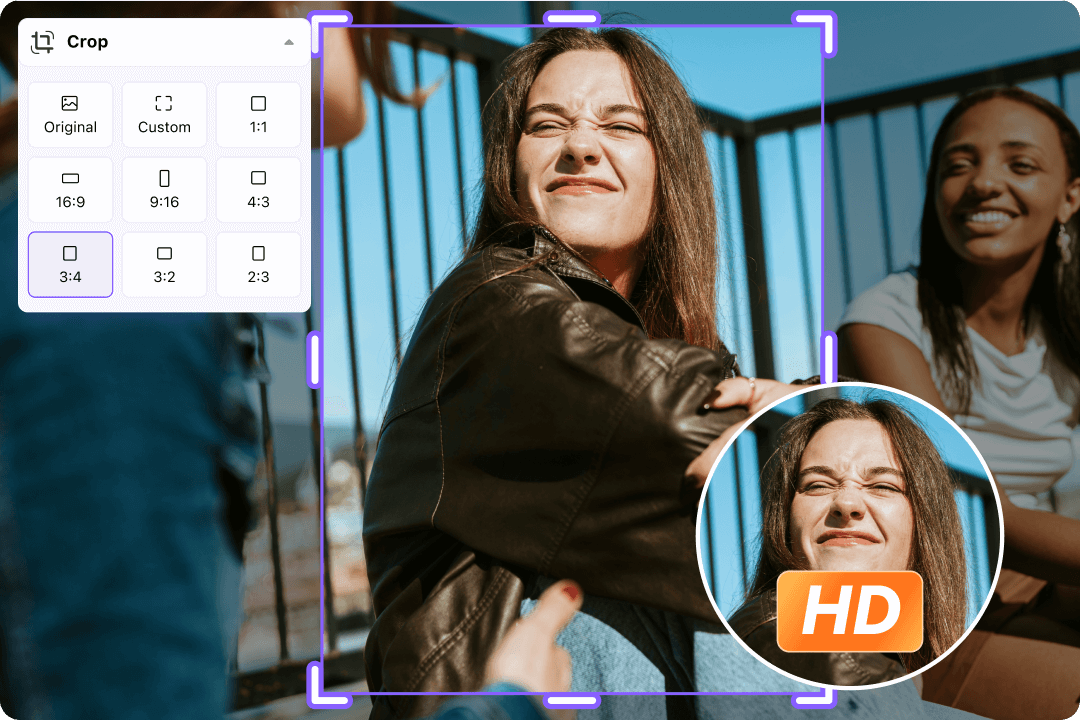

Cropping images to a specific aspect ratio is easy with UniConverter. Whether you want to create a 1:1 square image, a classic 3:2 or 16:9 ratio, you can easily customize your image. In addition to that, you can also rotate your photo by choosing a specific angle. UniConverter also supports precise control over the degree of rotation of an image using a slider to change its orientation. Now you can easily create the perfect Facebook cover or YouTube thumbnail.
UniConverter's free image cropper helps you easily crop images to any size. At the same time you will be surprised to find out that this tool can help you do much more than that. You can remove the background of the image or add your own watermark to it. And when you need to share, UniConverter supports a huge number of image format conversions to make sure that it is suitable for any social media platform.
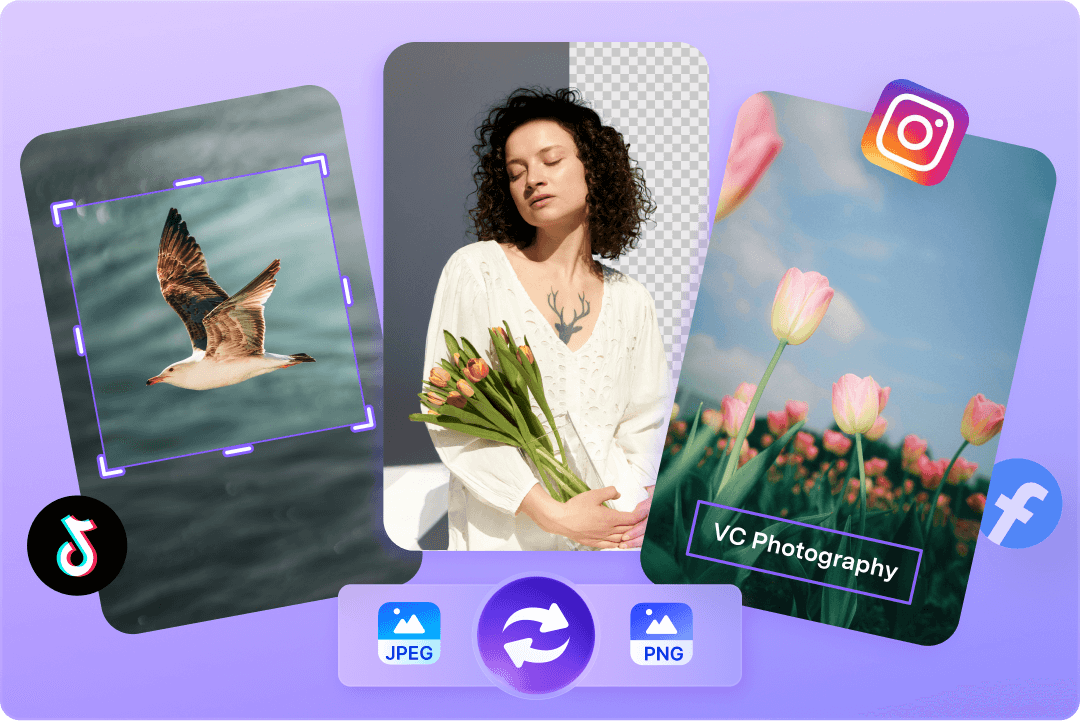
Easily Crop Image in 3 Steps