All Topic
- YouTube Tips
-
- AI Tools Tips
-
- AI Photo Enhancer Tips
- Voice Changer Tips
- AI Thumbnail Maker Tips
- AI Script Generator Tips
- Smart Summarizer
- AI Subtitle Generator Tips
- Watermark Remover
- Vocal Remover Tips
- Speech to Text Tips
- AI Video Tips
- AI Image Tips
- AI Subtitle Translator Tips
- Video Extractor Tips
- Text to Speech Tips
- AI Video Enhancer Tips
- DVD Users
- Social Media Users
- Camera Users
- Photography
- Creative Design
- Movie Users
- Travelling Fans
- Educational Users
- More Solutions
- Holidays and Commemoration
- Game Lovers
- Other Tips
How to convert a video for eBay listing — The best eBay video converter recommended
by Christine Smith • 2026-01-21 18:51:25 • Proven solutions
The easiest way to bring your customers to online selling is by using video for eBay listing. Product pictures also play a massive role in any product's sale, but a product video allows customers to have a good idea about how the product will be. Videos are always compelling and provide the proper demonstration. If you want to add videos to eBay, keep reading this article to find out how. Adding video to eBay listing isn't tricky if you have the right eBay video converter at hand.
- Part 1. How to add videos to eBay listing easily?
- Part 2. How to convert video to eBay format quickly?
- Part 3. FAQs for eBay Video Converter
Part 1: How to add videos to eBay listing easily?

Step 1 Record a video.

Firstly, you need to have a video recorder to record the video of a product. Make sure you place the product in a clean and well-lit area. Take the camera and record every part of the product professionally. It is better to provide multiple views of a product; this is how your product will stand out from the rest. Please note that you don't need to buy an expensive video camera for the first step. If you have a good-quality mobile phone, it should let you capture a fine-quality video seamlessly. Of course, digital cameras will be better, but if you don't have one, stick to your mobile phone.
Step 2 Transfer the video and edit it if required.
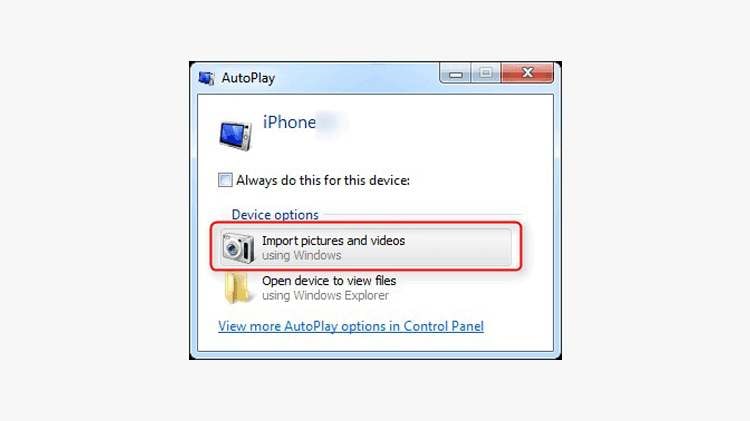
The recorded video needs to be transferred to your computer for editing purposes. Just use the USB cable that has come with your camera, and connect it to your laptop or computer. Locate the SD camera and copy-paste the recorded video of your product. If your camera is Bluetooth enabled, you may use it to transfer the file. Whatever suits you.
Now that the video has been transferred, it would be better to edit the video for a better viewing experience. Edit the video for better picture and sound quality. If you think the video is long, trim it down. There are video editing tools; get one and enhance the video quality.
Step 3 Upload the video.
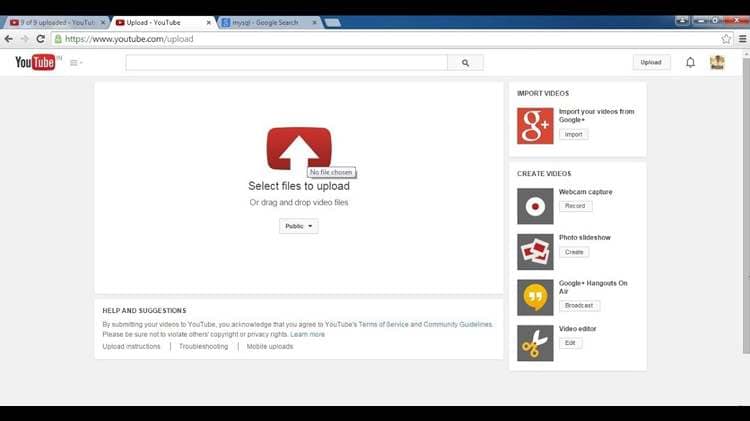
After transferring and editing are done, you will have to upload the final video on the internet. Please don't go and upload it on eBay; pick a third-party site first. The best one to go for is YouTube. It will give you double benefits. You will have it uploaded on YouTube, which means people on YouTube will be able to see it too.
If you already have a YouTube account, sign in using your Google account. Click on the Upload tab to upload the video. The reason why you should pick YouTube is that eBay supports it.
Step 4 Copy the YouTube link.
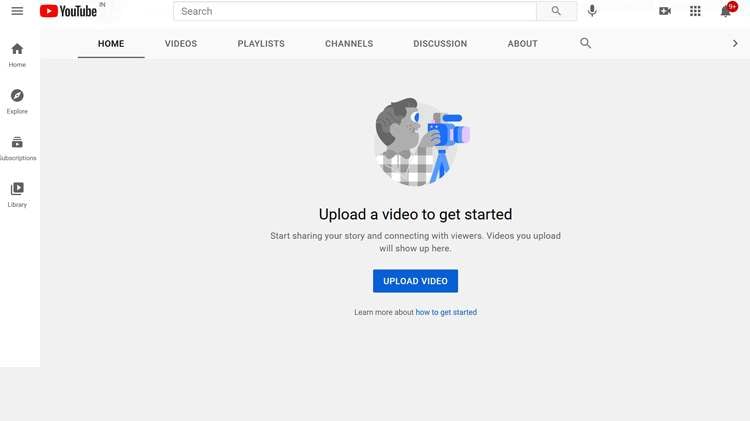
YouTube will provide you with a shareable link. You need to copy that link first. Just click on the embed button on the page where you see your video. You will have to add this copied link to the eBay listing. This is how your customers on eBay will be able to see that video.
Step 5 Embed the video link to the eBay listing.
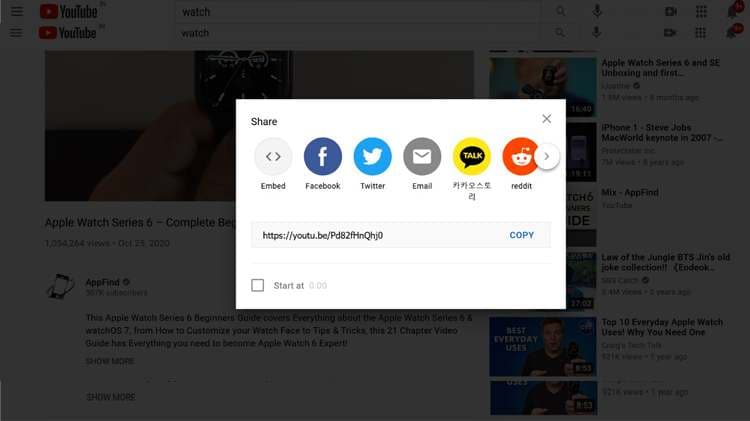
Log in to your eBay account and click on the Sell link. After that, click on the Describe Your Item option. Here you will be able to add a title to the product, subtitle, and so on. It's the description part for your item. Description box will have two tabs, one is standard, and the second is to enter your HTML. To embed the video, click on the enter your HTML option. Paste the YouTube link, and the eBay YouTube video embed process is complete!
Part 2: How to convert video to eBay format quickly?
Suppose you already have videos that you want to add to eBay, but the format is different. In that case, the easiest way to convert video for eBay is to get a suitable eBay video converter. One such robust and trustworthy tool that will allow you to convert video for eBay in just one click is Wondershare UniConverter. The best part about this tool is that it recognizes various file types and supports over 1000 formats. No matter what kind of video format you have, you will convert it into a form that eBay accepts. UniConverter is the best YouTube video converter for eBay.
Steps to follow to convert video to eBay quickly.
Step 1 Launch UniConverter and add the video.
Download UniConverter by Wondershare on your desktop or laptop and then launch it. The main screen of UniConverter will show you some tabs on the left. Select the Converter option. Move the cursor to the center and click on the Add or Drag Files option to add the video.
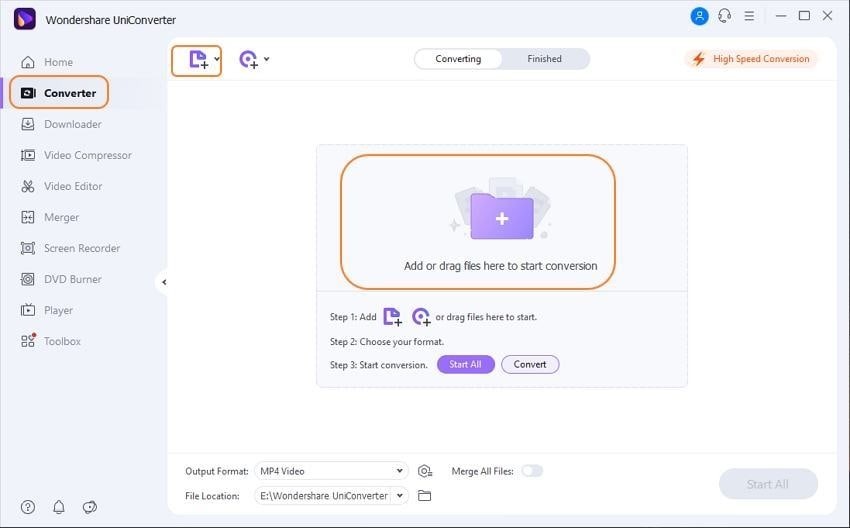
Step 2 Select the eBay video format.
Once the video is added, move the cursor towards the gear sign. You need to click on that, and you will see multiple options. Out of them, you need to pick the eBay option from the Web Video tab. That is how you will do the conversion.
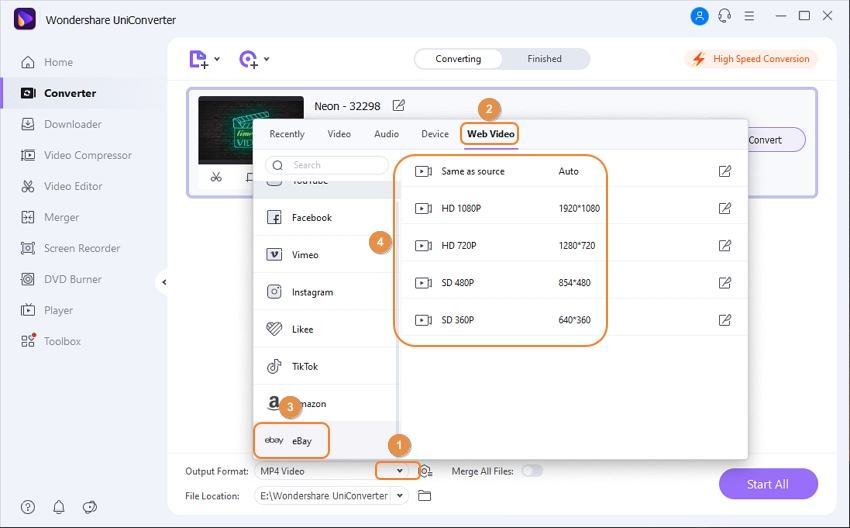
Step 3 Convert your video.
UniConverter lets you convert your videos at high speed! Enable the High Speed Conversion feature. Click on the File Location to choose the destination file for the video you will convert. Now, click on the Convert option, and that's about it.
Converting videos to eBay video format is simple and easy through UniConverter.
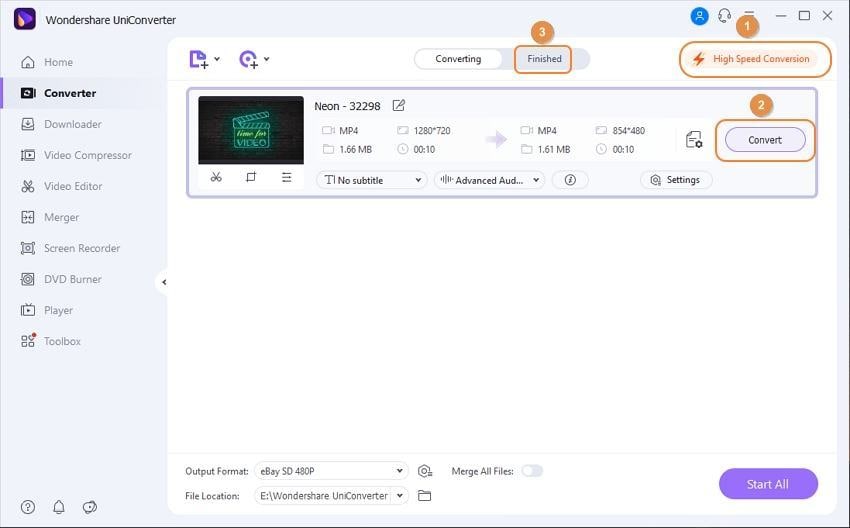
Part 3: FAQs for eBay Video Converter
Q1: How do I add a YouTube video to my eBay listing?
Ans: Take a video of the product you want to list on eBay. Transfer the video to your computer, and if you want, edit the video to make it look better. Now login to your YouTube account using your login credentials. Click on the Create option on your profile, and upload the product video. Get the embed link, and upload the link on the item description section under the enter your HTML section. These are the steps you will have to take care of.
Q2: How to add audio to the eBay listing?
Ans: You can't directly add audio to the eBay listing. This function isn't available, not eBay. That's why while recording your video, make sure to record your voice too. Talk about the features of the product while recording it. Rest, you already know how you can add a YouTube video to your eBay listing.
Q3: How do I convert video for eBay on Android?
Ans: Mobile applications are available for converting videos, but this article will recommend using Wondershare Media.io if you want to convert your videos directly from your Android phone. 7-days free trial is available. Just sign up, and start converting videos for eBay on Android.
Conclusion
Do use videos for your eBay listing if you want to attract more customers. You should leverage better techniques and ways that will increase your chances of selling an item. By now, you know the steps that you need to follow to add a video to your eBay listing. And if you want to convert a video, try UniConverter. UniConverter is available for both Windows and Apple users. No matter which OS you are using, UniConverter will let you convert videos easily. So, go on and start uploading videos on the eBay listing today!
Your complete video toolbox
 Convert multiple media files at once.
Convert multiple media files at once.



Christine Smith
chief Editor