Xbox Video Converter
Top 10 Xbox 360 Video Converters in 2026
by Christine Smith • 2025-12-11 17:46:19 • Proven solutions
It hurts when you want to view a video, but that goes unsupported by the device you are using. This happens mainly because of an incompatible file format. Many users have no idea what to do if such a situation arises. He can know everything here in this content for someone who doesn’t know how these things work. If a video is not running on your XBOX 360, download an Xbox 360 video converter. Search about it on Google or at an online app marketplace, and you will find many of them. Wondershare UniConverter is one such XBOX 360 video converter. However, it is tough to say which one you can trust. Besides, relying on a single application will not help you, so we have mentioned alternatives to Wondershare UniConverter Xbox 360 video converter.
- Part 1. How to convert video to play on Xbox 360 with the best Xbox 360 video converter
- Part 2. Other best 8 desktop Xbox 360 converters available
- Part 3. The best online free video converter for Xbox 360
Part 1. How to convert video to play on Xbox 360 with the best Xbox 360 video converter
Wondershare UniConverter (originally Wondershare Video Converter Ultimate) is an amazing and all in one video and audio converter application. It is mainly known as a video converter among users. The software has the potential to convert any video into around 1000 different formats with super-fast speed. It is an unmatched and professional media converter for creators. Furthermore, this is one of the best Xbox 360 video converters as it is available for any Windows or Mac users. People can use it as a video editor, compressor, DVD/CD burner, GIF maker, and plenty of other things. Install its trial version to find out how powerful this tool is. However, remember, you will have to purchase the full version for getting uninterrupted access to all the features.
 Wondershare UniConverter for Mac/Windows
Wondershare UniConverter for Mac/Windows

- Offers the support for 4K and VR videos
- Delivers superb performance by converting a file to any format with 90x speed
- Files are converted without any loss of quality
- Record the screen or take the screenshot
- The videos are compressed within a few minutes
- The videos are converter in the personalized method
- Extracting audio, importing them, creating a GIF, all this is possible with the Wondershare UniConverter
- Supported OS: Windows 10/8/7/XP/Vista, macOS 11 Big Sur, 10.15 (Catalina), 10.14, 10.13, 10.12, 10.11, 10.10, 10.9, 10.8, 10.7, 10.6.
How to use Wondershare UniConverter to convert a video to XBOX 360 video format?
The stepwise method to convert to Xbox 360 video format using Wondershare UniConverter is given here. Please read them carefully and implement them to run a video on an XBOX 360 device.
Step 1 Drag and drop video.
Your first move is to download Wondershare UniConverter to your PC or Mac by visiting the official website. Start installing it, wait for a while and run it. Make sure that the selection in the left pane is showing the Converter category or not. Click on the Add Files option and import the video you want to convert.
![]()
Step 2 Select the output format.
On the bottom, click on the Output Format present on the main window. Open the Video tab and choose the output file extension and resolution as per your wish.
![]()
Step 3 Convert the video.
Turn on the High-speed Conversion button located at the top-right side. Select the folder where the file needs to be saved by using the File Location button given at the bottom and click on Convert.
![]()
Part 2. Other best 8 desktop Xbox 360 converters available
Apart from UniConverter, there are many options available on the internet that can serve your purpose. Here, in this section, we will make you familiar with 8 desktop converters that you can use in 2022. Let’s start!
Videora Xbox 360 Converter
URL: http://www.videora.com/en-us/Converter/Xbox360/
Videora Xbox 360 converter is a specialized application for Xbox users. It helps in standard a common video format to the compatible one for Xbox 360. This is the most reliable and recommended media converter tool after Wondershare UniConverter. It supports the conversion of all kinds of media files.
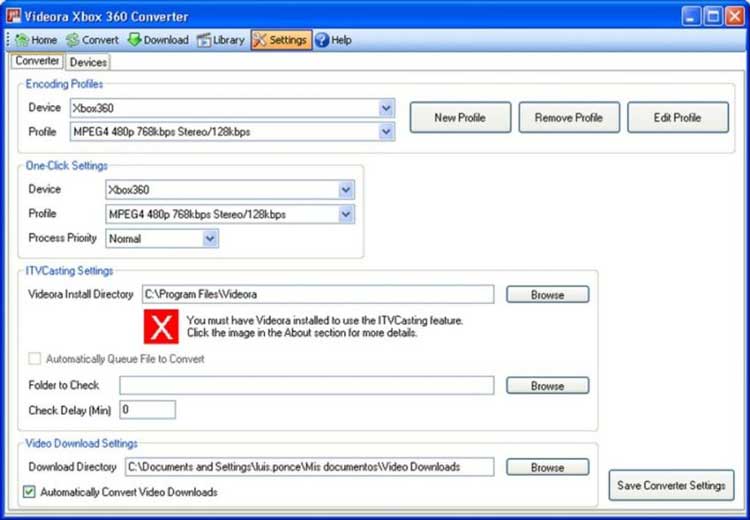
Pros:
● Feature preset for many devices
● Free and simple to use
● Attractive interface
Cons:
● Lacks drag and drop option
● Irritating ads
Any Video Converter
Any Video converter Xbox 360 is available in two versions, including primary and premium. This video to Xbox 360 converter is popular among freelancers, individuals. People can use it for commercial purposes too. The feature of NVIDIA NVENC accelerated encoding set it apart from other video editing applications.
URL: https://www.any-video-converter.com/
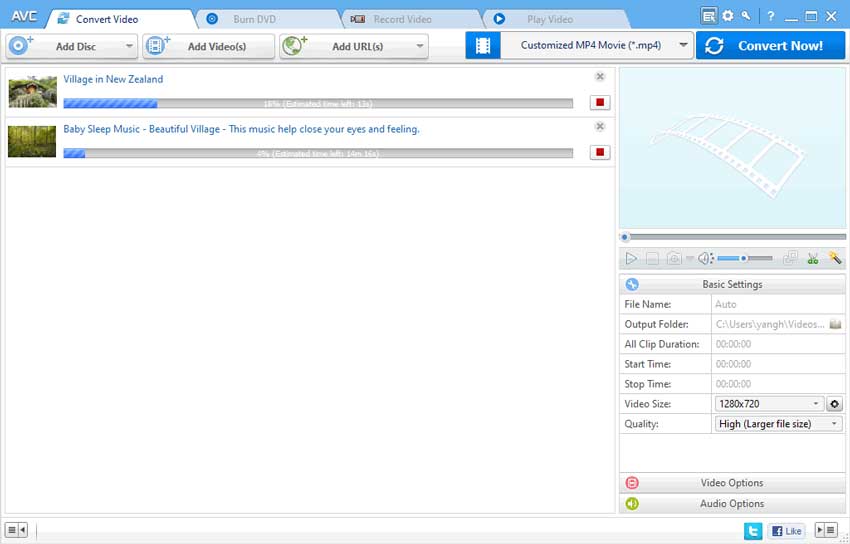
Pros:
● 4K video conversion
● Support extraction of audio from video
● Allow HVEC / conversion
Cons:
● Slow in converting
● Not suitable for more than one-hour content
DVDFab Video Converter
URL: https://www.dvdfab.cn/video-converter.htm
DVDFab exists for 9 years in the video conversion, DVD copy, Blu-Ray copy and Ripper, and so on. One can download either a standard or ultra-version to convert video to play on Xbox 360. This app recognizes your device and converts the video to the supported format automatically.
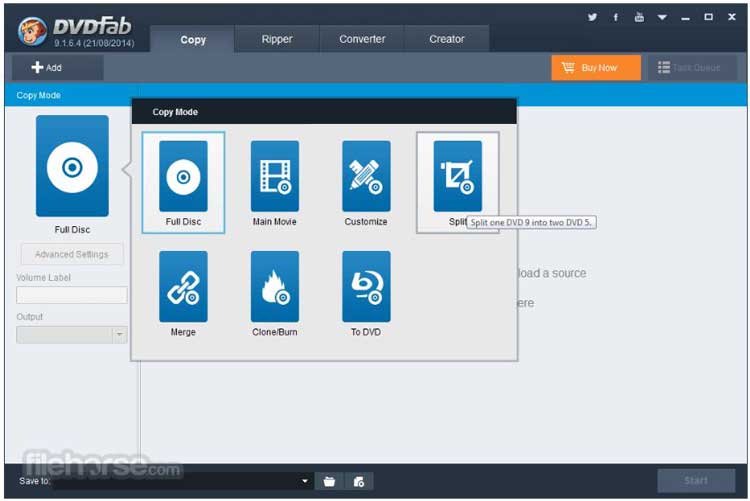
Pros:
● Supporting all the latest and old video formats
● Able to play Blu-ray and DVD ISO folder
● User-friendly interface
Cons:
● Bad conversion speed
● Expensive
WonderFox HD Video Converter Factory Pro
URL: https://www.videoconverterfactory.com/hd-video-converter/
WonderFox HD Video Converter Factory Pro is an ultimate video converter that can convert a video to more than 500 formats, including video Xbox 360 converters. This is a wonderful video to Xbox 360 converter that supports the latest encoder H265() and VP9.
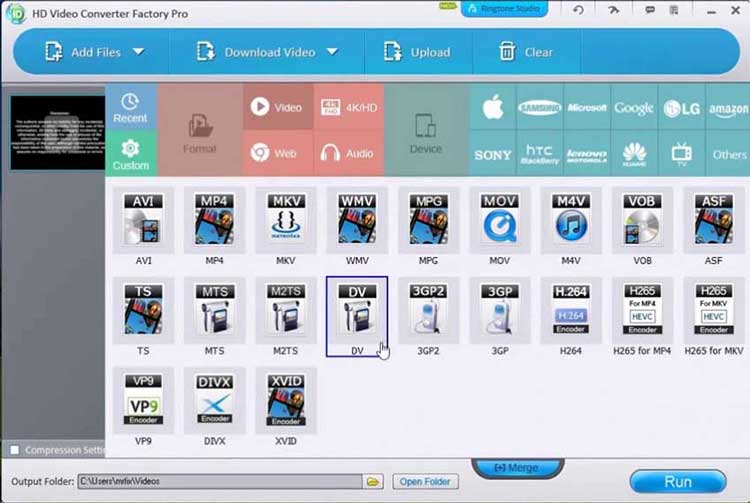
Pros:
● Provides impressive video quality
● Inbuilt numerous features
● Simple to use
Cons:
● Available only for Windows operating system
● Deserves a better UI
Aiseesoft Video Converter Ultimate
URL: https://www.aiseesoft.com/video-converter-ultimate/
This is similar to Wondershare UniConverter and permits the conversion of one video to more than 100s formats. With the trust of 10 million customers, there is no doubt that the software is providing a great service to the users. You can edit and compress videos as well, apart from being a free video converter for Xbox 360.
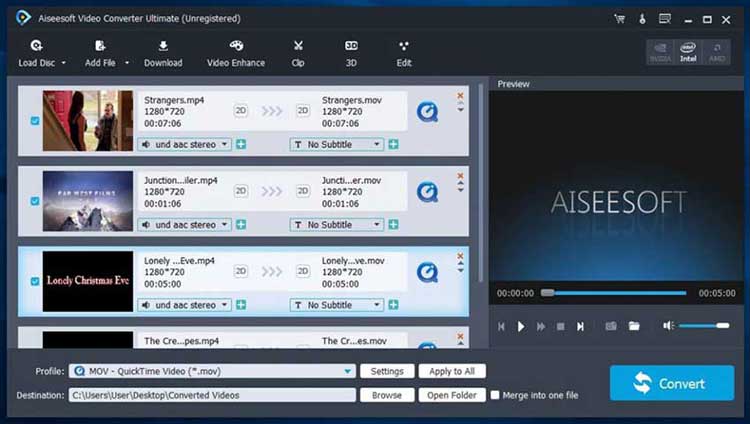
Pros:
● Using the best encoding technology
● Support all encoding format
● Batch conversion
Cons:
● Give average when it comes to converting video
● Absence of DVD rider
VideoSolo Video Converter Ultimate
URL: https://www.videosolo.com/video-converter-ultimate/
VideoSolo Video Converter Ultimate is the only video converter which is too simple to use. It takes significantly less time to get familiar with the interface and features. Professionally edit the videos by using the built-in editor and functions. You will be amazed at the way it works.
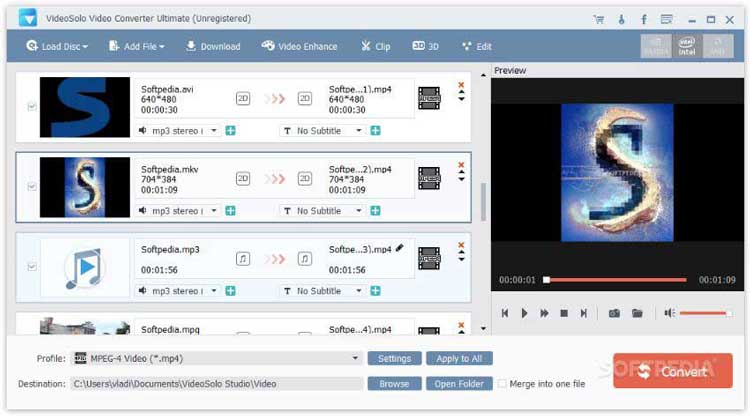
Pros:
● Supported in the latest Windows 10 and Mac OS X
● 24 * 7 customer support service is available
● Free
Cons:
No option to download video
Freemake Video Converter
The plus point of using Freemake video converter Xbox 360 is that it can even convert those rare formats, which other video converters can’t. There couldn’t be a more desirable alternative than this tool for converting videos, and it is one of the best video converters for Xbox 360.
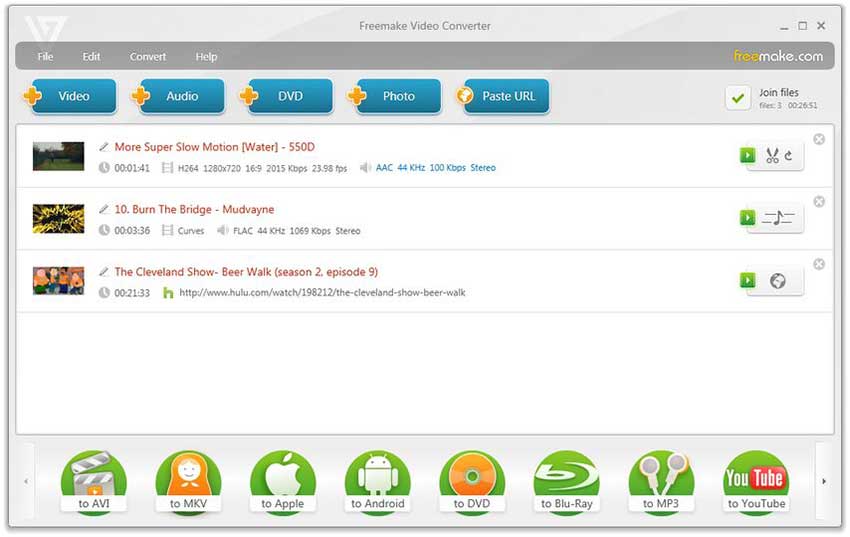
Pros:
Speed Conversion rate
Unmatched interface
Free
Cons:
● It’s a slow DVD ripper
Xilisoft Xbox Converter
Convert video files to play on Xbox 360 with the Xilisoft Xbox converter. The software offers you the capability to convert video to Xbox 360 format in the simplest possible way. It can serve as an audio and video converter as well.
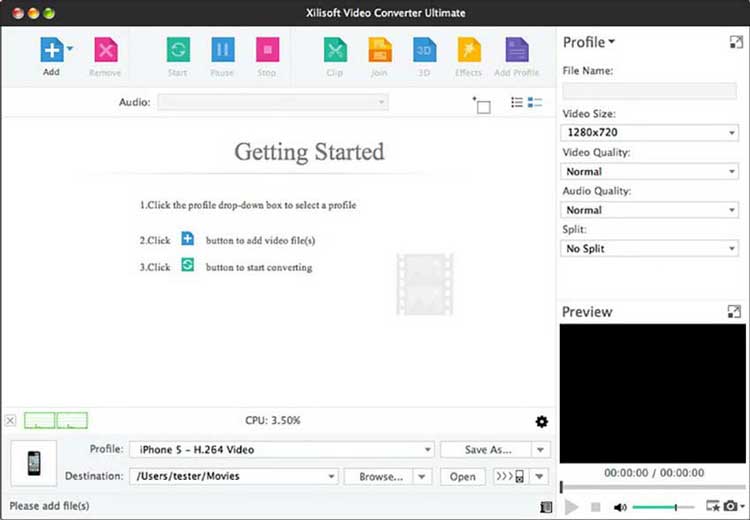
Pros:
● Full support for most common and popular video format including Blu Ray
● Quite easy to use
Cons:
● Incompatible in few devices
● Costly
Part 3. The best online free video converter for Xbox 360
It is unnecessary to use media converters apps to learn how to convert video files to play on Xbox 360. If your device lacks free storage space, utilizing an Xbox 360 video converter online will be suitable for you.
FileZigZag is an ideal option for the best online free video converter for Xbox 360. Convert video files securely in a variety of formats by uploading them directly to the site. It can also convert documents and images.
URL: https://www.filezigzag.com/online-converter
Benefits
● Converts several file formats along with video files
● Fully safe and secure
● No need to download any software
● It annoys the users because a large file of more than 50 MB of size cannot be converted. Moreover, the users can only convert a limited number of files in a day with FileZigZag Xbox 360 video converter online. Besides, it is not going to work without a stable internet connection.
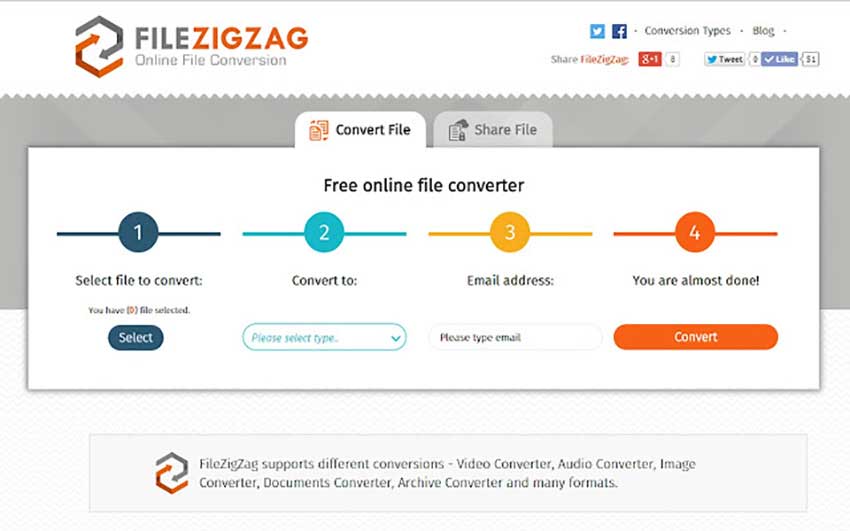
Conclusion
Xbox 360 only supports the running of the XVID and DIVX video file format. Therefore, if you think that other file formats can be played on Xbox 360, you are wrong. Using an Xbox 360 video format converter, it is possible to play any video on it. This is why we focused on so many alternatives so that if one fails, then you can get the task done with another site or tool.


Christine Smith
chief Editor