Video marketing is the new black in the marketing world. Content creators and companies are flocking to the market with video-making demands. The latest trend within this trend is the breaking news style video.
Using a familiar concept to introduce new ideas is basically why this type of video is popular. News-styled video content allows you to convey a message clearer on top of being eye-catchy.
Luckily, many fake breaking news video makers online offer affordable services to help you create one. You can use these 5 top news video makers on your desktop or mobile devices to accommodate your content creation needs.
Part 1: Useful tips for making a breaking news video
Making a breaking news video starts with a little bit of creativity and imagination. If you’re not familiar with how creators use the format on their feeds, it’s time to get on social media and do a mini research on it.
Once you’re set, ensure you have adequate devices to make the footage. Your recording device needs to have a decent camera and microphone.
When you record the relevant video, try to catch all the important angles. Doing more than one take will do the trick. You can trim and merge them later while adding a news-style voiceover. To get better audio recordings for the voiceovers, you can also use an external microphone.
Make sure that your chosen breaking news video maker can accommodate all your video news editing needs, including ease of use if you are a newbie.
A rich library of typography would also help you a lot with your lower thirds. The lower thirds are the lowest section of news videos where texts and graphics are commonly featured.
Part 2: Recommend 5 breaking news video makers
Breaking news videos is unique in their own way. It gives the audience a sense of urgency as well as importance, as breaking news has always been associated with recent events of certain magnitudes.
If you’re interested in creating this type of video for your next content or campaign, here are the top 5 breaking news video makers:
FlexClip
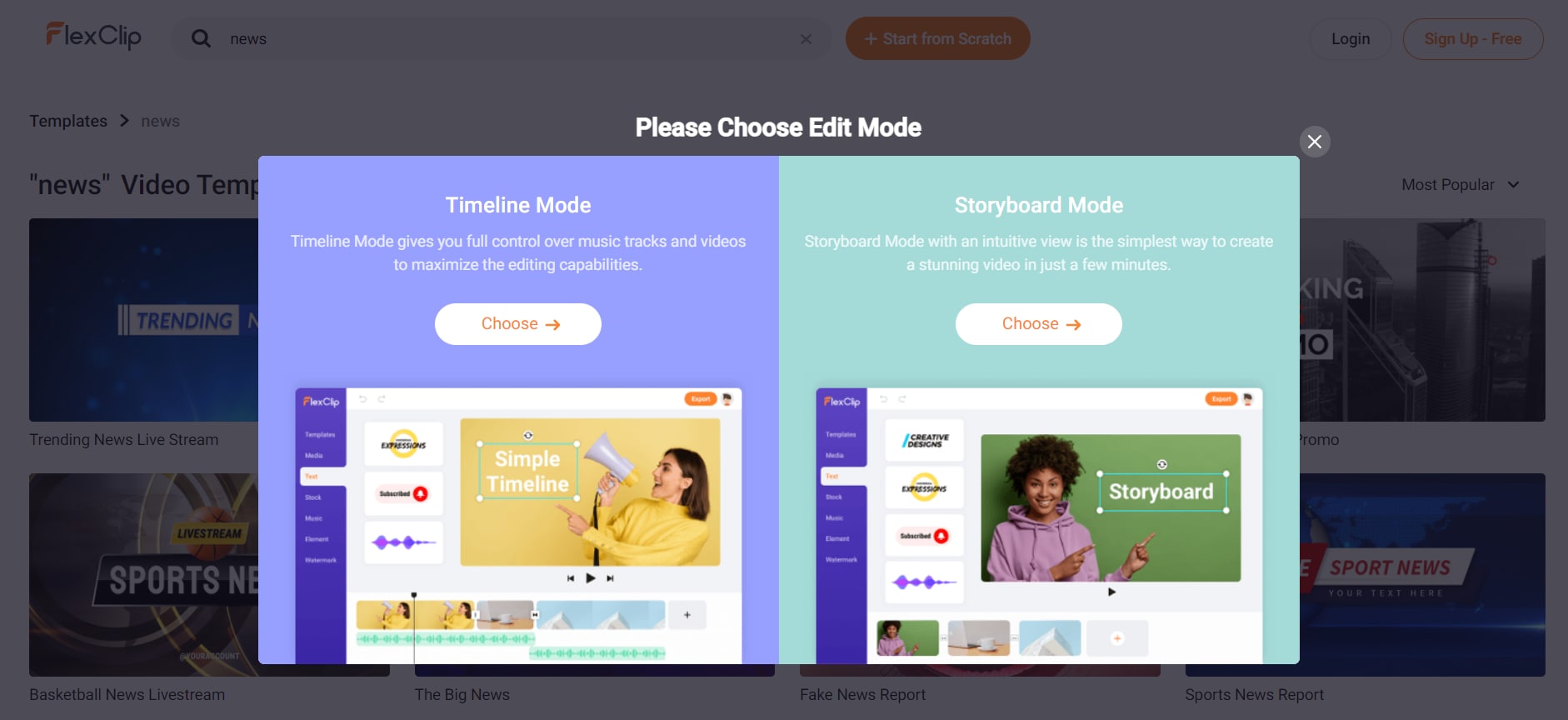
FlexClip is a powerful video maker and editor with a simple user interface. Its simplicity allows many users to edit videos with ease. It provides a huge library of more than 1,000 templates that you can customize using its editor.
The editor itself offers two types of modes. The first one is the Timeline Mode with more customization options suitable for advanced users. The second one is the Storyboard Mode with simple beginner-friendly options.
Price: Free version available. Subscription starts at $5.99/month.
Pros
You can create up to 12 video projects with its free version.
Different modes to support your learning curve.
Cons
Requires registration.
The free version doesn’t support cloud storage.
InVideo
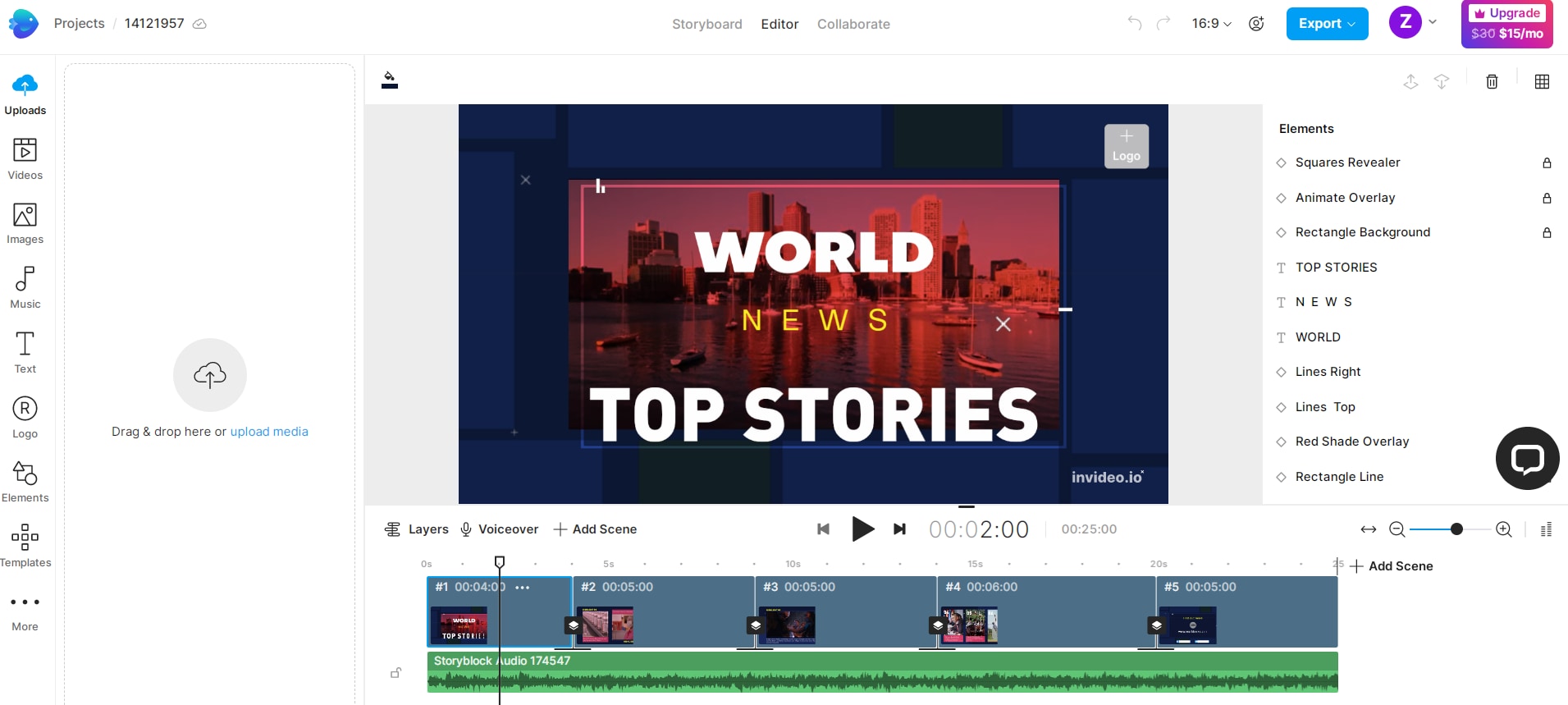
InVideo offers a rich library of more than 5,000 video templates that go beyond breaking news style. Yet, it’s still easy to spot the breaking news video template with its categories. It also offers a good selection of fonts that you can customize, from color and size to animation. You can also upload your own fonts to the website.
If you need to add some ambient music, InVideo also provides a sizeable library of audio tracks and effects. All these features can be navigated easily with its straightforward interface.
Price: Free version available. Subscription starts at $15/month.
Pros
The free version supports automated text-to-speech.
Rich media library of more than 40 million stock footage, audio, and photos.
Cons
Users are required to sign up.
The subscriptions are rather pricey.
VideoCreek
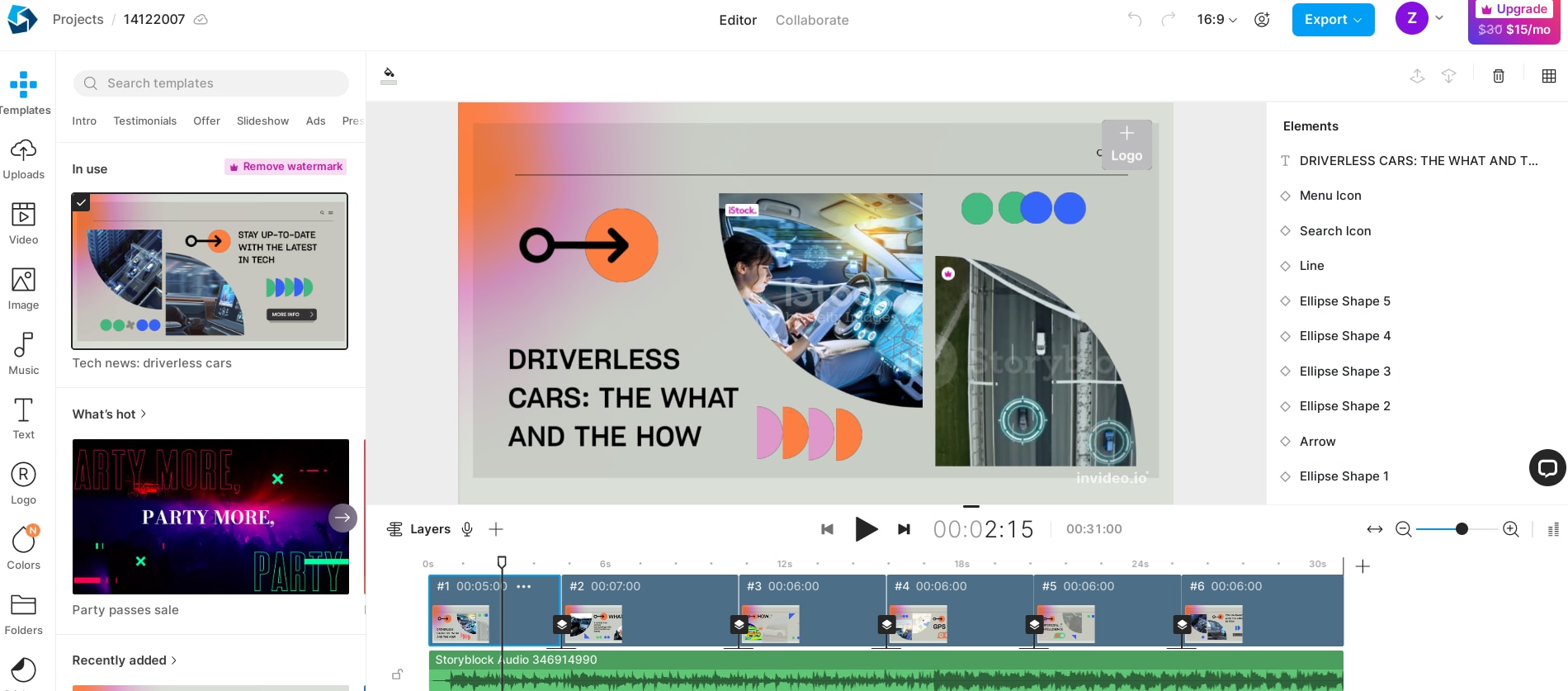
VideoCreek is easy to navigate with an intuitive user interface. It provides multiple editing options that allow you to customize the templates easily.
Its audio library covers a list of 1300 audio to spice up your video and you can preview the result while editing it. This way, you can make sure that all the nuance and transitions are infused perfectly in detail.
Price: Free version available. Subscription starts at $15/month.
Pros
The templates have a modern edge to them.
Easy to use interface.
Cons
Account registration is required.
The monthly subscription fee is arguably expensive.
24/7 - Breaking news (iOS)

For Apple users that are constantly on the go, 24/7 Breaking News is the application to install on your phone. It allows you to create your own newscast-style video with just a few swipes and taps.
You can record directly from the breaking news video maker app or choose one from your camera roll. You can then choose a layout and add all the necessities, such as news tickers (the running text at the lower third), audio, and even filters.
Price: Free.
Pros
User-friendly interface.
Enables high-quality video output.
Cons
Installation is required.
Breaking News Video Maker Medi (Android)
Breaking News Video Maker Medi is easy to use as it allows users to record a video directly on their Android smartphones using one of its frames. You can edit the text, tag, title, and running text to go with your video.
However, an ad will pop up after a few taps so it requires a bit of patience. Another downside is that the video quality is rather poor and the frames are limited.
Price: Free.
Pros
Straightforward commands.
Easy to navigate.
Cons
Installation is required.
Poor video quality and an excessive amount of ads.
Part 3: How to choose your best breaking news video maker
If you have no experience using any video maker before, you should pick one breaking news video maker that provides a free version and a user-friendly interface.
Considering that you don’t really understand what kind of tools you would need, the free version will allow you to try out whether everything has been provided or not. If budgeting is one of your concerns, then you need to check whether the pricing is suitable for you.
Another thing to test out is that you need to make sure that the output format is suitable to be uploaded to the intended platform. This applies not only to file format but also to whether the breaking news video maker app can support both horizontal and vertical videos format.
Part 4: Make some improvements to your breaking news video
If your budget is limited, you might need extra help to make your breaking news videos even more appealing. Free tools are often unable to offer you services such as video format converter, noise remover, or watermark editor. Luckily, you can find all this and more in Wondershare UniConverter which you can install and use for free.
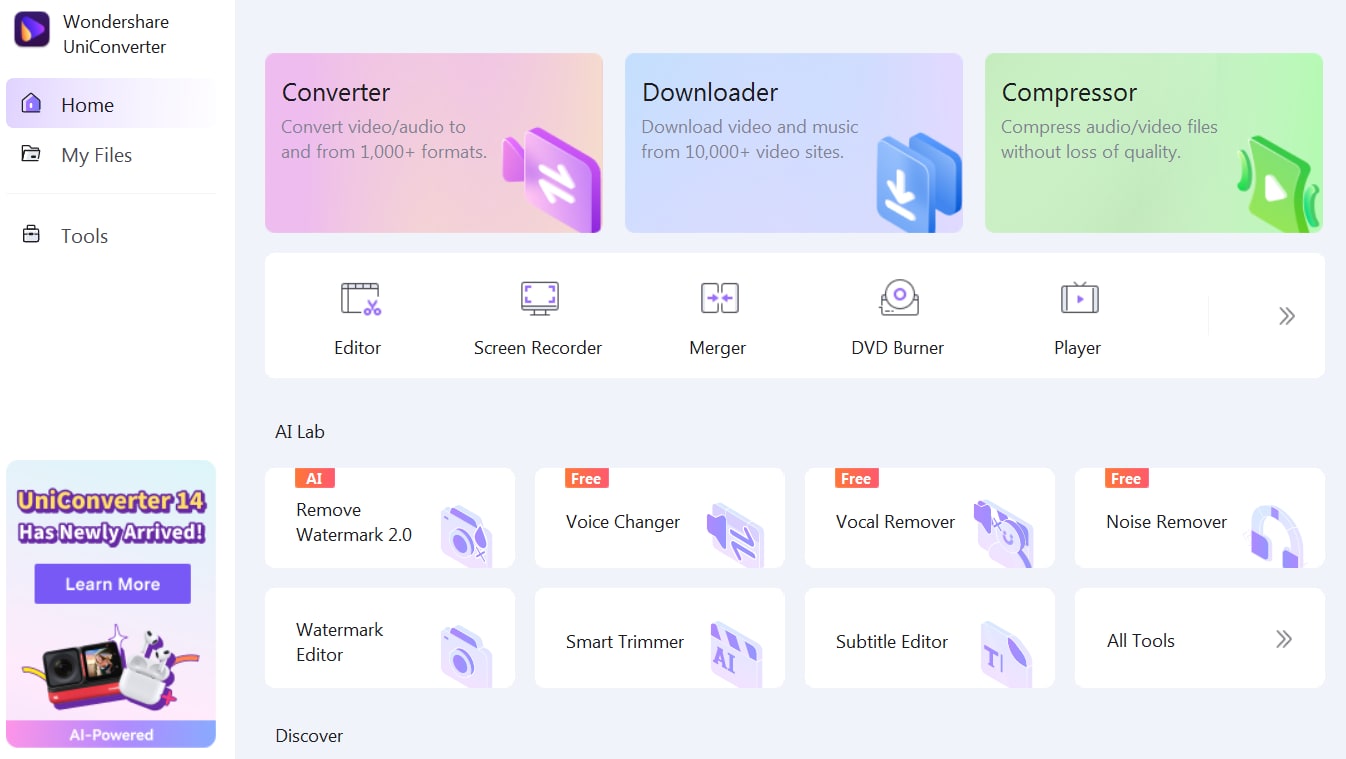
Wondershare UniConverter — All-in-one Video Toolbox for Windows and Mac.
Edit videos on Mac by trimming, cropping, adding effects, and subtitles.
Converter videos to any format at 130X faster speed.
Compress your video or audio files without quality loss.
Excellent smart trimmer for cutting and splitting videos automatically.
Nice AI-enabled subtitle editor for adding subtitles to your tutorial videos automatically.
The multi-function toolbox for video editors is the jack-of-all-trades that can make your breaking news videos look like they were created by top-notch professionals. You can also find more tips and tricks in video editing through its Discover menu.
Once you successfully create a video with one of the breaking news video maker free apps listed in this article, you can tweak it further with Wondershare UniConverter.
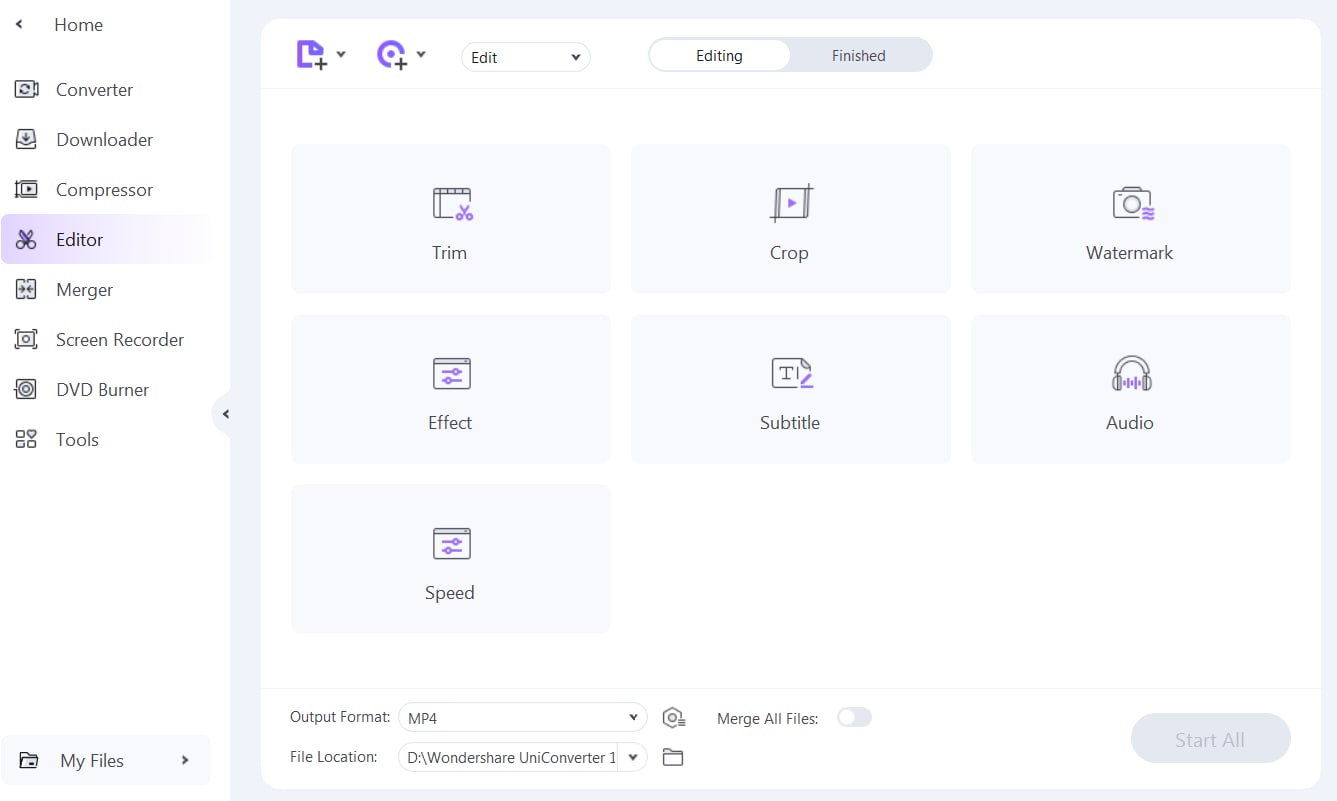
You can add a watermark to avoid infringements, remove noise from your audio, add subtitles with ease, and even compress the video size to make it mobile-friendly. You can also download more footage from many websites using Wondershare UniConverter video downloader. Simply paste the URL, click the download button, and you’re all set.
Bottom Line
Breaking news video is booming and you really don’t want to miss the trend. It’s an ingenious idea to make your content even more catchy. There are many free tools out there to help you create one, such as the ones listed in this article.
To top it off, smooth all the wrinkles with Wondershare UniConverter where you can fine-tune the little details to perfection.



