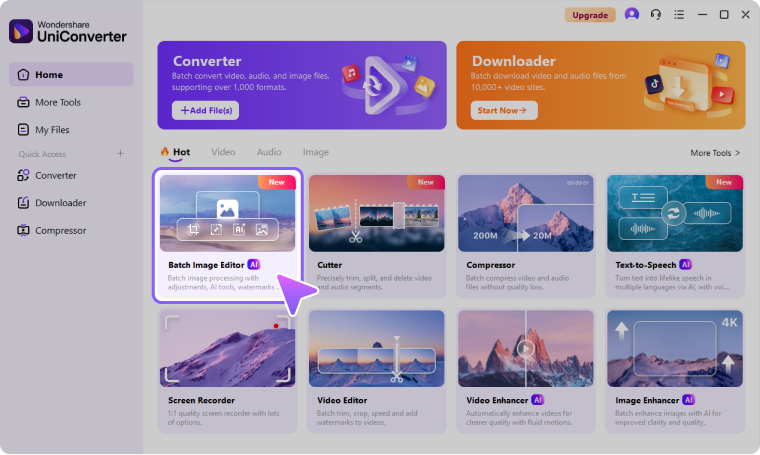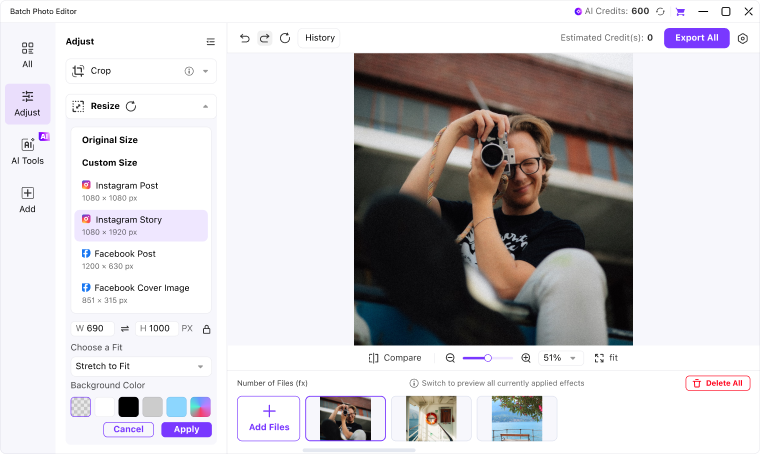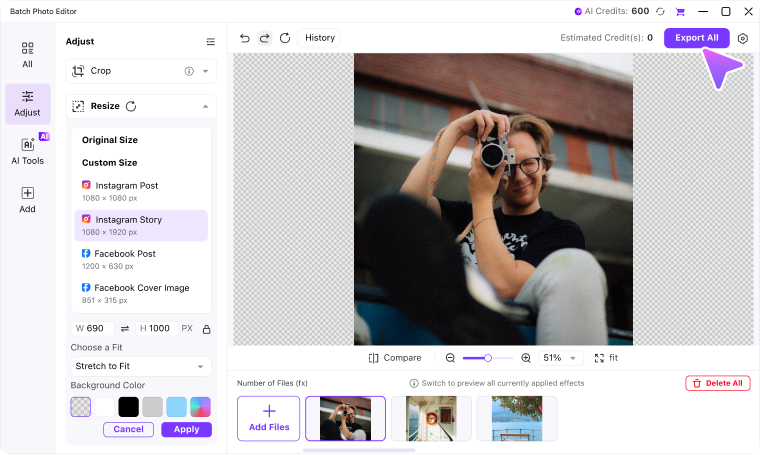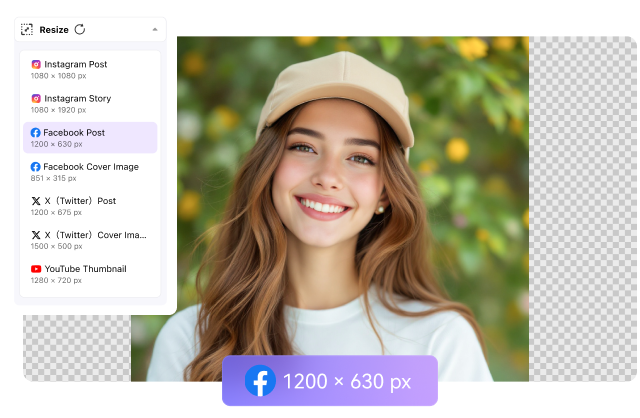Resize Image
Advantages of UniConverter's Image Resizer

Enjoy Perfect Quality
UniConverter is an easy-to-use image resizer. Apply preset sizes or custom image resizing with one click. Easily resize your images at the highest quality !

Easily Share Across Platforms
UniConverter offers preset image sizes for multiple platforms. Make it easier to resize your images fit on Facebook Ads, Instagram Stories, YouTube Banner or TikTok Cover Post.

All-in-one Edit Tool
In addition to cropping, rotating, and resizing images, UniConverter also supports image enhancement, format conversion, lossless compression and many other image editing features.
Enjoy The Power of Our Advanced Image Resizer
A great photo is bound to make you want to share it on various social media platforms. UniConverter's free image resizer makes it easy. Our image resizer offers a range of preset sizes for you to choose from, so whether it's an Instagram story or a YouTube post, you'll get the perfect fit. Of course, you can also quickly adjust the dimensions by typing in the size directly.
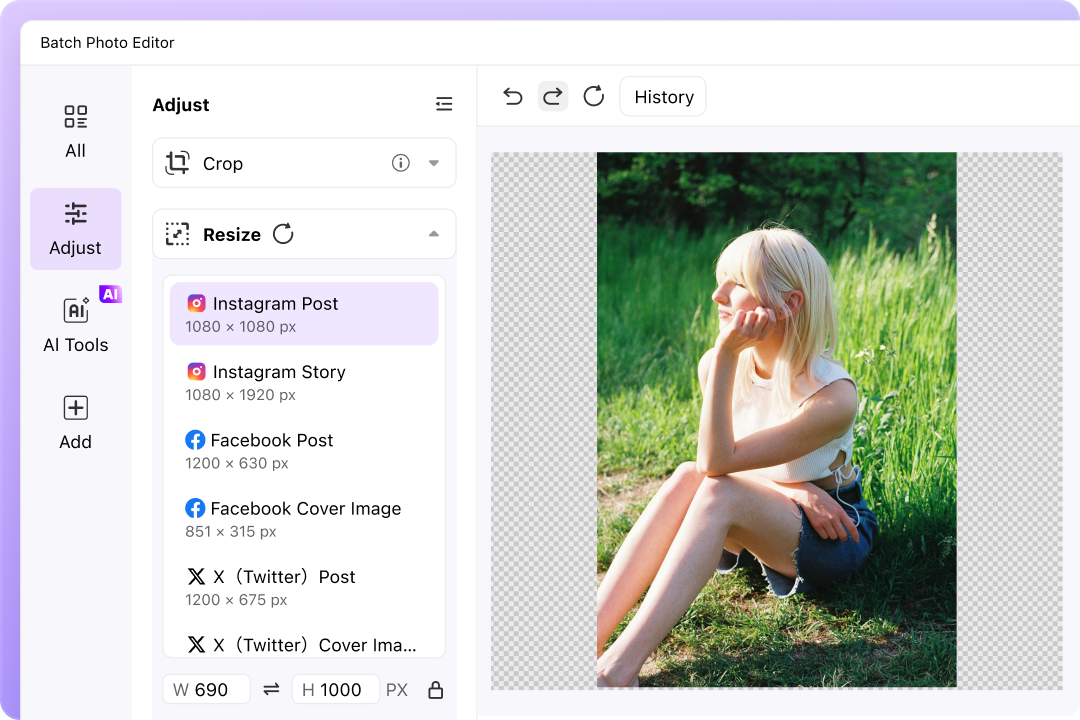
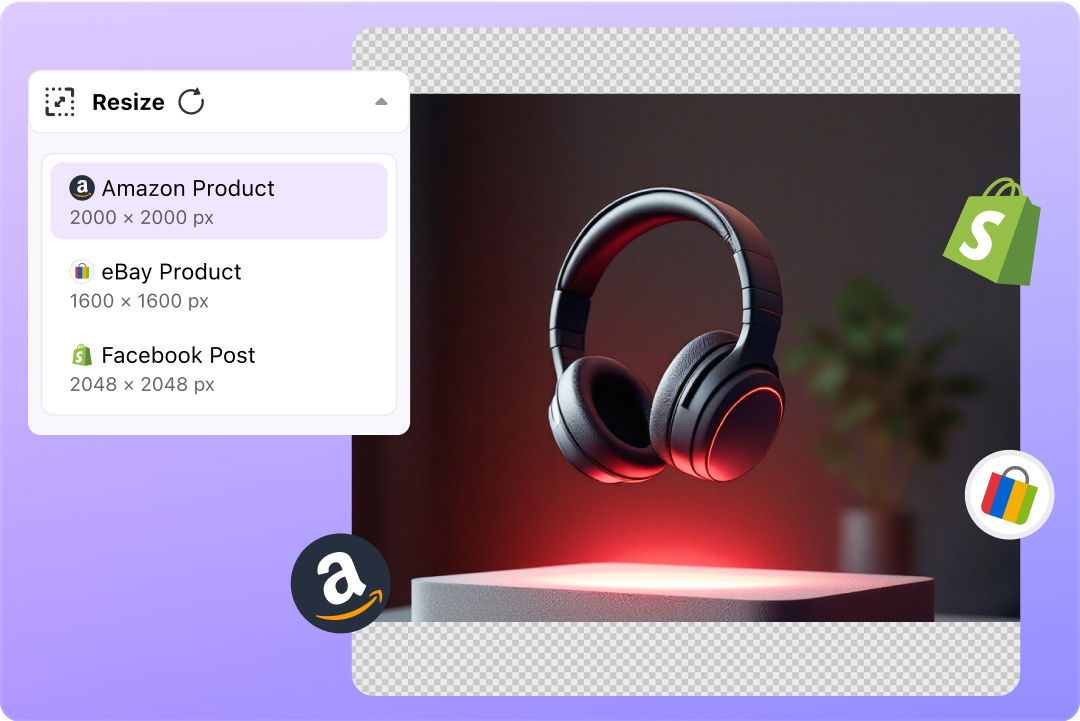
For small business owners with multiple e-commerce channels and websites, we provide preset sizes for different e-commerce platforms such as Amazon, eBay, Shopify, etc., so that you can quickly batch resize your images to the corresponding sizes with just one click. Ensuring a consistent and professional look across all digital storefronts.
UniConverter's free image resizer not only provides an easy-to-use way to resize images, but also maintains the high quality of the image output. Whether you're repurposing an image for a presentation or reusing the same design for Whether you're repurposing an image for a presentation or reusing the same design for different print products, our resizing tool ensures that your photos always look sharp and professional.


UniConverter is more than just a simple photo adjustment tool, it's a versatile photo manipulation platform. You can enter any aspect ratio to crop an image, adjust brightness and saturation, and fix blurry photos with our image enhancer. Add customized watermarks to your pictures using the watermark editor, or remove the background from your pictures with the help of our built-in AI tools for one-click keying. Save time with a one-stop photo service.
Easily Resize Image in 3 Steps