What is the Best MKA Converter in 2026
by Christine Smith • 2025-12-11 17:46:12 • Proven solutions
MKA formats are widely used audio extensions that need to be converted to different formats to get MP3, AAC, WMA, and other extensions. For this purpose, several audio converters are available that one can use offline or even online to get the job done. MKA was released in 2002, and now it’s 2022. A lot has been changed, and many converters developed, among which the Top 5 MKA converters are given in the article below, considering UniConverter as the best one.
- Part 1. Introduction of MKA format
- Part 2. The best MKA converter in 2022
- Part 3. The other 4 MKA audio converters for a recommendation
Part 1. Introduction of MKA format
The MKA format is a Matroska multimedia container format, an open-source format containing different types of files like audio, video, image, etc. It was released in December 2002. MKA is a particular extension for audio files. This audio file format supports different types of audio compression algorithms like AAC, MP3, etc. This format allows an individual or single audio track to be intersected into several chapters and supports lyrics or subtitle transcriptions embedded into an MKA file.
A good MKA converter should have these three essential features to be distinguished:
● A good converter should convert into several or all the audio formats like MP3, AAC, WAV, WMA, M4A, OGG, etc. to use in the most conversion.
● The converter has the basic action to play and includes conversion, import, and export. These basic functions should be provided to the users without the complication of congested features. Free access would be a bonus.
● The converter should provide the same quality or the user's required quality without any data loss or degraded audio quality after the conversion.
How to Open MKA Files:
MKA is an audio format, and there is a variety of players available over the Internet, which can help you open the MKA format files and enjoy them on your system. Even you can use the inbuilt Windows Media Player of the Windows OS to open the MKA files. You can also use the VLC media player and MPlayer, which are cross-platform programs, so you can easily get them for the Linux and Mac OS as well.
Part 2. The best MKA converter in 2022
Wondershare UniConverter (originally Wondershare Video Converter Ultimate) is an all in one software that has all the necessary things together. The easy to use features and user-friendly interface make it one of the most convenient converters cum editor that is compatible with Windows and Mac. This software provides many advanced features that help to work with video and audio formats, editing, record, and many more and also pocket friendly. This annual package comes for $39.95 per pc, and for a lifetime, it only costs $55.96 for one PC, which is cheap for beginners and professionals.
 Wondershare UniConverter for Mac/Windows
Wondershare UniConverter for Mac/Windows

- The audio files can be converted into any format you desire like MP3, AAC, WMA, AIFF, FLAC, WAV, M4A, AUM4B, M4R, MPA, etc.
- The video files and images can be converted into MP4, AVI, FLV, SWF, 3GP, WMV, VOB, etc, and JPG, PNG, GIF, and TIFF, respectively.
- Download or save videos and playlists from 1000+ online and famous sites like YouTube, Instagram, Vimeo, Facebook, etc.
- You can preview your output or extract the file before extracting it. Check it's quality and frame rate.
- With a 90X faster-converting speed than other converters, this tool finishes conversion in seconds.
- Custom compression to compress files without any limitations.
- Burn audio files or music, audio to CD to create albums. Likewise, you can burn videos to DVD as well.
Now that you are aware of this converter cum editor's key features, too, it’s time to know how to use it. Follow the steps below to use Wondershare UniConverter.
Step 1 Download and install.
As the software is available for both Windows and Mac users. Anyone can download this tool from the official website. Download the program and install it on your system. Once it is installed, click on the program to run it.
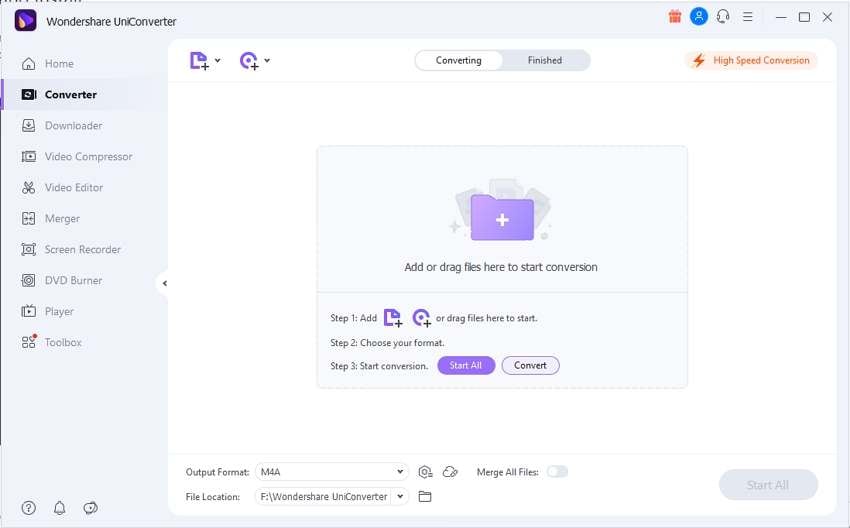
Step 2 Add files.
Click on the Add Files button to import your required MKA file. Or you can drag and drop the required file into the conversion box.
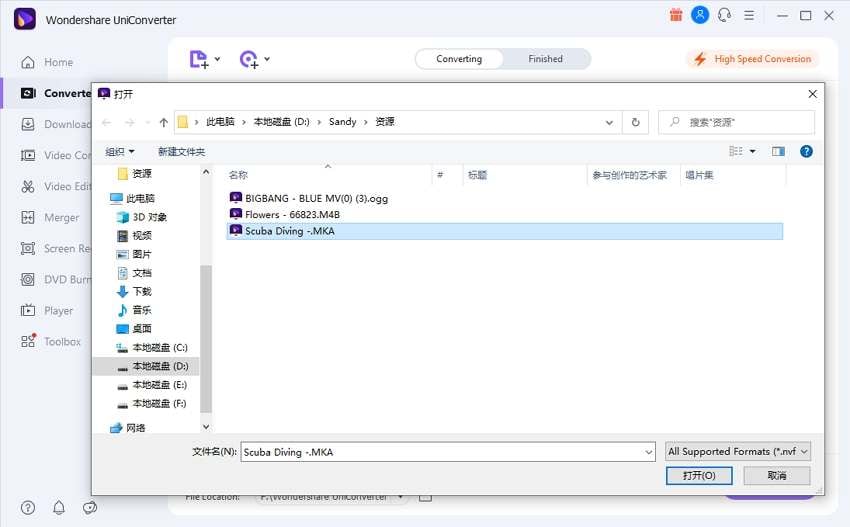
Step 3 Choose the format to convert.
There is an option for the Output format at the top-right corner. Choose the required file format from the dropdown list. Set the quality as well as per requirement. After being done with the parameters, click the Convert button from the bottom right corner to convert MKA.
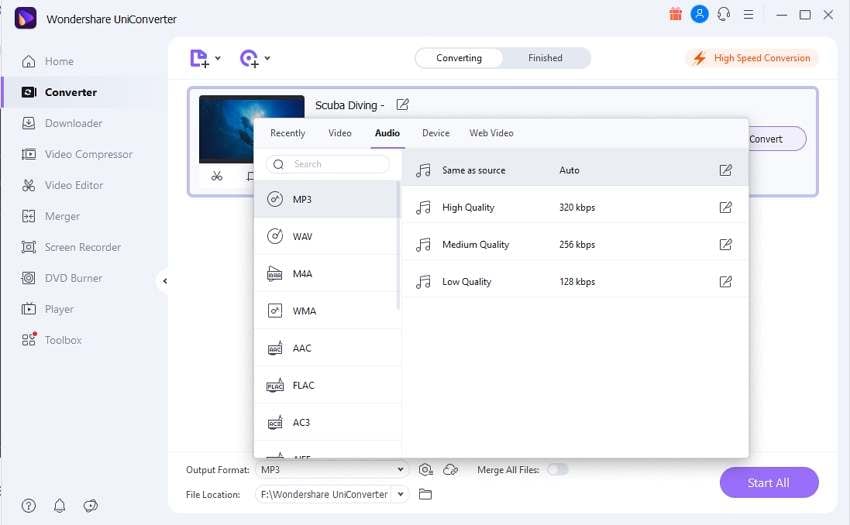
Step 4 Access the converted files.
The file will be imported and saved automatically on the file location. You can check your file by clicking on the Finished tab beside the Converting.
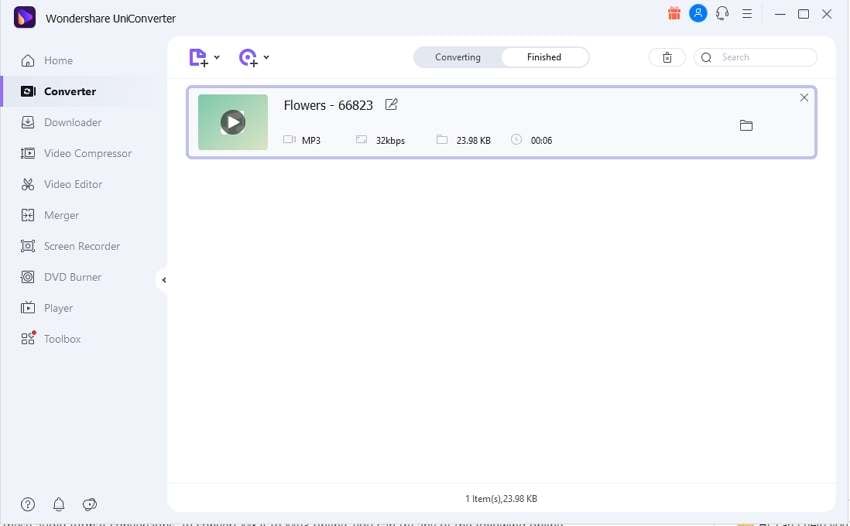
Part 3. The other 4 MKA audio converters for a recommendation
Here are four other converters that can good alternatives to UniConverter.
Any Audio Converter – This is a fast and powerful converter for audio files that supports many audio formats.
Key features:
It can convert various audio files like MP3. AAC, WMA, WAV, MKV, M4A, OGG into each other format.
Extract audios from popular videos from Facebook, Instagram, YouTube, etc.
You can also extract audio from videos and clips like AVI to MP3, MP4 to MP3, WMV to WMA, etc.
Free Audio Converter – This advanced MKA to AVI converter can create superior MP3 quality audio in bulk.
Key Features:
This MKA file converter uses encoder presents named INSANE and EXTREME to create high-quality AUDIO.
It has two modes, single and batches for converting many files together or even a single one.
The software does not contain any spyware or advertisement. It’s completely free and safe to use without any interruption.
ConvertFiles – This converter tool is specialized in MKA format and provides all the options of conversion.
Key features:
This is an online program. You don’t require to download or install it to use.
Converts MKA files to any other audio format and vice versa.
You can send a download link to your email to use it in the future, keep a backup or share it with anyone.
Aconvert – Another convenient MKA audio converter that works efficiently.
Key features:
Provides all the options or output format for MKA file converting.
You click on the required conversion, and then you can browse your file to start converting. It will only take seconds to get it done because it’s fast.
This is simple and efficient and saves a lot of time than other converters.
Conclusion:
MKA formats are widely used in various activities regarding audio files. So it often happens that there is a need for conversion of MKA files into some other audio format and vice versa. Wondershare UniConverter is apt for the job, but if you look for easier alternatives, that software mentioned above can help convert.

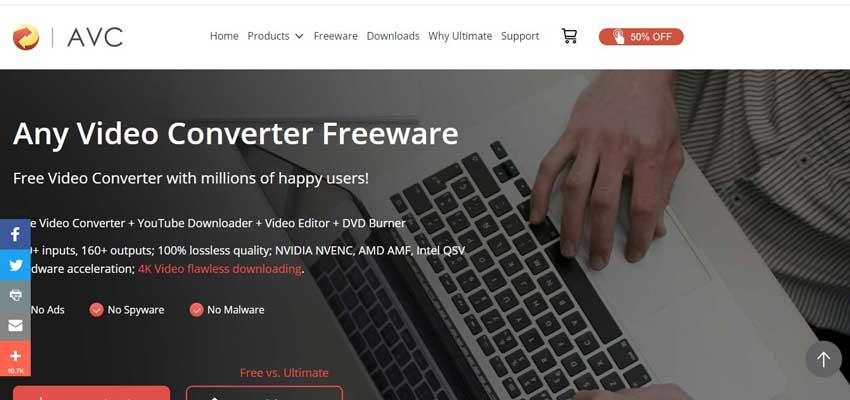
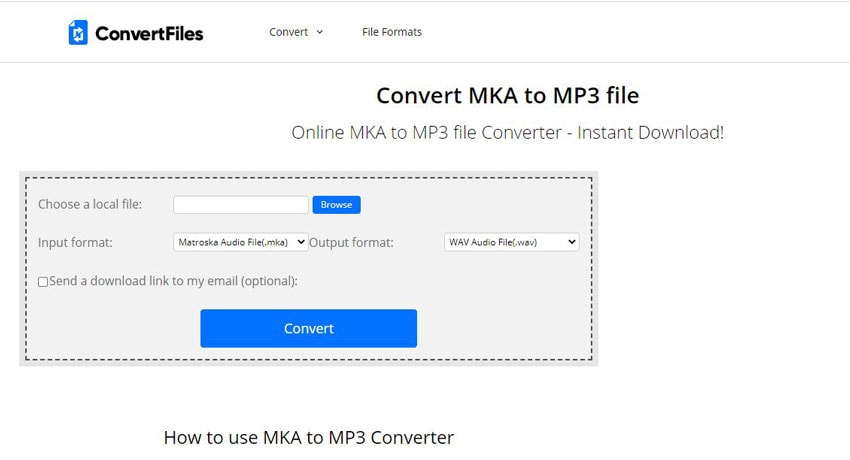
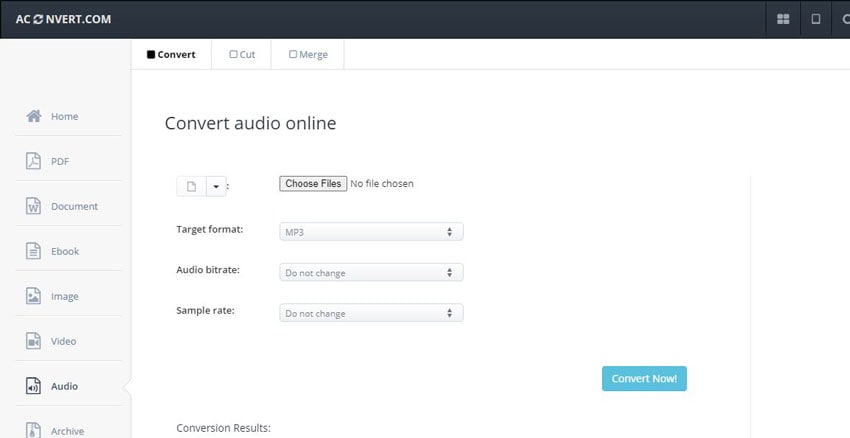


Christine Smith
chief Editor