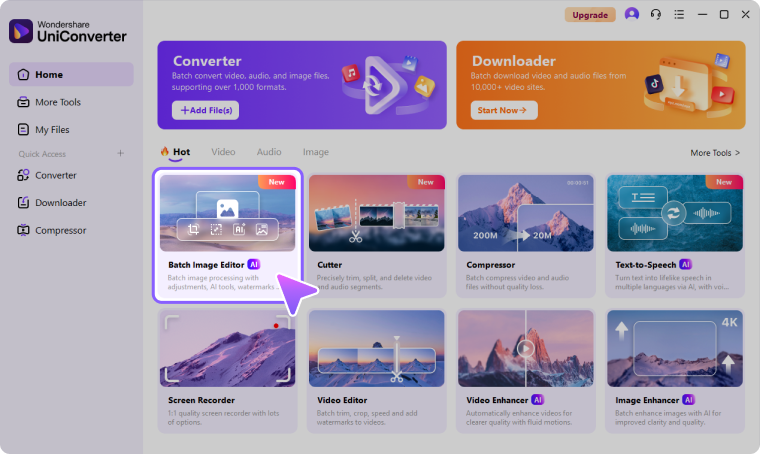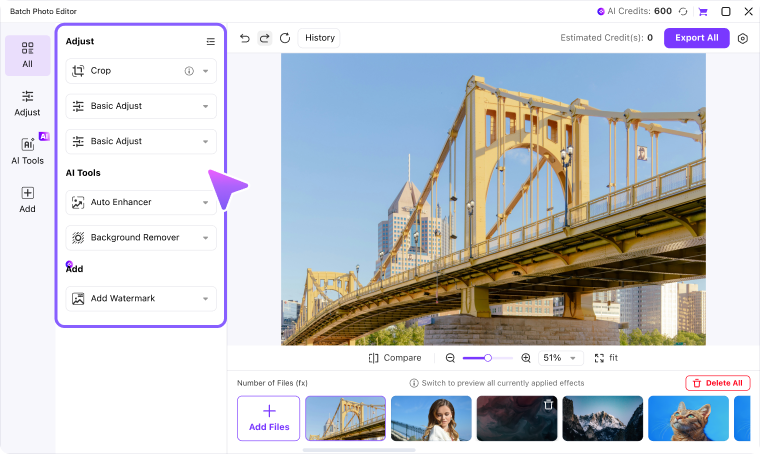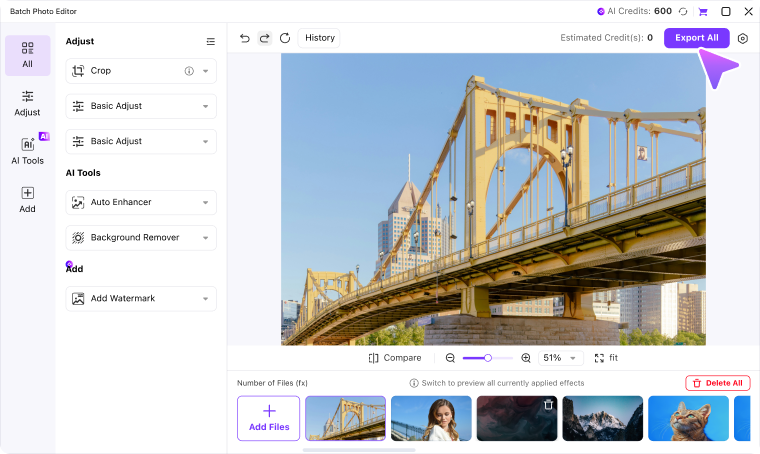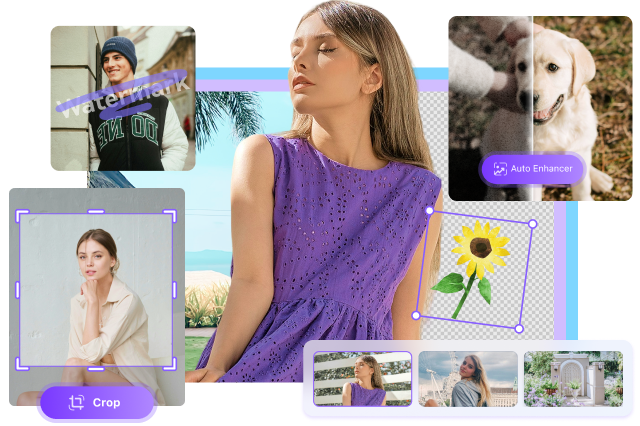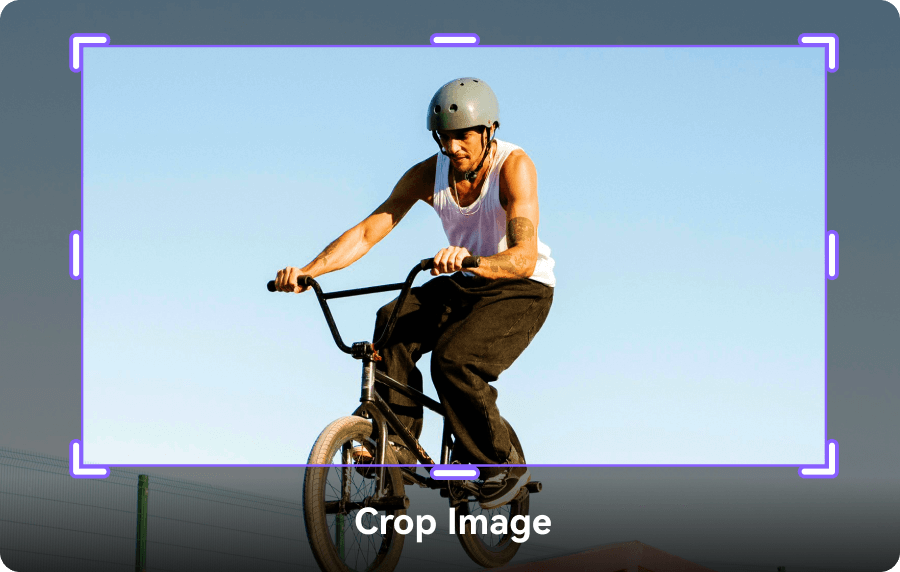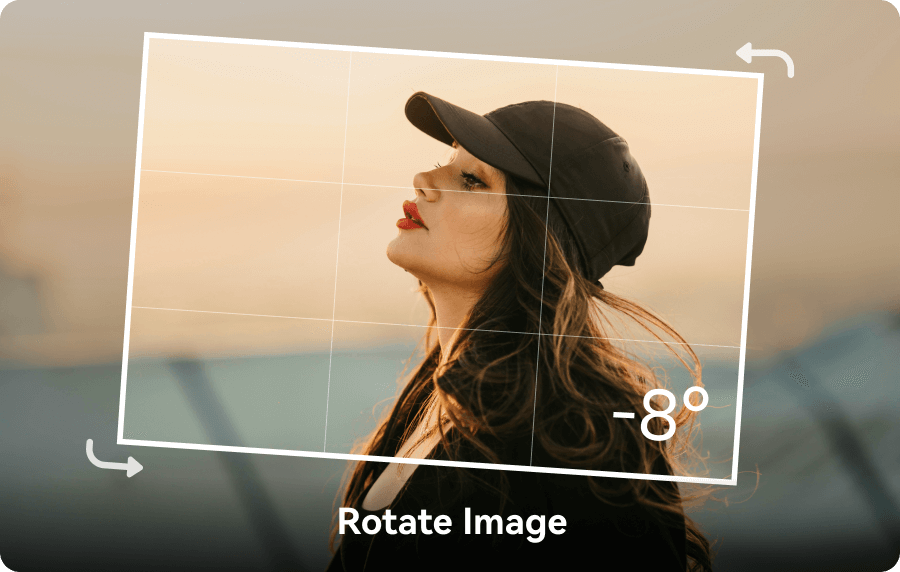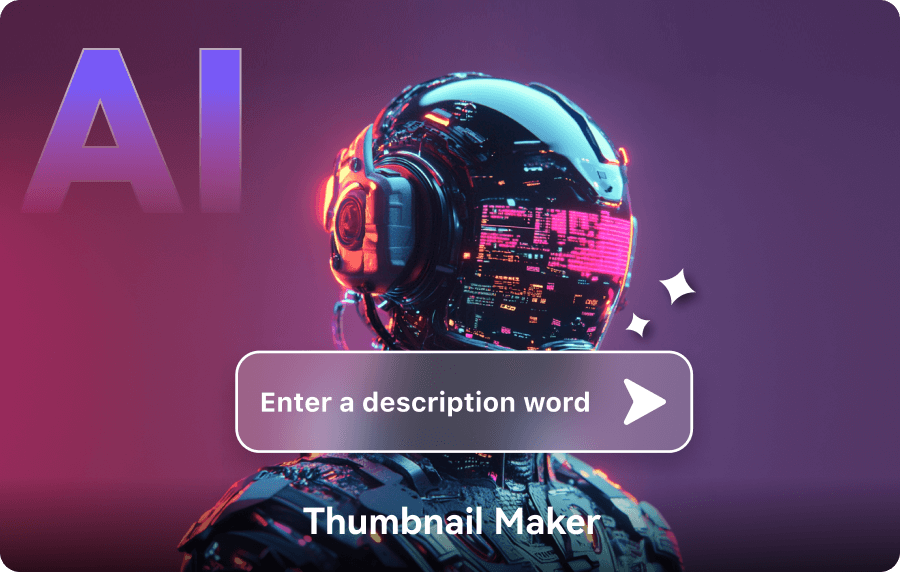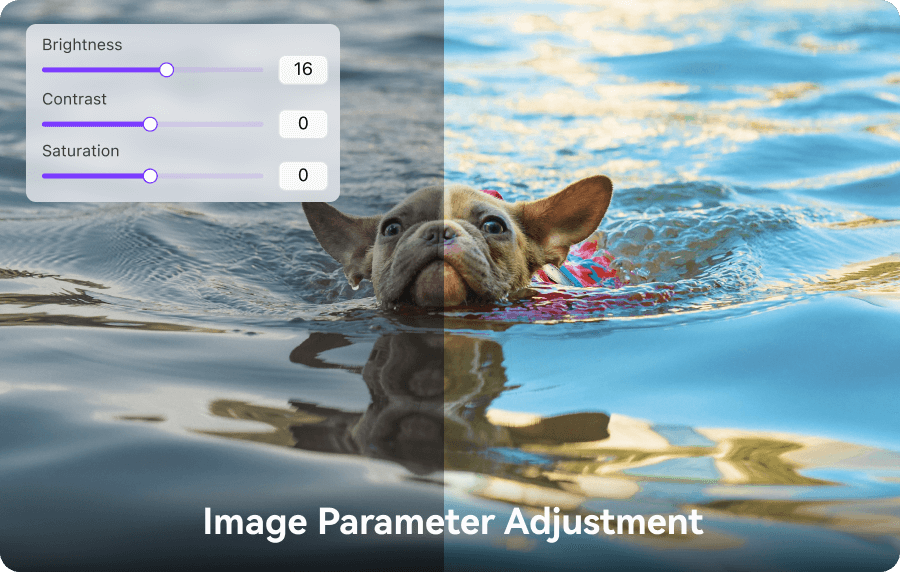image edit
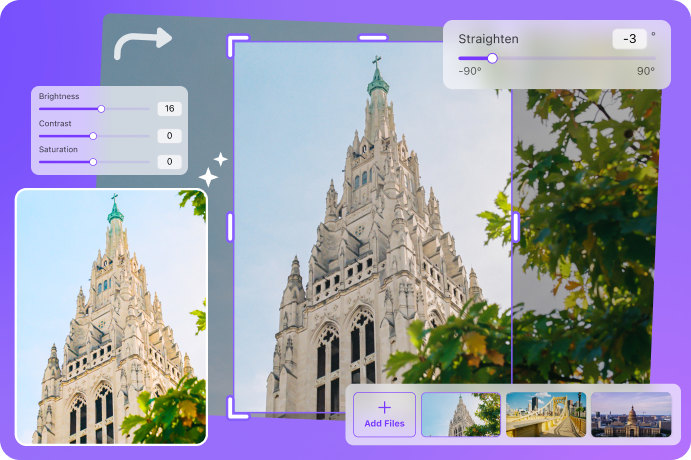
Simplify Photo Editing With Our Free Photo Editor
One-stop image processing tool for all your professional image editing needs
Make Photo Editing Easy and Efficient With AI
Make complex jobs simple with UniConverter AI photo editing tools
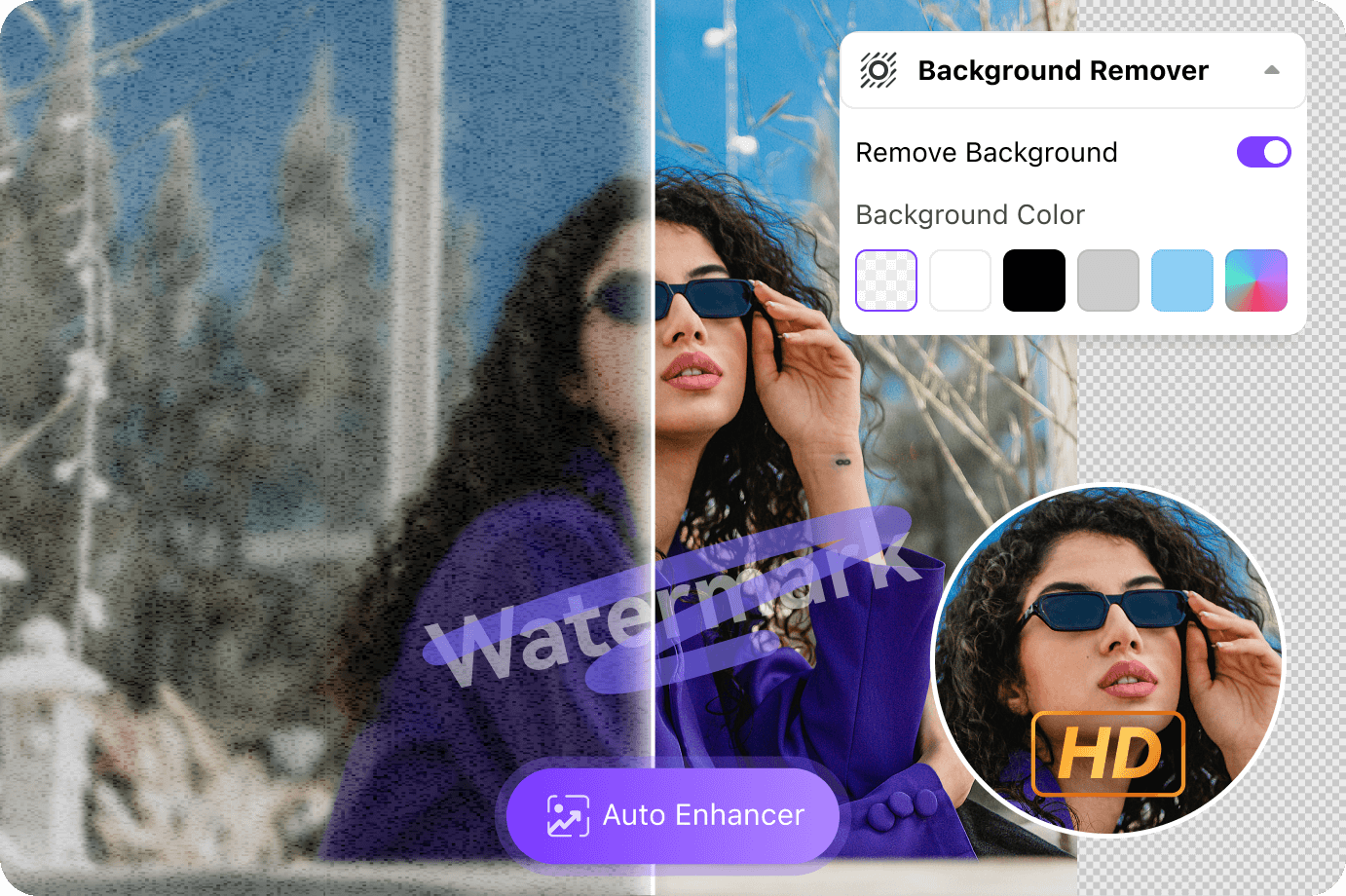
Easily Adjust Any Part of Your Image With UniConverter
Enjoy The Power of Our Advanced Image Editor
No more repetitive work, with UniConverter's free image editor you can batch crop and resize images in one go. You can also batch replace the backgrounds of multiple images and update them with new backgrounds. Want to add custom watermarks to multiple photos or improve the quality of your images? These are all able to be edited in bulk with just a few clicks. It's so easy, you may have to come up with ways to make yourself look busy.
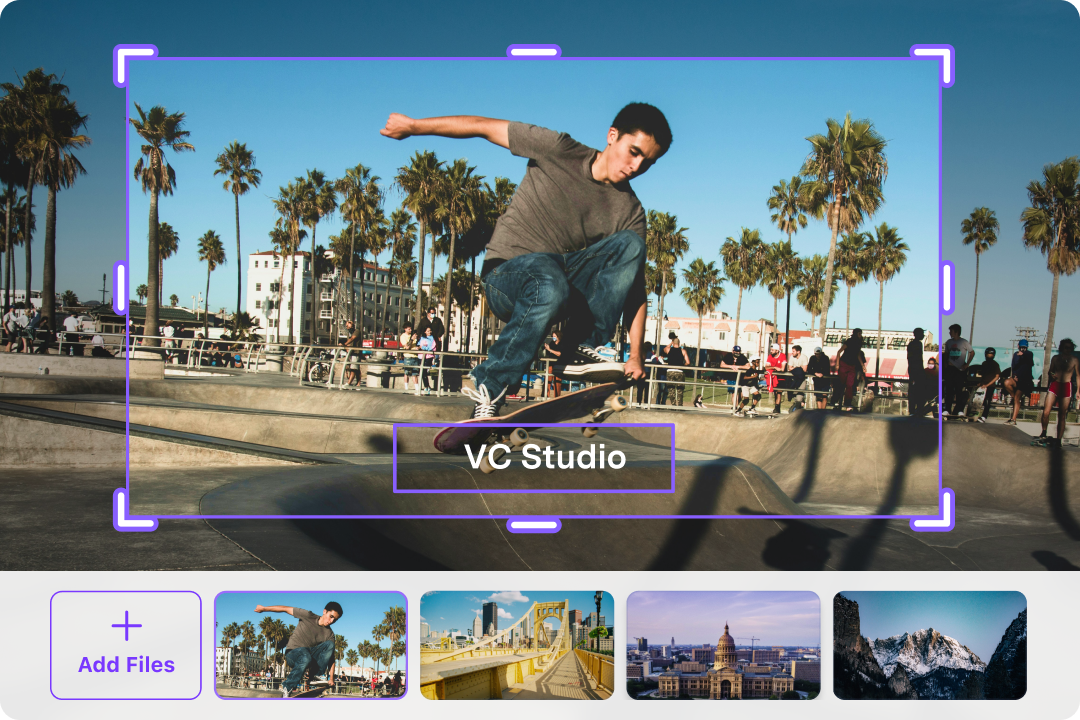
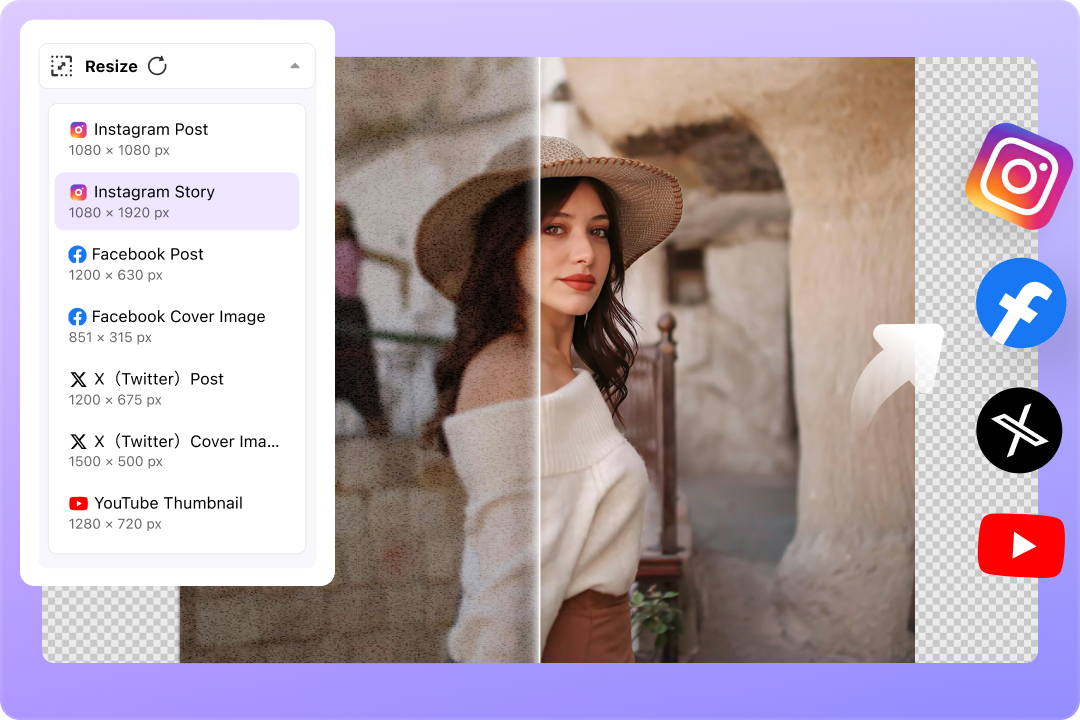
Want to share your creative work on social media platforms more directly and quickly? No problem! We have preset image sizes for you for various platforms, and you can quickly share them with one click of the app. Don't let the image format be your obstacle to sharing, UniConverter supports all major image formats for conversion. Enhance photo details and fix old photos with Photo Enhancer to make your work attract more attention.
Whether you're a professional photographer or a social media enthusiast looking to share your creativity, UniConverter's free photo editor has everything you need to produce stunning visuals. From creating secondary images to enhancing every detail, from cropping image size to converting image formats, UniConverter will provide you with the best solution!
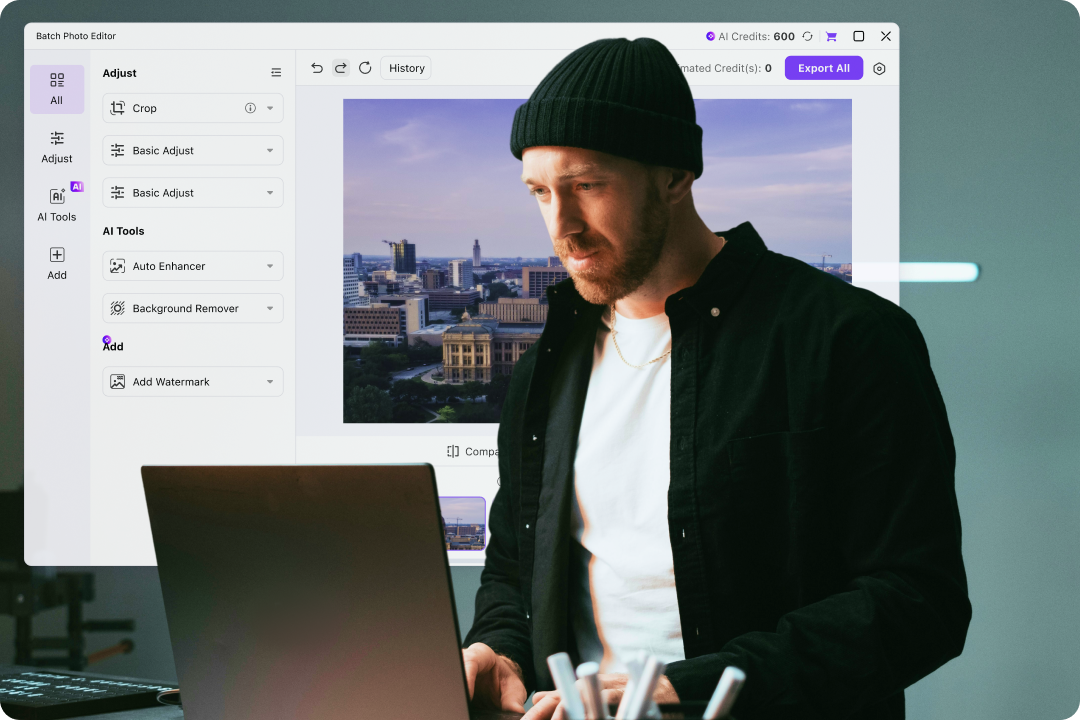
Easily Edit Image in 3 Steps