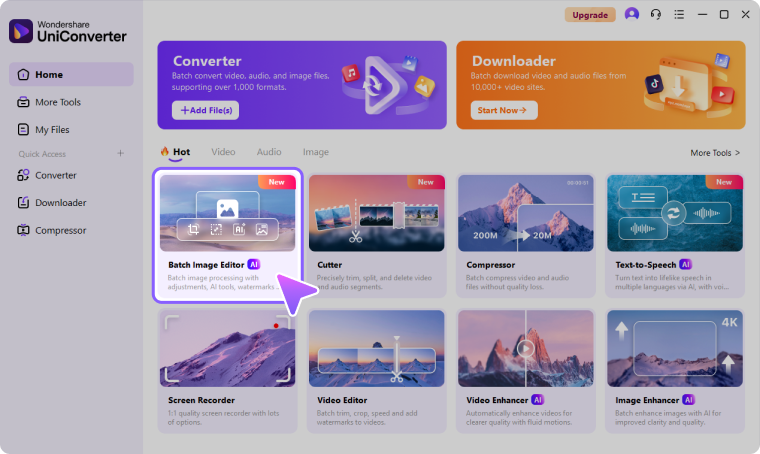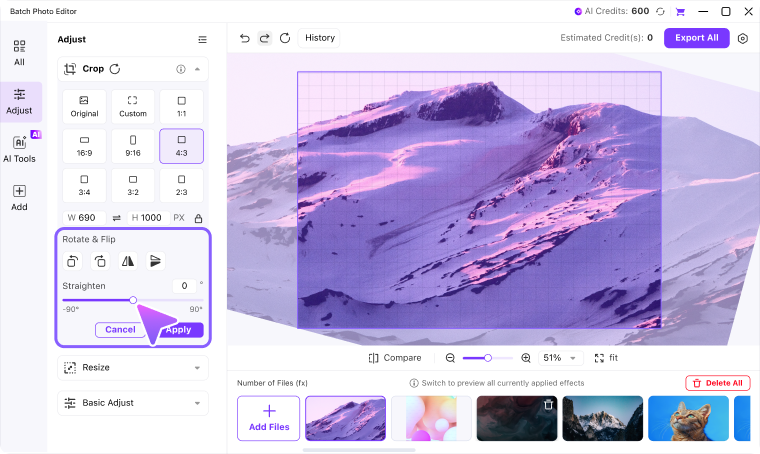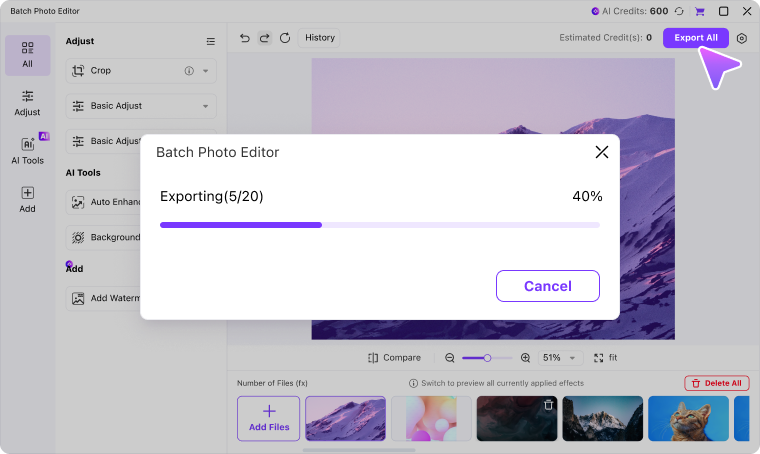Rotate Image
Advantages of UniConverter's Image Rotator
Simple To Use
Easy-to-understand interface, rotate images in seconds
Customized Rotation Angle
Quickly rotate the image by dragging the slider or entering the angle directly
One-stop Image Processing
One-stop solution for image rotation, enhancement and format conversion
Enjoy The Power of Our Advanced Image Rotator
Whether you want to rotate an image 90 degrees clockwise or counterclockwise, or invert an image by rotating it 180 degrees, the UniConverter Image Rotator can easily help you change the orientation of an image to make sure that the image appears the way you want it to!
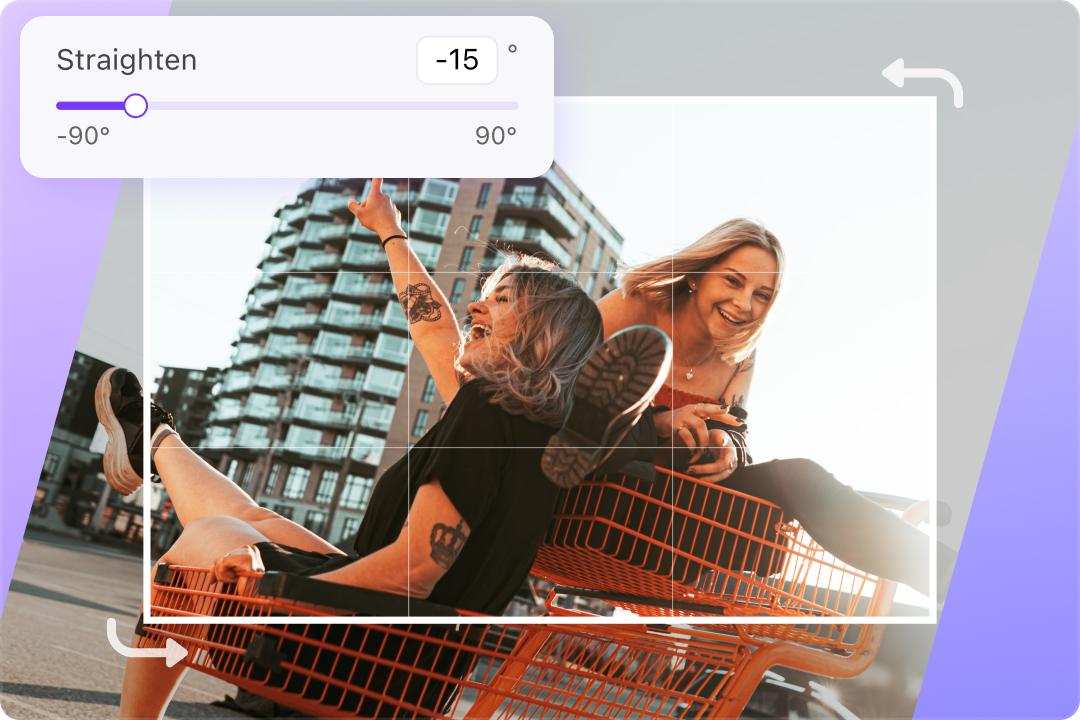
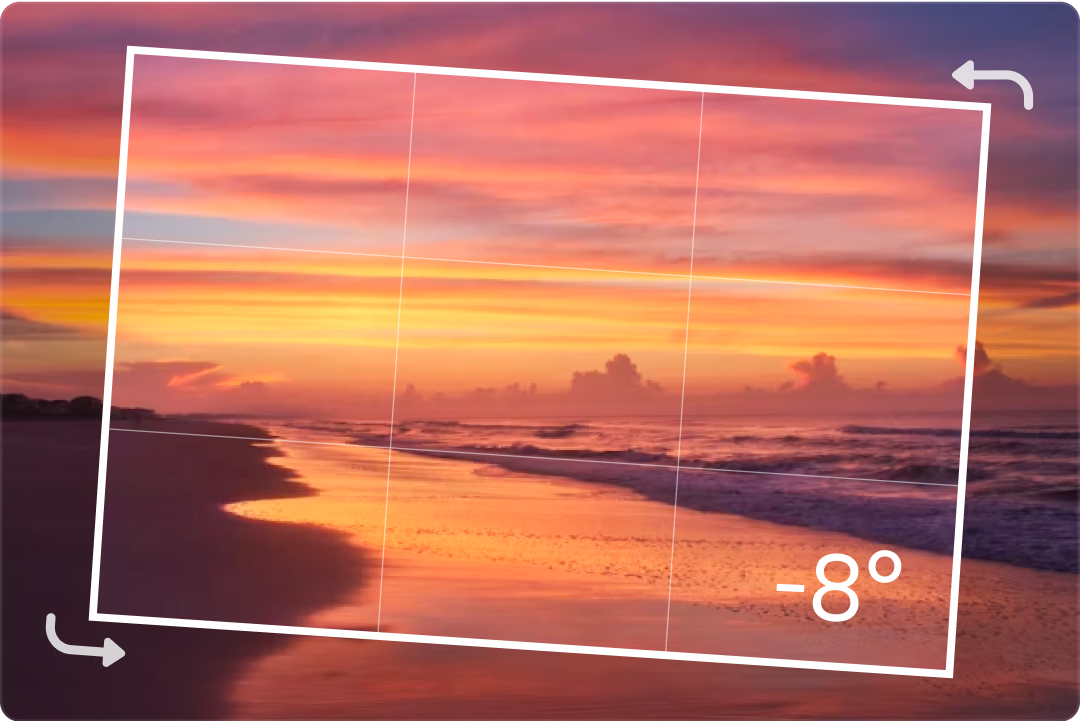
When you're editing a landscape picture you've taken and need to tilt the picture so you get a whole new perspective, such as when straightening the horizon. Simply drag the slider to find the most suitable rotation angle. You can also enter a specific value for precise accuracy.
Take advantage of UniConverter's one-stop shop of image manipulation tools to creatively manipulate rotated images. Add filters to your images, enter text and stickers in a variety of styles, and personalize your typography style. Then resize your images with a single click to make them suitable for sharing on social media platforms.


UniConverter supports almost all major image formats for conversion, no matter you are making instagram covers or TikTok stories, you will be able to get the adapted output results in the tool. Meanwhile, the image enhancement function can also help you fix broken photos, remove blurring and noise, and increase the resolution of images with one click.
Easily Rotate Image in 3 Steps