DivX
- 1. DivX Players +
- 2. DivX Converters +
- 3. Convert DivX Videos +
- 4. Tips & Tricks for DivX Conversion +
Best DivX Converter: How to Convert Torrent Movies to DivX files
by Christine Smith • 2025-10-21 20:05:26 • Proven solutions
Torrent sites are a popular hub for users to search for their favorite video content for free. However, it gets a bit complicated, trying to locate a file in a specific format. Under such a scenario, it is wise to change the torrent file extension to the one you prefer. If you wish to convert a movie to DivX, check our article to learn about the topic in complete detail.
- Part 1. What Are Torrents
- Part 2. How to Convert Torrent to DivX Videos Easily
- Part 3. Tips for Legal Torrenting
Part 1. What Are Torrents
Suppose you are looking to access content from the internet for free. In that case, Bittorrent or torrent is a platform that will provide everything you need. It doesn’t matter if the content is an application, audio, or Divx torrent; each thing is readily available from dedicated torrent sites.
Torrents are digital files that carry the relevant data associated with files you wish to get without paying for anything. The information inside the DivX torrent will directly lead to analyze and get the movie with BitTorrent clients’ help.
Upon getting the required DivX movie, you can seed the file so that other individuals like you could access the file quickly. The process is peer-to-peer file sharing.
In case you are wondering what DivX files are, they are videos in the specific DivX container/format. The type offers high video quality to the user. Moreover, it is compatible with plenty of media players across every platform like Windows, macOS, Android, and iOS.
Part 2. How to Convert Torrent to DivX Videos Easily
As discussed earlier, the chances of you not receiving a DivX torrent from torrenting sites are pretty high. DivX is a bit complicated to encode. Under such a case, you could utilize the option to extract videos from the torrent and convert movie format to DivX with Wondershare UniConverter (originally Wondershare Video Converter Ultimate). The software can make your file into DivX from 1000+ different video file types. Moreover, it does that at a brilliant 90x faster speed than other average file converters. The program is available on both macOS and Windows, which is convenient for users across the board.
Some additional attributes of the file conversion program by Wondershare are as follow:
 Wondershare UniConverter - Best Video Converter Windows/Mac (Catalina Included)
Wondershare UniConverter - Best Video Converter Windows/Mac (Catalina Included)

- It can resize the video to your requirements without changing the original quality of the video.
- The program is also a handy audio converter.
- The UniConverter can edit your video and allows you to hardcode subtitles as well.
- Supported OS: Windows 10/8/7/XP/Vista, macOS 11 Big Sur, 10.15 (Catalina), 10.14, 10.13, 10.12, 10.11, 10.10, 10.9, 10.8, 10.7.
The method to convert a torrent file in DivX format is stated below:
Extract original format video from torrent and convert videos to DivX:
Step 1 Extract videos from torrent and add the torrent movies.
Download and install the latest version of the UniConverter for your respective system(Windows/macOS). Run the program after completing the installation. Under the Converter tab, Click on  to import the torrent file.
to import the torrent file.
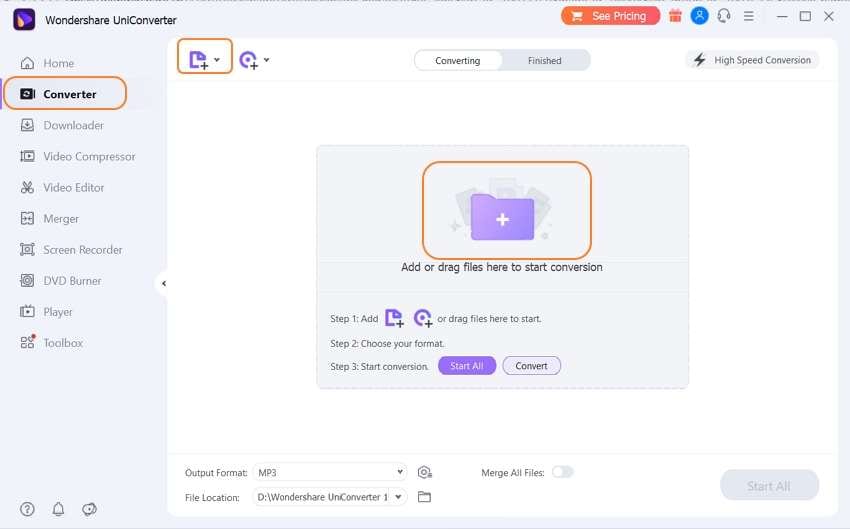
Step 2 Customize the Settings for Output Format.
Hit the Settings cog right next to the uploaded video. Click on the Video tab and locate the DivX format. Set the bit-rate, video quality, and resolution before hitting the Create tab. It will finalize the settings.
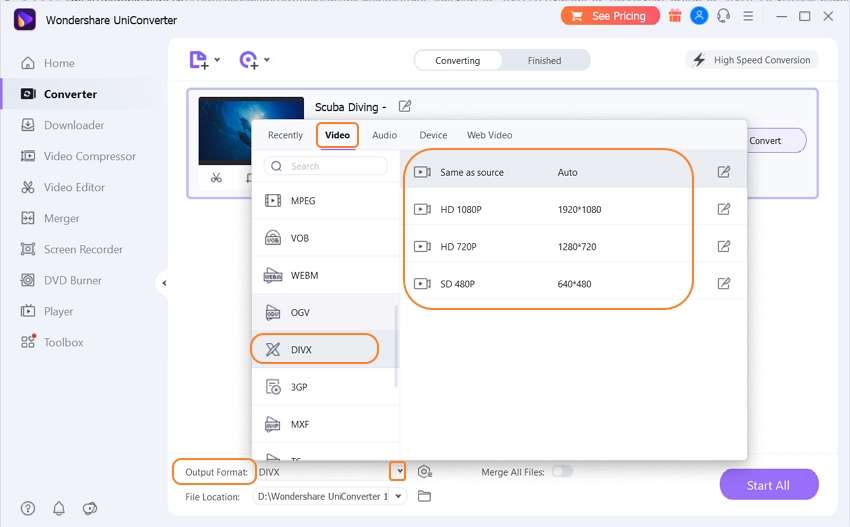
Step 3 Convert the Torrent video to DivX Format.
Pick any location for the new DivX file. Click on Convert for the conversion process to begin. Wait a few minutes as the software will automatically notify you.
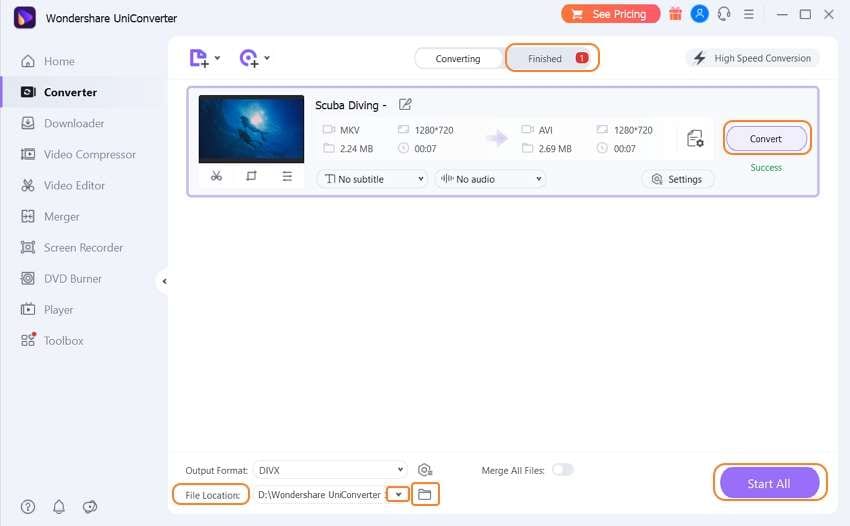
Part 3. Tips for Legal Torrenting
We all know by now that torrenting is the process of sharing data with the assistance of peer-to-peer programs. The whole action doesn’t cost the user any money.
Moreover, check whether the torrent content is copyrighted under regional/international law. If yes, then it would be illegal to get any such file from the torrenting sites.
Here are some tips to make sure that you are doing legal torrenting:
- It is necessary to use legal torrents. There are several web platforms available on the internet that offer legal DivX torrent for users worldwide.
- Make sure that you access DivX torrent from sites that are safe for usage. Some platforms leak user data to advertisers and hackers.
- Almost every torrent client offers you to alter its settings. It helps in keeping your activity anonymous from your local ISP, primarily when it geo-restricts torrent sites.
Conclusion:
It is a lengthy discussion about whether torrenting is legal or not and whether it is ethical to save free content. However, plenty of platforms do not share copyrighted DivX movies, which provides the user with a convenient option to get their favorite DivX movie.
Now you know everything about torrent and tips to get the files legally. Suppose you get a some movies in other formats and want to convert them to DivX. In that case, you can use Wondershare UniConverter at any time to change the format of the movie to DivX. The process wouldn’t disrupt the video quality.


Christine Smith
chief Editor