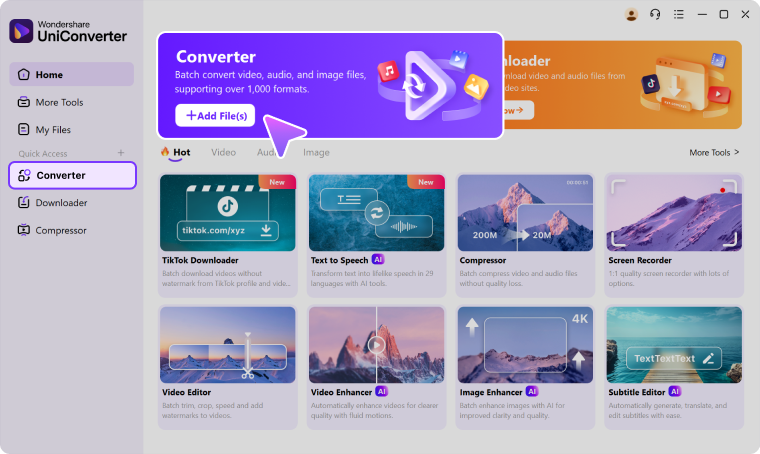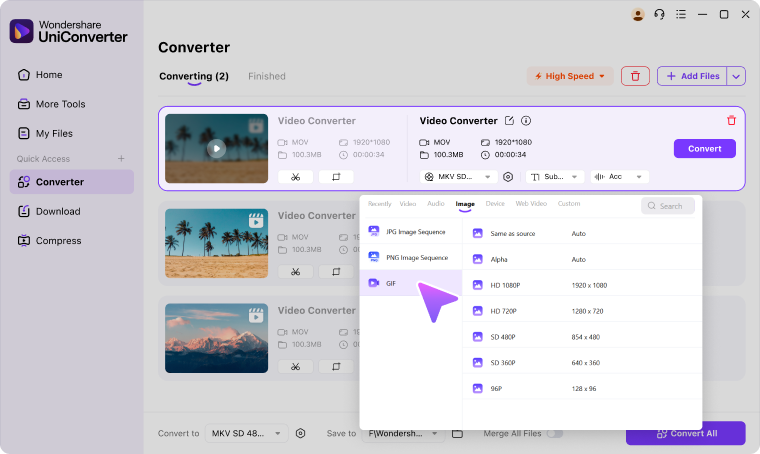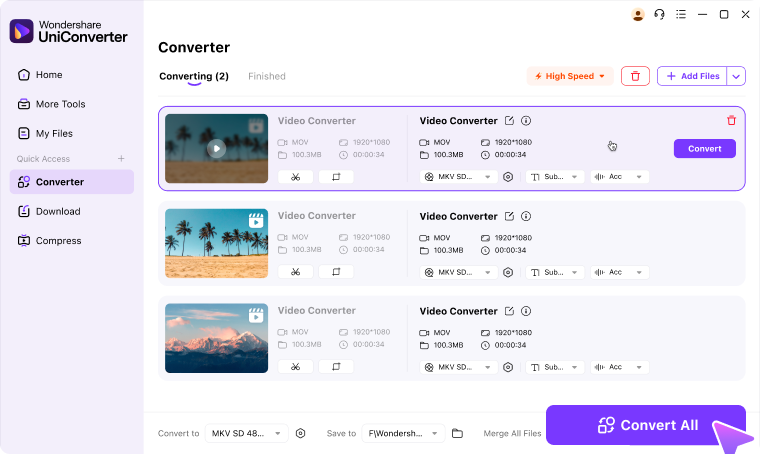Video To GIF
Information About Free GIF Maker
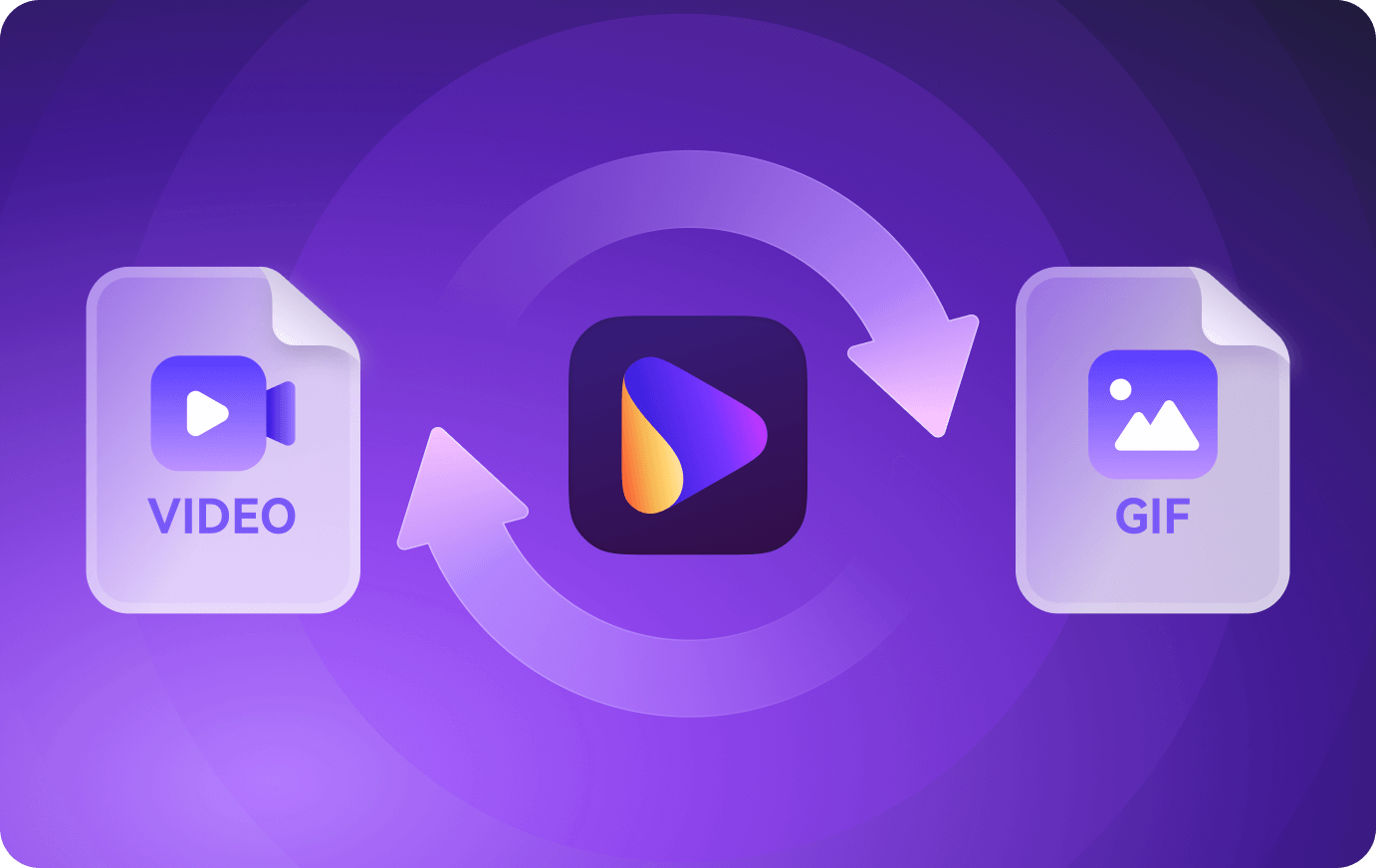
What Media Sources Can UniConverter Make A GIF From
• Video to GIF, such as MP4, MOV, WMV, AVI, FLV, WebM file.
• Picture to GIF, such as JPG, JPEG, PNG, BMP, and WebP formats.
Why Use UniConverter to Make A GIF
• UniConverter allows video to GIF Conversion without losing HD quality.
• Customize the parameters of GIF and batch conversion with one click.
How to Convert Video to GIF Easily With UniConverter
• Just upload a video or image file that needs to be made into a GIF.
• Select video clips and set parameters to convert in one click.
Enjoy The Power of Our Advanced Video To GIF Tool
UniConverter can fully utilize GPU to accelerate video to GIF conversion up to 130X faster speed, which will save you a lot of time. Besides the fast conversion process, UniConverter GIF Converter supports HD video conversion without quality loss. Easily convert MP4 to GIFs and upload high-quality video snips to social media.


With UniConverter you can batch create GIF animation from a video with just one click. You can also set up timestamps to automatically split videos into clips and convert them into animated GIFs one by one. No matter what option you choose, UniConverter GIF Converter can finish your conversion tasks quickly.
UniConverter GIF Converter supports automatic cutting of videos according to the algorithm when uploading videos, you can also trim video into different segments by setting the time nodes, and then quickly convert the video segments into multiple GIF files with one click. While saving time, it also allows you to share GIFs according to different video contents!
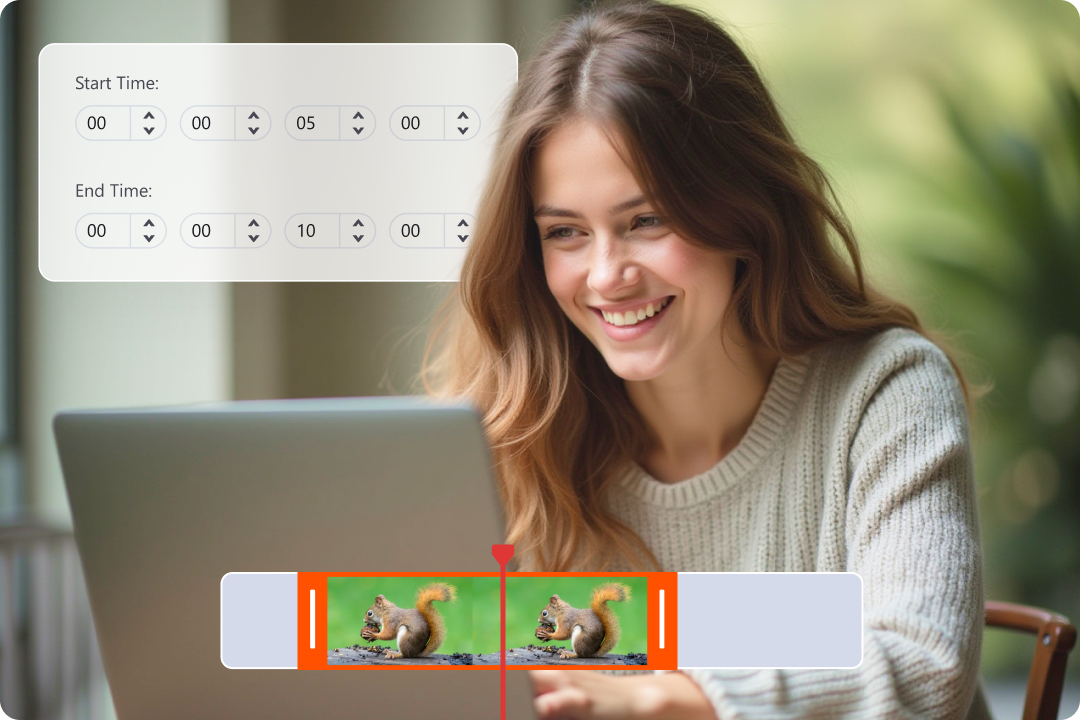

Adjust the output quality of the GIF image according to your needs, you can edit the duration, frame rate and output size of the video when converting it to GIF. UniConverter not only supports uploading HD videos, but also converts them to GIF motion pictures without quality loss.
GIF is the language of social media. With UniConverter Video to GIF Converter, you can easily convert MP4, MOV, MPEG, MKV or WEBM video to GIF. trim it to the most suitable length and then share it to Discord, WhatsApp, Twitter and Instagram.

Easily Make GIF in 3 Steps