Many people now dream of becoming YouTubers. None can blame them. YouTubing is now among the most lucrative careers. Video content continues to grow in popularity, and that gives YouTubers lots of monetization opportunities. Are you thinking of giving YouTubing a shot? If so, you'd need the best video editing apps for YouTube. And you came to the right place.
In this article, you will know not just one but five excellent video makers for YouTube. We understand that people have different preferences when it comes to video editing tools. So, we included different options. What are these? Please continue reading to find out.
Our Criteria: What Makes the Best Video Editor for YouTube
Some may use raffle draw machines to make a list. But not here. We use a set of criteria to grade several YouTube video makers. Then, we took the 5 most impressive ones and compiled them into this list. What are the factors? Function, pros & cons, and application scenarios, to name a few.
In no particular order, these are the 5 video makers that came on top.
- Wondershare UniConverter
- MakeYouTubeVideo
- YouTube Movie Maker
- Adobe Express
- Wondershare Filmora
Please note that this is a collection of the best video editing tools for different platforms.
Our Choices: Top 5 video Editing Tools for YouTube
Best YouTube Video Makers for PC - Wondershare UniConverter
Wondershare UniConverter is one of the most versatile video solutions out there. It offers many features like adding subtitles, watermarks, video trimming, and video cutting. Furthermore, Uniconverter allows users to adjust the speed of the video. You can also select from a wide array of effects to improve the visuals of your video. And that is not all. Wondershare UniConverter also comes with audio tools, something other YouTube video makers lack.
Besides basic editing tools, UniConverter provides you with AI editing tools. You can use its handy Noise Remover tool to improve your video's audio. Additionally, you can play with the Voice Changer, and Background Eraser features to express your creativity. The best thing is that these are only a taste of what AI editing tools UniConverter will give you access to.
UniConverter is not just a video editor. It is also a video merger, compressor, and converter. With how many things this video maker offers, it is undeniably one of the best YouTube video makers in 2022.
In fact, you can also use this tool to download your YouTube videos. It's handy in case you have deleted the original file on your computer. Here's how you can do that.
How to Download YouTube Videos Using Wondershare UniConverter
Wondershare UniConverter — All-in-one Video Toolbox for Windows and Mac.
Edit videos on Mac by trimming, cropping, adding effects, and subtitles.
Converter videos to any format at 130X faster speed.
Compress your video or audio files without quality loss.
Excellent smart trimmer for cutting and splitting videos automatically.
Nice AI-enabled subtitle editor for adding subtitles to your tutorial videos automatically.
Step 1: Open UniConverter, and click Downloader.
Step 2: Launch a web browser, open YouTube, and search for the video you want to download.
Step 3: Copy the video's URL.
Step 4: Go back to UniConverter and click the Folder icon at the center of the Downloader section.
Step 5: Paste the video URL. You can paste multiple URLs before starting the download. Separate URLs by pressing the Enter key.
Step 6: Click Download.
Step 7: Wait for UniConverter to finish analyzing the link. Once done, select the video format and quality you want the downloaded video to be. You can also download the thumbnails and subtitles.
Step 8: Click Download once you are satisfied with your choices.
Step 9: Wait for UniConverter to finish downloading the video.
Step 10: Click Home or Tools to select an editing feature you want to use on the video.
Step 11: Select the video from the folder where you put it and edit it as needed.
UniConverter is a tool anyone can use. Both experts and amateurs will love its intuitive interface and many features. You can download UniConverter for Windows here and UniConverter for Mac here.
YouTube Movie Maker - Best Free Video Editor for YouTube
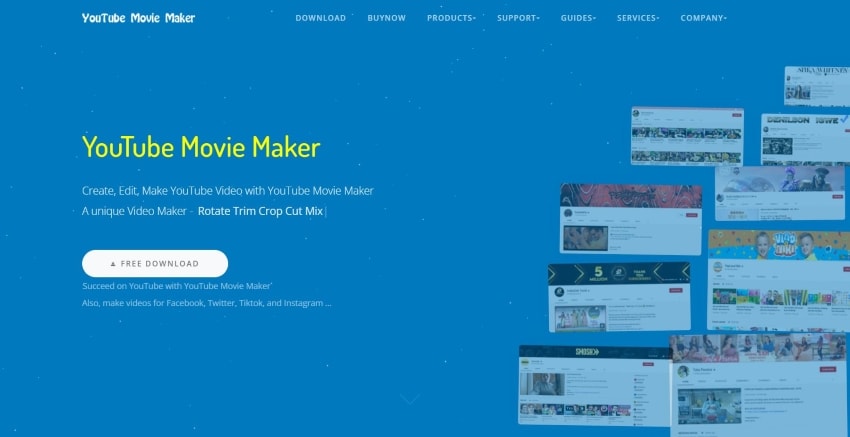
YouTube Movie Maker is a free video editing software made especially for YouTube. It allows you to publish videos directly to the video-streaming platform. But that's not all. YouTube Movie Maker is complete with all the basic video editing tools you would need. It allows you to rotate, trip, cut, and join video clips. Moreover, it supports many formats, from videos to audio to images, subtitles, and lyrics.
YouTube Movie Maker's impressive toolkit contains so many useful features. They would make a video maker feel like they're a child in a candy store. There are 3D editing, audio tools, animation tools, templates, text-to-video, and more.
The best thing is you don't need to buy the Gold version to access most of these features. Only batch processing and 3D editing are locked behind a paywall. Though, please note that videos made using the free version will have a watermark. Nevertheless, YouTube Movie Maker will be the best free YouTube video maker in 2022.
You can download YouTube Movie Maker here.
Final Cut Pro - Best YouTube Video Editor for Mac

Final Cut Pro is a macOS-exclusive video editor. It is most suitable for experts looking for advanced tools to use in their videos. One such tool is the object tracker feature. Using machine learning, Final Cut Pro detects faces and objects. Then, it matches their movements to the title and effects.
Final Cut Pro also offers a cinematic mode, improving the visuals of the video. It allows you to choose focus locations in a shot and change them over time.
Final Cut Pro offers many other advanced video-editing tools aside from these. So, check it out. You can download Final Cut Pro here.
Adobe Express - Best Online YouTube Video Maker
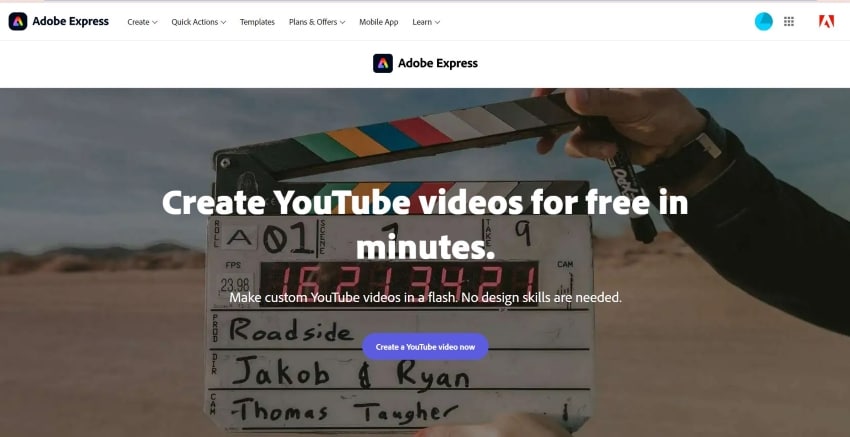
Perhaps you don't have enough space in your computer for video editing software. Don't worry; you can do your video editing online. Adobe Express is the best online tool for that. It's a cloud-based design program that makes designing programs more accessible to people. One of its functions is a YouTube video editor.
Adobe Express allows you to start using a template, speeding up the process. Of course, if you prefer to make videos from scratch, you can also do that. You can also select from different themes and layouts to improve your videos. One of Adobe Express' most useful tools is the split-screen option. Another useful feature is its stock music library.
Adobe Express is best for amateurs who don't have powerful PCs. It's a good entry-level video editing tool. That said, don't expect it to have advanced tools like AI editing.
Wondershare FilmoraGo - Best YouTube Video Maker for Mobile

Wondershare FilmoraGo is not as powerful as its counterpart for desktop computers. But that's expected. After all, FilmoraGo is a mobile app. That does not mean you can dismiss FilmoraGo, though. It is still the best YouTube video maker for mobile phones.
What makes FilmoraGo stand out? First of all, it offers many templates you can use to quickly make visually stunning videos. Additionally, FilmoraGo is feature-rich. It offers tools like an opacity adjuster, video trimming, video splitter, and media duplicator.
Do you want to add effects to your video? How about music or stickers? FilmoraGo also offers these. You can choose from many filters, 1000+ styles of music, and 200+ stickers.
That's just a few of the features in FilmoraGo's long list of tools, proving it is indeed the best option for making YouTube videos on the go. You can download Wondershare FilmoraGo from the PlayStore.
Our Suggestion: How To Choose the Video Editor Best for You
There is no definitive best YouTube video maker. It varies, depending on a person's needs. Suppose you are almost always away from home. Online video editors like Adobe Express or mobile apps like Filmora are the best choice.
Regarding desktop editors, there are also important factors to consider. Final Cut Pro has lots of advanced tools for experts. But it is only available on Mac. For Windows, you can choose YouTube Movie Maker instead. But if you need a video downloader, converter, compressor, and editor in one, UniConverter takes the cake.
Of course, you should also check the price of these tools. Here's a table for a quick comparison.
| Tool Name | Free Trial | Price |
| Wondershare UniConverter | ✓ | Starts at $19.99 |
| Final Cut Pro | ✓ | $299.99 |
| YouTube Movie Maker | ✓ | Starts at $29.99 |
| Adobe Express | ✓ | Starts at $9.99 |
| FilmoraGO | ✓ | Starts at $49.99 |
Bottom Line
The best YouTube video maker depends on a lot of things, like your budget, experience level, and more. Wondershare UnIConverter is not just a safe option but also one of the best ones. It is not just a movie maker; it also offers many functions. That allows smooth operation and seamless editing. So, when unsure, check this tool out. It will never fail you.

