YouTubing offers video content creators monetization opportunities. But you need to reach a certain milestone before you can start earning money through the platform. Also, to make YouTubing your main job, you need lots of views. Creating YouTube video clips increases your channel's reach. And here are the best YouTube clip makers in 2022.
Short-form content is very popular now. These videos are bite-sized, so people like watching them. Creating clips allows you to leverage this trend. Show users segments of your long-form videos through clips. If they get hooked, they'll visit your channel and watch the full video. Consequently, it grows your reach and increases your views and even subscribers.
What Is a YouTube Clip Maker? What Makes It Good?
A YouTube clip maker allows you to trim a YouTube video to get only a small segment of it. YouTube has a native clip-maker tool, but sometimes, it is not enough. In some instances, you might want to add effects and other things to the clip to enhance it. That is where YouTube clip makers come in.
What makes a clip maker good? First, the clip maker must have effects or other tools not available on YouTube's own clip maker tool. That's the main reason you want to rely on external editors in the first place. User-friendliness comes next. Making clips should be simple to do - a good editor must ensure that rather than overcomplicate it.
We also consider the use cases for selecting the best tools. Some users are novices, while others are experts. These groups have dissimilar needs. And how well an editing tool caters to the needs of one or both groups affects its grade. And, of course, we also looked at the tools' limitations.
Here are the best YouTube clip makers according to our tests:
- io
- Riverside
- Kapwing
- Renderforest
- Wondershare UniConverter
5 Best YouTube Clip Makers
| Tool Name | G2 Rating | Price | Main Selling Point |
| Veed.io | 4.3 | $12 per month | Beginner-friendliness |
| Riverside | 3.6 | $19 per month | Best for collaborations |
| Kapwing | 4.5 | $6 per month | Non-linear Editing |
| Renderforest | 4.7 | $19.99 per month | Millions of Templates |
| Wondershare UniConverter | 4.2 | $29.99 per quarter | Video converter, editor, downloader, merger in one. |
Veed.io
G2 Rating: 4.3 Stars
Veed.io is an online web editor. This tool has video splitting and trimming features. Thus, you can use it for creating YouTube clips. Other than that, Veed.io has other features you might find handy. For example, it allows you to add subtitles to your videos. Suppose you don't have pre-made subtitles. Veed.io got you covered with its auto-subtitle feature.
Veed.io also offers filters, elements, text, and drawing tools.
Price:
Veed.io has a free version, but it has a watermark and limited features. The pricing for upper tiers starts at $12 per month.
Download Link:
Since Veed.io is an online tool, it does not have a download link.
Riverside
G2 rating: 3.6 Stars
Riverside is not just a video editor. It offers a video editor specialized for YouTube clip creation. Please note that Riverside is different from other tools, as it does not use an existing video to make clips. Instead, Riverside YouTube Clip Maker allows you to make fresh clips for YouTube. Record a video using this tool's cam recorder feature, then trim and add effects as needed.
A fantastic feature of Riverside is it allows you to invite guests and record clips with them. That makes collaboration videos much easier to do.
Price
Riverside has a free version, but if you want more features and recording hours, you must upgrade your Studio. Upgrading costs $19 per month.
Download Link:
Riverside YouTube Clip Maker is an online video maker. So, there are no download links.
Kapwing
G2 Rating: 4.5 Stars
What makes Kapwing special is that it is an online video editing tool that offers non-linear editing. That enables you to become more creative and apply advanced video editing techniques. It's like a desktop video editor but without the hassle of installing it.
Kapwing offers a massive library of stock footage, audio, and images. You can also add effects, transitions, text, and elements to your clip. And yes, it also has a video trimming and cutting feature.
Price
Kapwing's free version allows you to create videos up to only 7 minutes long. When creating YouTube clips, that does not matter since they are usually shorter than that. However, the free version exports videos with watermarks, plus the highest quality available is 720p. Pricing for upper tiers starts at $6 per month.
Download Links:
Since Kapwing is an online video editor, it also does not have download links.
Renderforest
G2 Rating: 4.7 Stars
Renderforest is an easy-to-use online video editor. Choose from the many available templates and presets. Then, edit them as needed. Once done., download the video. It is that fast and easy.
You can filter the templates by frames per second. Also, you can make the tool show only 4K templates.
Renderforest also offers video editing tools specifically for YouTube. You can find YouTube intro, outro, end screen, and promotion packs. Packs for podcasters and even Minecraft YouTubers are also available.
Pricing
Renderforest's free tier is enough for YouTube clip creation. But the paid version gives you more cloud storage or access to millions of templates rather than thousands. Furthermore, they allow you to export videos higher than HD720 in quality. Pricing starts at $19.99 per month.
Download Links
Renderforest is an online video editor, so there are no download links.
Wondershare UniConverter
G2 Rating: 4.2 Stars
Wondershare UniConverter, unlike the previous ones, is a desktop video editing tool. Therefore, it has better stability and does not rely on your internet connection - aside from when downloading videos. Yes, you can use this program to download your YouTube videos. That's especially handy if you lost the original file.
That brings us to the next point about this tool. UniConverter is a video downloader, converter, merger, compressor, and editor in one package. So, it is more versatile than most of the competition.
Wondershare UniConverter also allows you to add watermarks and subtitles to your videos. Also available are filters, audio tools, speed adjustment, and more.
Pricing
UniConverter has a free version. But purchasing the paid version is highly recommended, especially for this purpose. The free trial only allows you to download one video. You'll need more than that. It's worth it, though, as it also unlocks other powerful video editing tools. The pricing for Wondershare Uniconverter starts at $29.99 per quarter.
Download Links:
For Windows 11/10/8/7 (64-bit): click here to download UniConverter.
For Windows 11/10/8/7 (32-bit): click here to download UniConverter.
For Mac: click here to download uniConverter.
How To Make a YouTube Clip by Wondershare UniConverter
To make a YouTube clip, you may first need to download the video from your channel. Wondershare UniConverter allows you to do that, streamlining the process.
To download YouTube videos using UniConverter, follow these steps:
Wondershare UniConverter — All-in-one Video Toolbox for Windows and Mac.
Edit videos on Mac by trimming, cropping, adding effects, and subtitles.
Converter videos to any format at 130X faster speed.
Compress your video or audio files without quality loss.
Excellent smart trimmer for cutting and splitting videos automatically.
Nice AI-enabled subtitle editor for adding subtitles to your tutorial videos automatically.
Step 1: Open Wondershare UniConverter. Click Downloader.
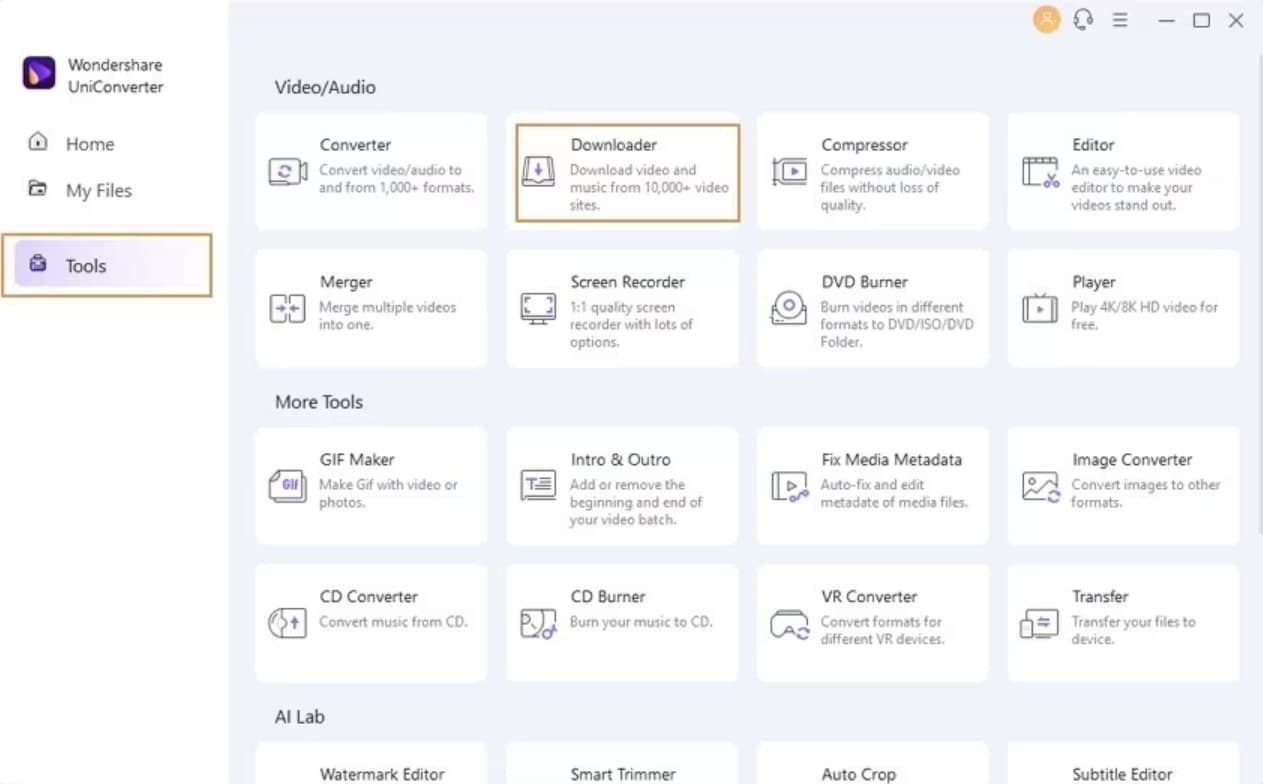
Step 2: Launch a web browser to open YouTube. Go to the YouTube channel where the video is located. Copy the URL of the said video.
Step 3: Go back to UniConverter. Click the Folder icon in the middle. Alternatively, drag and drop the URL to the dedicated field.
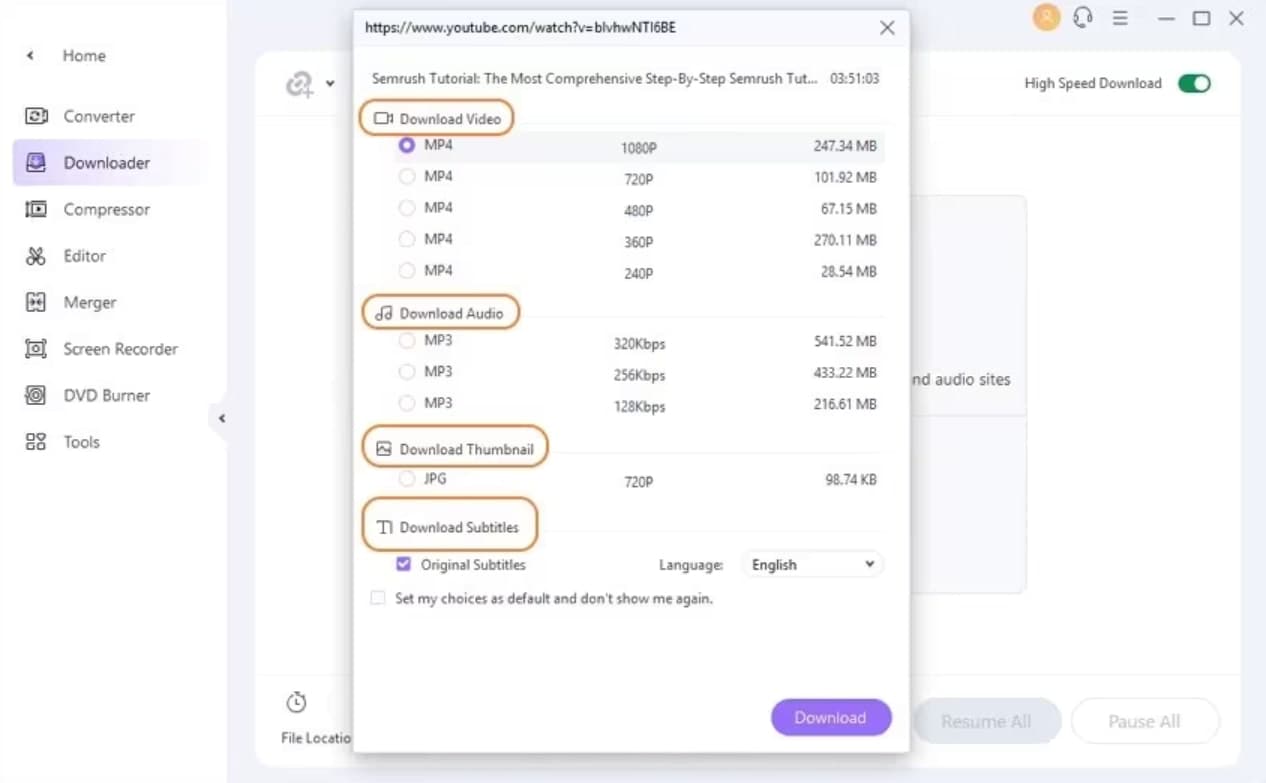
Step 4: Paste the URL to the textbox that would pop up. Click Download.
Step 5: Select your desired video format and quality. Click Download once again. Wait for the downloading to finish.
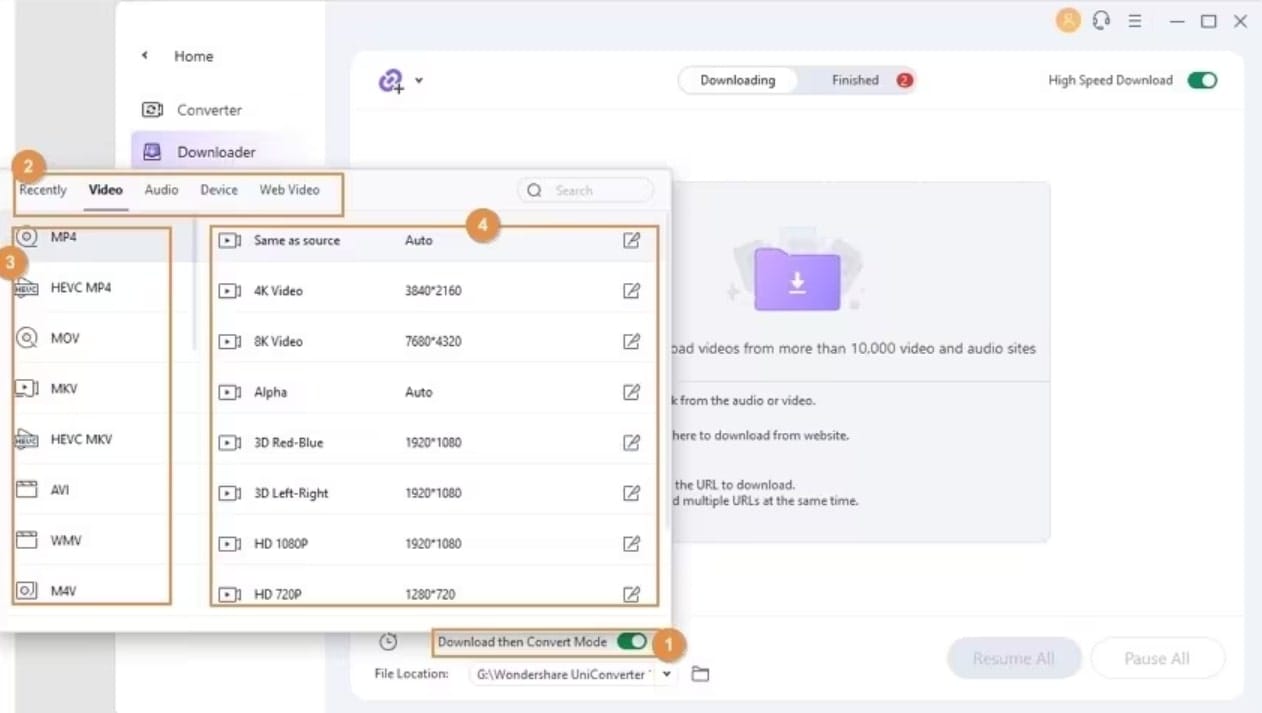
To Make the YouTube Clips, follow these steps:
Step 1: Click Editor.
Step 2: Select Trimming. Import the YouTube video you just downloaded.
Step 3: Click the video on the timeline to find the start of the segment you want to extract.
Step 4: Click the scissors icon to cut the video.
Step 5: Repeat steps 3 and 4, but for the end of the segment that you want to extract.
Step 6: Delete the unneeded parts of the video.
Step 7: Click OK > Start All.
After trimming the video, you can edit it further to enhance the clip. You can use UniConverter's video editor to add effects to the video, add watermarks and subtitles, or speed it up.
How To Choose the YouTube Clip Maker Best for You
The best clip maker for you depends on your project and skill level. Seasoned video content creators needing advanced editors will like Kapwing's NLE feature. Riverside is a fantastic option if you want to create an original YouTube clip. Meanwhile, Veed.io and Renderforest are amazing, beginner-friendly online video tools. Then, Wondershare UniConverter blows the competition out of the water regarding utility, stability, and versatility.
Bottom Line
So many tools are available for YouTube video clip creation. The best ones are the five mentioned above. You should try Wondershare UniConverter. Since this tool offers video editing, converting, downloading, and more, it simplifies and smoothes video editing. That enables a speedy creation of YouTube clips.

