Nowadays, making videos with video clip makers and promoting them are crucial components of every company. Everyone relies on producing high-quality films with excellent content to achieve targeted revenue. Whether they are operating a small or large company. It might be difficult to choose what could be best for your small company or project in the busy online environment. To assist you in that process here is a useful list of the top clip-maker apps so you can get ahead of your competitors.
As video campaigns are a strategic marketing tool used by brands. You may use a clip creator tool like a video editor to make your marketing strategy successful and efficient. With this, not only you may make and release videos for marketing purposes but also keep an eye on modifying video clips. This clip-maker online tactic guarantees that you get a return on your marketing investment, which is crucial for any company. Let’s dive into some video clip maker details to find out your ideal tool to achieve that goal.
Part 1: Top 3 Online Video Clip Makers in 2022
One of the most effective communication methods accessible today is video. customers who view videos have increased by twofold in recent years. Brands are looking to clip makers for high-quality content that connects with their consumers. Check out this list if you're seeking a video production partner to assist you to grow your company.
1. Clideo
Website: Clideo
Pricing: $9 per month
Clideo may also be used to animate the already-existing video. The website has straightforward, educational lessons that will help you along the way. Clideo is a simple-to-use tool for video editors of all experience levels. It is a wonderful option if you're wanting to create interesting explainer films, product presentations, or marketing advertisements. Being an online editor, it provides the basic tools to create and edit videos online without spending any money. You have the option of customizing an existing template or using your footage.
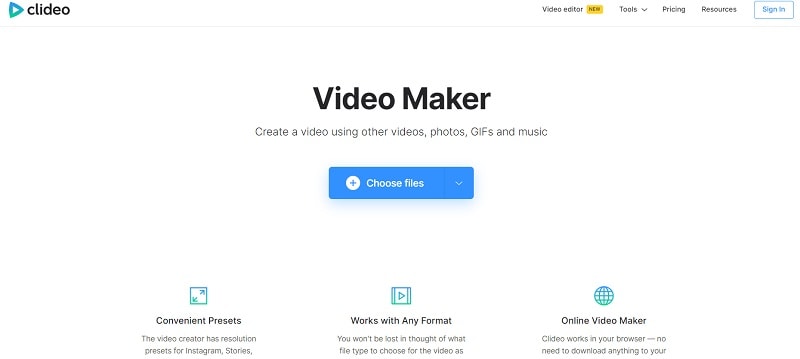
Features:
- Large selection of animation-based templates.
- Free music, images, and video stock.
- Cloud storage that is limitless for pro plans
- Allows for direct Facebook and YouTube uploads.
2. FlexClip
Website: FlexClip
Pricing: Basic at $5.99 per month
FlexClip is a well-known platform for online video and picture creators. It is a complete browser-based video clip-maker tool. FlexClip offers one-stop video services, making it simple for people and companies to make both family films and professional marketing videos. The templates for this online movie creator come in a variety of themes, along with stock images, music, and video.
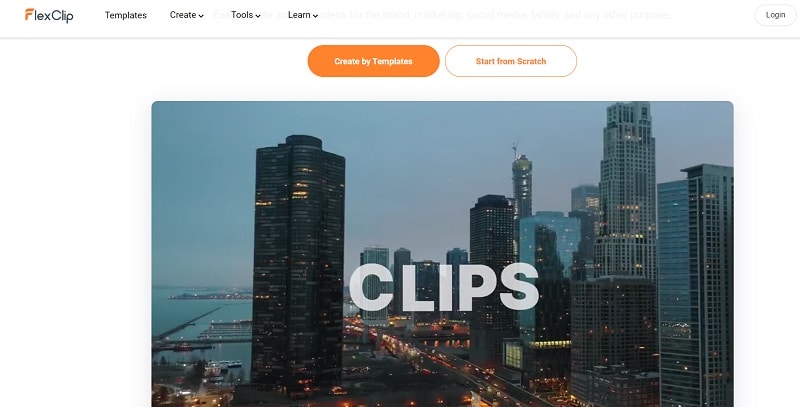
Features:
- No matter what degree of experience you have, the interface is simple to use.
- The capability of voiceovers being recorded immediately from an online video editor.
- Large template collection.
- Stickers, animated text, and overlay choices make it simple to spruce up your movie.
3. Canva
Website: Canva
Pricing: $54.99 per year
To make a shareable movie, use Canva to crop and edit video clips, add transitions, overlay pictures, and music, and produce subtitles. Additionally, it enables teams, allowing producers to work together and edit videos in real-time. All the features of a piece of professional software are included in this free online video editor. It has a ton of options; from simple editing and splitting to stock video and audio, a green screen, and slow motion.
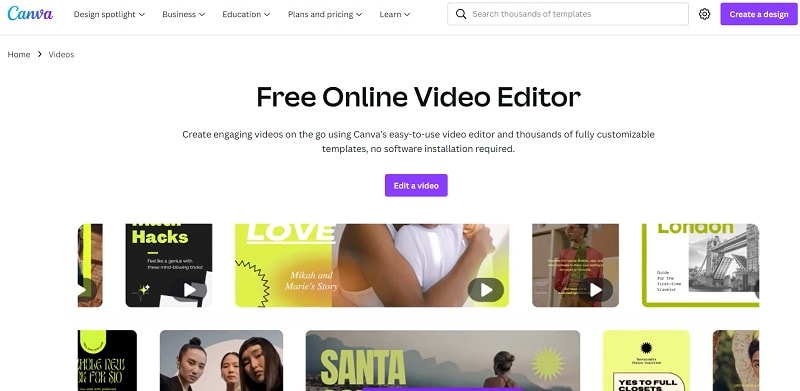
Features:
- The user interface is simple and elegant
- Hundreds of audio tracks and stock videos.
- Includes various templates for presentations, explainers, slideshows, YouTube intros, and logo reveals.
- Up to 60-minute videos with subscription plans exporting in HD720 and HD1080 formats.
- HD videos have no watermarks.
- It also includes voiceovers
Part 2: Top 3 desktop video clip makers in 2022
You also need video editing software that is capable and simple to use, much like online editors. The best video editing applications to try in 2022 are those listed above.
4. Wondershare UniConverter
Website to Download: UniConverter
The smoothness adds a load of editing fun with Wondershare's user-friendly UniConverter software. Along with picture and video editing, it provides a variety of video editing tools. You can make and edit your clips with titles, transitions, and music. UniConverter has several top-notch features, such as slow motion, compressor, and chroma key. You also have support for full HD clip-making and sharing on the go.
Wondershare UniConverter is a handy clip maker for novices as well as experts. You may add a variety of visual transitions and effects to your project with the program. It supports 4K editing, GIFs, noise reduction, color tuning, a text editor, an audio mixer, and video stabilization. Moreover, it is simple to use and permits extensive modification of templates.
Features:
- Fast HD and 4K video processing
- Clear, functional, and welcoming interface
- Several editable template choices
- Options for sharing on social media
- Adding text, music, photographs, and videos to your collage is possible.
- Support for 4K Ultra HD, 3D, and 360-degree VR
- Color coordination for unified movie aesthetics
Wondershare UniConverter — All-in-one Video Toolbox for Windows and Mac.
Edit videos on Mac by trimming, cropping, adding effects, and subtitles.
Converter videos to any format at 130X faster speed.
Compress your video or audio files without quality loss.
Excellent smart trimmer for cutting and splitting videos automatically.
Nice AI-enabled subtitle editor for adding subtitles to your tutorial videos automatically.
5. Apple iMovie
Website URL: iMovie
On Mac, iMovie is a pre-installed video editing software. It is, in our opinion, the most affordable and handy Mac video editing program. It has a variety of tools that novices may use to make an advanced movie. It is entirely free for Mac video editing. Additionally, iMovie stands out from other free Mac video editors as it offers audio editing features.

Features:
- Its built-in editor on MacBook is available for free.
- Straightforward Mac video editor
- A vast media collection, color grading presets, visual effect choices, and dynamic transitions
- Excellent audio editing programs for beginners
- Tools and an interface of the highest caliber
6. Clipchamp
Website: Clipchamp
Pricing: $11.99 per month
A desktop user's online editor is Clipchamp. There is a perpetually free edition, but upgrading to the commercial version unlocks more features. This template-based tool is intended for new users with no previous expertise in editing or design. It includes an intuitive video editor with preloaded themes that let you customize the appearance of your collage film. Add images and videos, edit with text and music, and then publish to YouTube or a variety of well-known social networking platforms.
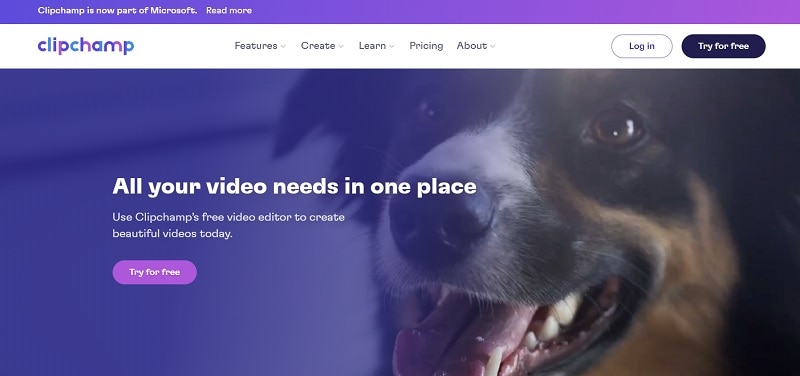
Features:
- An easy-to-use program for making video collages
- There are several export choices
- Options for text styles and amusing stickers
- An automated movie maker for rapid and simple content creation
Part 3: How to Make a Clip Video?
For editors to provide captivating content for their social media, UniConverter is a perfect choice. For promotional films, presentations, explainer videos, and other types of movies, it stands out as the best clip maker.
UniConverter is a first-rate choice for novice video makers who want to generate music videos because of its handy interface. The program is simple to use and produces pages rapidly. Additionally, updates for the features, effects, and upgrades happen quickly. The three-step approach to getting done with your video clip-making with UniConverter is as follows:
Steps to Use UniConverter for Video Clip Editing:
Step 1: Firstly, you need to download the software to get started. For that, visit the link here and download and install the tool subsequently.
Step 2: In the next step, you need to attach the appropriate files or import the videos from which you need to make clips and edit them. Hit the Import button and get started.
Step 3: Finally, when you need to Trim, then go for the Trim feature as shown here. In the same vein, go for the other video editing features at your perusal to bring magic to your video clips. Lastly, select the appropriate location to transfer your video files and you’re done!
Part 4: How to Choose Your Best Clip Video Maker?
Videos meet both the audience's desire for amusement and their short attention span. It may be a little confusing to read the phrases used in the product description for a standard desktop computer. It might seem much more intimidating if you're shopping for a PC for video editing. At the time, 4K, commonly referred to as Ultra-High Definition, is the resolution that is most readily accessible. Each of these options offers the specifications and parts you need to get the best-possible editing results for every sort of video you shot.
Whatever elements of the specification you take into account, pricing is always the most important factor. Sincere to goodness, many of the top PCs for movie editing are not inexpensive. There are reasonable solutions available, but you should be sure that the money you spend is worthwhile. You can better spread the word and reach the appropriate customers at the right time by using these tools.
The necessity for a decent graphics card may assist any visuals or animation erupting off the screen. It's important to pay attention to the recommended system settings for any editing software you want to use. With that, you can be sure that you'll get the greatest performance out of it. Our selection ranges in price from free to expensive as well as having some unique styles. Hence, choosing your best clip maker is made easy with the above factors and the recommended tools mentioned above.
Bottom Line
From the above guide, knowing what to look for first might put you ahead of the curve. Are you looking for the finest computer for editing videos? This guide enlists recommendations for your motion graphics, animation, or stop-motion video editing.
Although not all computers are made equal, we still have provided you with a list of the best video clip creators for 2022. The current answer is video marketing. Due to the engaging content structure, it is an effective marketing strategy. While many individuals would choose laptops for video editing, using UniConverter can be your best decision to make video clips. This handy tool is supportable on both Windows and macOS.

