Video editing is a trendy topic nowadays, and almost every other individual wants to learn it for their reasons. But, to start editing videos, you must choose the software you want to employ. Your choice should reflect your goals, and it's crucial that you have the software you are comfortable with and that suits you as an editor.
Several editors are designed for Mac users, but we will compare iMovie and Final Cut Pro here in this article. The article will contain an in-depth introduction section and a detailed comparison of both the software. In the end, alternative software with a user guide is also present.
What To Know About iMovie?

The idea behind iMovie was to make it possible for everyone with a Mac to edit their home movies without having to shell out money for expensive, specialized software. Since then, many aspiring filmmakers and vloggers have made iMovie their preferred editing program.
What may you like?
- The fact that iMovie is free is its most significant advantage.
- The user-friendly design of iMovie on desktop and mobile platforms makes it a great starting point for those who have never edited before.
- It is simple and restricts what you can accomplish there.
- It's a good primer for learning the basics of adding effects and chroma keys, but not a full-blown computer program.
The following snapshot is a review by a user of iMovie.
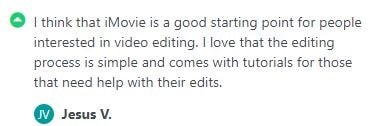
What may you not like?
- The magnetic timeline has two tracks at your disposal. However, this restriction might become annoying when you desire additional video layers.
- Limited choices of motion graphics
The following snapshot is a review by a user of iMovie.
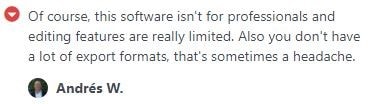
What's New in iMovie?
New modes in iMovie 3.0 promise to increase automation significantly in the video editing process. And in one instance, it will take care of everything. Storyboarding and Magic Movie, two prominent features, both seek to simplify video editing in distinctly different ways.
What To Know About Final Cut Pro?

Final Cut Studio is a set of specialized tools that address all facets of offline and online video editing. Based on advancements made by the iMovie team, Apple controversially decided to revamp and relaunch the program as Final Cut Pro X in 2011. Fans of Final Cut Pro are divided over these modifications; while some prefer the more app-like capabilities, others are incensed that important professional features were taken away.
What may you like?
- Final Cut Pro X revisions are almost as simple as iMovie.
- The FCP interface has a clear and straightforward approach to editing workflow, and the intuitive controls make learning the program quite simple.
- You may add third-party plugins to enhance your editing system. Many free plugins are available, as well as others that are paid.
- It covers everything from animated titles and transitions to powerful video effects.
The following snapshot is a review by a user of FCP.

What may you not like?
- Although FCP has a 30-day free trial option, it is still a paid application.
- Despite having highly app-like features, Final Cut does not have a mobile app, which could be problematic if you want to make films while on the move.
The following snapshot is a review by a user of FCP.
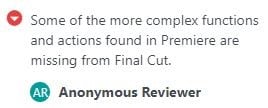
What's New in Final Cut Pro?
Final Cut Pro 10.6 includes drag effects, titles, or graphics into the viewer to automatically detect, track, and match faces or other moving objects. For films captured in Cinematic mode on the iPhone 13, you can add or remove focus points and alter the strength of the depth effect (requires macOS Monterey). Moreover, you can enjoy playback and graphics performance on par with workstations thanks to enhancements for MacBook Pro models with the M1 Pro or M1 Max CPU.
Wondershare UniConverter — All-in-one Video Toolbox for Windows and Mac.
Edit videos on Mac by trimming, cropping, adding effects, and subtitles.
Converter videos to any format at 130X faster speed.
Compress your video or audio files without quality loss.
Excellent smart trimmer for cutting and splitting videos automatically.
Nice AI-enabled subtitle editor for adding subtitles to your tutorial videos automatically.
A Complete Comparison of iMovie and Final Cut Pro
After weighing the advantages and disadvantages of each application, we can now move on to the main issue: which is better for video editing? What kind of films you want to edit is one of the critical determinants of the response. Here is a comparison between the two.
| Specs | iMovie | Final Cut Pro |
| OS | Mac OS X 10.10.2 or later | Mac OS X 10.10.2 or later, 64-bit processor |
| Price | Free | $299.99 |
| Number of video tracks | 2 | Unlimited |
| Motion Tracking | No | Yes |
| Multicam editing | No | Yes |
| 3D Editing | No | Yes |
| Support 360° VR Content | No | Yes |
| Keyword tag media | Yes | Yes |
The above table compares the specific specs of both editors. Now we will compare some main functionalities of iMovie and Final Cut Pro.
1. Interface
You already know that Final cut has cutting-edge features and tools. It has an extra panel compared to iMovie, which has three panels on its interface.
iMovie is made to be simple enough for beginners to use while chopping and editing videos. As a result, its user interface contains three panels. First, the video segments and the entire video are stored in the source panel, and the program panel lets you see which clip is currently being played.
In contrast, a professional editor like Final Cut Pro has four panels. The lone extra panel is the effects panel, the aids professional editors in editing the video clips in the Source panel and even the timeline.
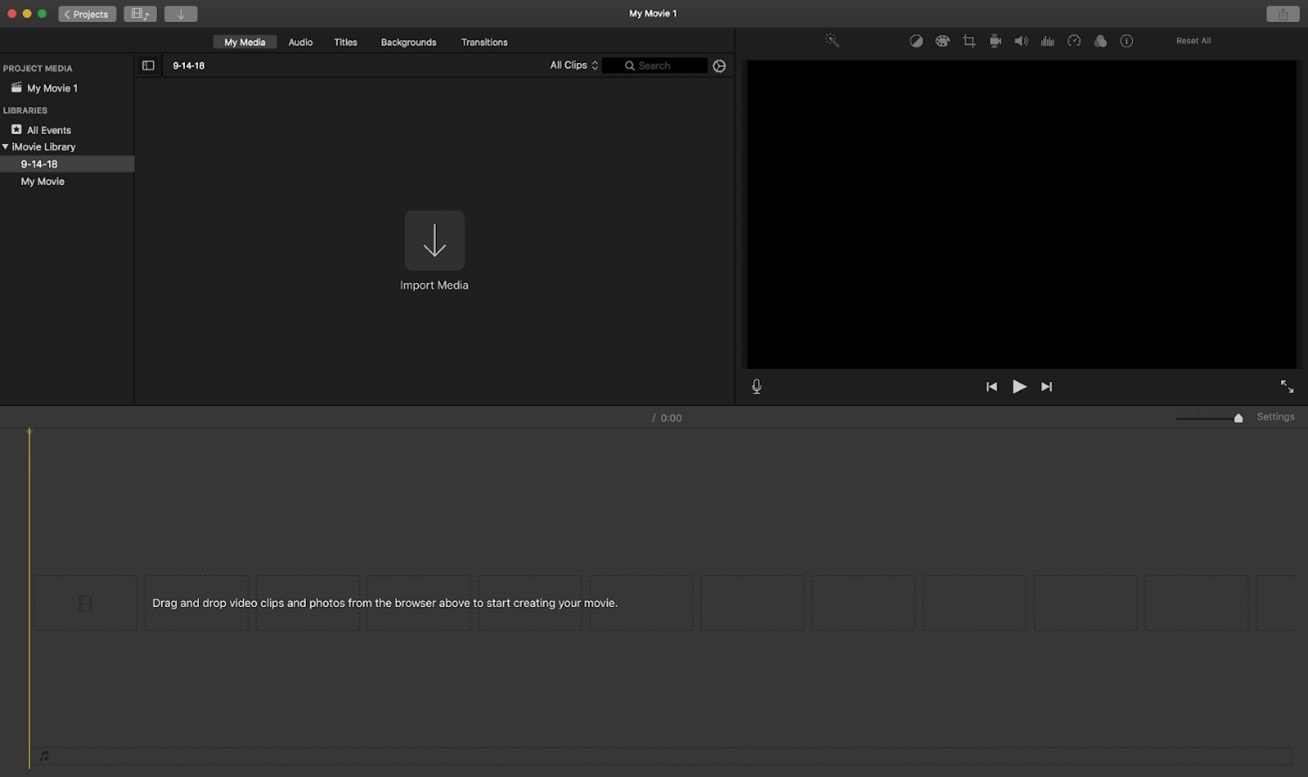

2. Editing
Because of Final Cut's intricate and comprehensive editing features, the workflows for both editors—whether it be video editing in Final Cut Pro or iMovie—are very different. In contrast, there aren't many processes involved in editing a video with iMovie. Import the video content, arrange it on a timeline, edit and separate the pieces, and export the finished product.
Final Cut Pro has a magnetic timeline, which means all the clips you add will stay together. You can use various effects, colour correction tools, and even modifications when the footage is in the timeline when doing FCP editing. Final Cut Pro also has another cutting-edge capability called motion compositing.
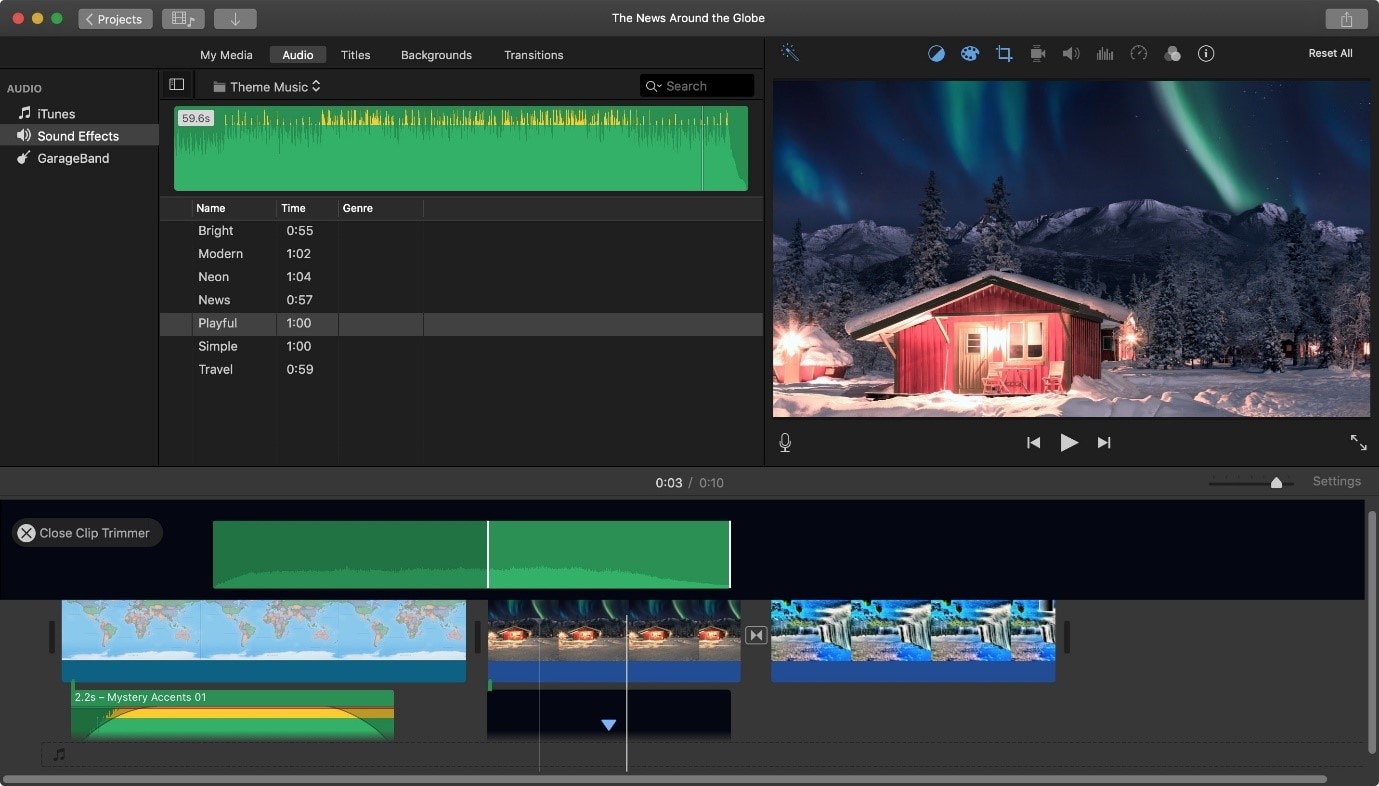

3. Special Effects
In the past, iMovie lacked sophisticated effects; however, the most recent version has some. These include noise reduction, colour balancing and correction, and video stabilization. However, seasoned video editors still consider them to be restrictive.
iMovie's editing tools are essentially standard in Final Cut. With Final Cut Pro, you can also access keyframes and expand audio clips. Higher levels of detail and more accurate Editing are made possible by this. This is crucial because sound editing is frequently underrepresented in video editing software.
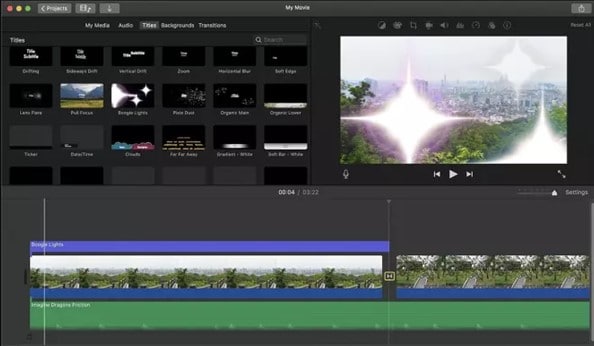
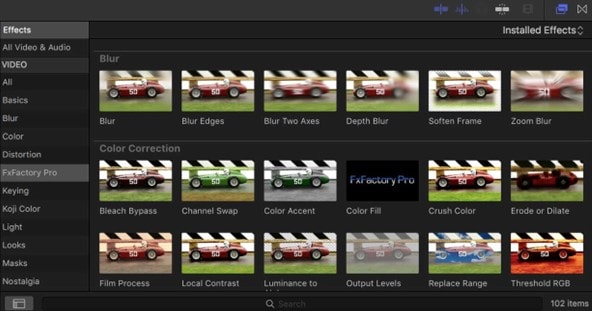
4. Titling and Captions
The text with motion-based graphics settings in iMovie is numerous, but Final Cut provides a vast selection of text presets that can all be individually adjusted. All you have to do is select the preset by going to the titles tab.
Because of its limitless options and capabilities, it's better than the others because the processes are comparable. However, inserting text in Final Cut Pro requires some technical skills. You can alter the font family, size, and even the positioning of your text.
5. Sharing
You can output your project or clip using one of the several preconfigured export options Final Cut Pro offers, known as destinations. A project or clip can be exported as a file, exported for viewing on iPhone and iPad, added to social media websites, or burned to a disc, for instance. You can also export an image sequence or a frame from your movie. These choices all employ various destinations.
On the other hand, your iMovie project can be shared or exported from a few austere locations. Choose your favourite choice under Share Project by clicking the More button on the main Projects screen. Another option is to go to the Project editing screen, select the Share button, and choose a suitable option.
The Recommended Alternative for iMovie and Final Cut Pro
After critically analyzing the above comparison table between iMovie and FCP. Don't you think there should be another alternative video editing software that can hold most of the parameters in it? Yes, there is a suitable alternative software.

Wondershare UniConverter is the best alternative to Final Cut Pro and iMovie. It can be regarded as the most incredible video editor tool since it gives you complete creative control over the Editing of your videos while also offering a ton of unique features. It is an easy-to-use application that enables you to turn the picture in your head into reality. You may easily modify videos using UniConverter by adding effects, titles, zooming in and out, and many other things.
Let us explore a bit from UniConverter software.
- Download and launch the UniConverter Software.
- On your UniConverter Home screen, you can see a feature named Editor. Click on that option.
- You are now on the Editor tool kit screen. Here you have multiple options for Editing.
- You can use whatever feature you want and get your desired edited file.
- You may also explore other features present on the left-side menu bar.
Summary
In conclusion, although iMovie is a simpler platform than Final Cut Pro, this information may be valuable. Simple vlogs or slideshow videos may be created with iMovie. You can make polished films with animated titles, transitions, and graphics with FCP. Both applications work superbly for the jobs they were designed for, so perhaps that is the point. But UniConverter, a different alternative program, is also available for you and may assist you in completing your jobs in a lot simpler manner with a variety of extra capabilities.
Kayla Morrison
staff Editor