Video creation is gaining immense popularity these days. Social media platforms like Instagram, Facebook, and Whatsapp made this possible. Everybody has been interested in crafting videos that pique the audience's interest and tell a story. Because of this demand, video creators seek the best WhatsApp status-maker app for their videos.
With various WhatsApp status video makers online, choosing the best can take time and effort. No worries, we compiled the list of the apps you need and added some important tips to help you decide.
Turn long videos into viral clips. Effortlessly transform lengthy videos into engaging, shareable clips.

Useful Tips For Making Your Whatsapp Status Video
Here are our friendly tips that will surely help you craft an awesome WhatsApp video:
Tip #1: Choose an appropriate Whatsapp status video maker
First, The secret of an out-of-this-world video depends on your chosen WhatsApp status maker app. Go for an app that maintains the quality of your video, offers various creative tools, and has a user-friendly interface.
Tip #2 Choose a template
Custom templates are a great help in guiding you to create an appealing video. It significantly cuts the video production time by adding text, photos, music, and custom visual elements to have a final draft video in minutes!
Tip #3 Apply Effects
Video effects are powerful storytelling tools that help us create more engaging stories in our video productions. Moreover, it enhances the mood and the overall impact of the visuals.
Recommended 5 Whatsapp Status Video Makers
Here are our top 5 whatsapp status video maker recommendations:
1. ShareChat- Videos & Status
Available with: iOS and Android
Sharechat is a WhatsApp status maker app made in India. It allows video creators to use video filters, emoticon stickers, and face filters, social networking software that allows you to make, download, and share amusing short videos, jokes, and gifs in one app. The application has over 100 million downloads and an impressive 4.3-star user rating.

Key Features of ShareChat
- Allows you to create funny videos with ShareChat's wide library of video filters, 300+ emoji stickers, and face filters.
- You can download funny short videos, jokes, GIFS, audio, motivational and funny daily quotes
- The app allows users to download high-quality images, wallpapers, and cool backgrounds.
- You can send greetings on Whatsapp, Facebook, and Instagram with a few clicks.
Pros
Allows you to join different groups to get knowledge and talk to different people.
Make videos and reach a larger audience
Free to use
Cons
Some features are not easy to understand
Chatrooms make users vulnerable to indecent behaviors by other users
Users need to sign up to unlock other features
2. Snack Video Status Maker
Available with: Android
Snack Video Status Maker - VidStatus is a WhatsApp status creator app that allows you to download videos and transform them into creative ones. Once downloaded, users can directly share their videos to any social media platform with just a few clicks. This app has been downloaded over 100 million times and has 4.5-star user reviews.

Key Features of Snack Video Status Maker
- It has an exclusive collection of lyric and name templates for video creation.
- You can select a video or clip from your gallery to create short creative WhatsApp video status in seconds.
- Enjoy the latest video enhancements and effects with its AI face swap feature.
- This WhatsApp status video maker is equipped with professional video editing tools for copying, trimming, merging, and animating your videos
Pros
Displays personalized video for users
New Video app
Safe and easy to use
Cons
Not available for low-end devices
Some of the old features of the app are missing
3. Reposo Live Video Shopping App
Available with: iOS and Android
Reposo is an online shopping platform that has video sharing and creating features. You can incorporate favorite music and photographs through their video maker tools and creative effects.

Key Features of Reposo
- It allows you to use video templates and add music to your videos
- You can share your favorite celeb's Live stream on WhatsApp, Facebook & other social media platforms
- Lets you watch trending content and interact LIVE with your favorite influencers across music, dance, comedy, etc.
Pros
You can interact with famous influencers and celebrities
Cons
It is more of a live-selling platform than a whatsapp video status maker
4. mAst: Music Status Video Maker App
Available with: iOS and Android
The second to the last WhatsApp status video maker on our list is mAst: Music Status Video Maker App, which has a ton of themes to choose from, such as lyrics, beats, attitude, sunsets, family, and love, to generate cool status videos.
You may also use this program to create popular short videos for WhatsApp, like Lyrical Video Status, Festival Video Status, Magical Video Status, Anniversary Photo Status, etc.

Key Features of mAst:Music Status Video Maker App
- Offers tons of themes available for use
- You can choose different background music and beats from this whatsapp status creator app's large music library
- Has basic editing features that lets you change music or add your favorite music, to your videos
Prso:
- Safe to use
- Constant app updates
Cons:
- Needs more privacy settings
- Missing some important features
5. MBit Music: Particle.ly Video Status Maker and Editor
Available with: Android
Particle.ly Video Status Maker and Editor offer customizable video maker software. Mbit Music. It has various tracks and movies with Spectrum, Visualizer, Equalizer, Wave Music, DJ Flash, and Beat Wise Particle effects.
Particle.ly lets you instantly post your videos on WhatsApp and other social networking sites. This WhatsApp status video maker has 50 million downloads and a 4.6-star user rating.

Key Features of MBit Music Video Status Maker and Editor
- Follow the trend & increase your followers - by creating 30-second stylish status videos or reels with magic effects, filters, lyrical themes, texts, etc.
- Mbit Music provides you with Whatsapp Status Saver and Insta Story Saver.
- Efficiently edit the music file, set it as your ringtone, or use it in the video.
- Video Status Maker software delivers 1000+ HD 4K wallpapers that you can download and use for free on Mbit Music.
Pros
It is a beginner-friendly app
Multi-purpose app
Cons
Loading issues
Slow updates
How To Choose Your Best Whatsapp Status Video
The five WhatsApp status-maker apps mentioned above have their strengths and witnesses. So, here is a simple guide on how to choose what will work for your specific needs.
If you love using video filters in your WhatsApp statuses, Sharechat is the best app for you. Thus, if you want to work hassle-free and are not a fan of using your templates, use Snack Video Status Maker, as they are known for their built-in template library. However, if you prefer to share your WhatsApp status with an online shopping platform, Reposo might be the one for you. And, if you prefer to work with video features, we suggest you use mAst: Music Status Video Maker App or Particle.ly Video Status Maker and Editor.
But if you wish to take your WhatsApp video status to the next level, try Wondershare UniConverter. It is the best tool for video conversion and editing because of its user-friendly interface and smooth workflow. It also saves you from losing the quality of your WhatsApp videos.
Wondershare UniConverter — All-in-one Video Toolbox for Windows and Mac.
Edit videos on Mac by trimming, cropping, adding effects, and subtitles.
Converter videos to any format at 130X faster speed.
Compress your video or audio files without quality loss.
Excellent smart trimmer for cutting and splitting videos automatically.
Nice AI-enabled subtitle editor for adding subtitles to your tutorial videos automatically.
People also ask:
What is the size of the video for WhatsApp status?
The recommended size for whatsapp video status is 1080 × 1920 px. And, the aspect ratio for the same is 4:3
Why is my WhatsApp status low quality?
Usually, whatsapp lowers the quality of videos to save data and speed. The app uses aggressive algorithms to save bandwidth
How can I make my WhatsApp status HD?
WhatsApp video HD is a feature that allows users to craft sharp videos in small file sizes. However, to get such a resolution, you need a WhatsApp video conversion tool that allows you to trim and compress the footage efficiently without losing its quality.
Wondershare UniConverter is a powerful tool for trimming, compressing, and converting clips of HD or full HD WhatsApp videos. It also enables you to record your computer screen, burn data onto DVDs, and use AI empowered editing tools making it an all-in-one video editing expert.
You can learn how to convert a WhatsApp video to full HD or HD through these simple steps:
Step 1 Launch Wondershare UniConverter
Simply install the UniConverter whatsapp status creator app then launch it in your windows or mac. You will see this main menu upon opening the program:
Step 2 Import a Source Video
Next, go to the Converter option at the top. Click Add Files, and add a source video you want to convert to HD using the whatsapp status video maker.
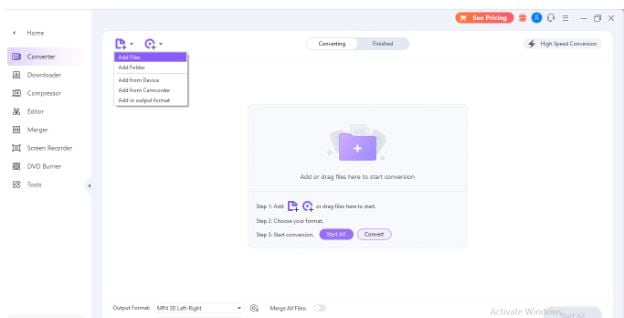
Step 3 Reduce Video Length
To do this, click the Trim icon from the Source under the thumbnail. Then, place the Skimmer to the point you want to start the clip from post-editing and click Cut, in the Timeline, select the left segment of the parted footage, click Delete, drag the trimming handle to cut off any unwanted video part. Click OK to save the changes.
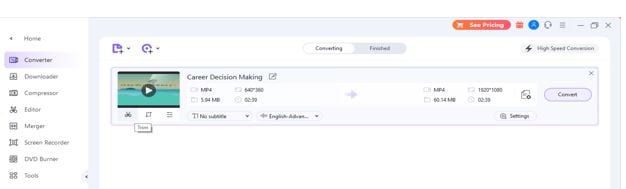
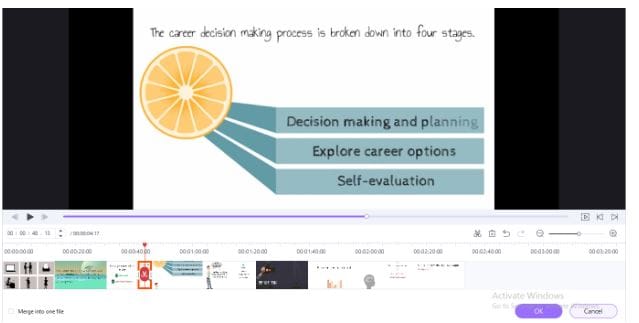
Note: In case you want to compress a video without losing its quality, choose to hit the Video compressor tab. Import your WhatsApp video, and then click Setting. Here, you can modify the file size, caption, format, resolution and other editing options. Then, click Preview to check the video size and quality. After that, click OK to save the changes.
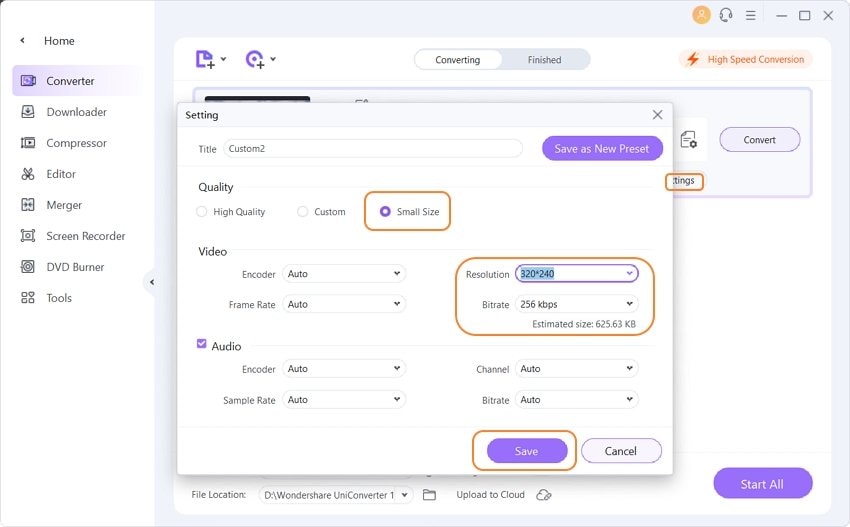
Step 4 Convert to Whatsapp Video
The last step is to click and open the Choose Format panel. Then, click the Video tab, select MP4 from the left bar where you can choose from HD 1080P or HD 720P. Set a destination folder in the Output field and click Convert to finish the process.
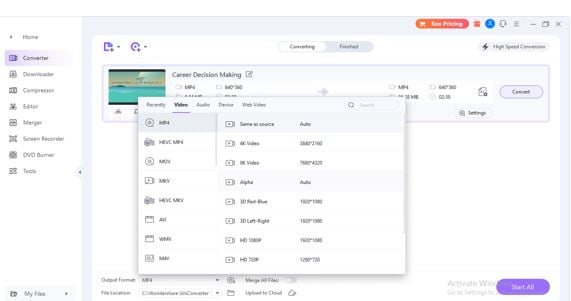
Bottomline
As long as a clip remains up to 3 minutes long and the file is up to 16 MB in size, you can easily convert it to WhatsApp video HD or full HD for sharing. The best tool that can help you with all these tasks is Wondershare UniConverter that is not only a converter; it also has a built-in editor that enables you to trim and compress the videos to make them WhatsApp compliant efficiently and in comparatively lesser time.

