If you are looking for options this Valentine's Day to make your dear ones feel special by gifting them something unique and interesting, you are reading on the right page. Our versatile software Wondershare UniConverter will let you create some personalized and unique Valentine's gifts that will be cherished for years to come. No matter even if you are not tech-savvy as our tool is simple and user-friendly.
Wondershare UniConverter is a feature-packed software that can let you work with images, videos, and audio in creative ways to make something special. So, let's learn how Wondershare UniConverter can be your companion to make this Valentine special by creating some amazing gifts.
Make special gifts for Valentine's Day Now!
Over 3,591,664 people have downloaded it to try the advanced features.
Gift 1. A virtual image of your loved one traveling to his/her favourite place
With pandemic hitting the world, the traveling plans have taken a backseat, but what if you can make your loved one travel to her favorite destination? Yes, it's possible, at least, if not physically, then surely virtually through Wondershare's background remover tool.
Using the software, you can add the image of your loved one, remove the existing background and then add a background of his/her favorite destination like Hawaii island, mountains, or any other. Moreover, multiple such images can be made and merged into a slideshow.
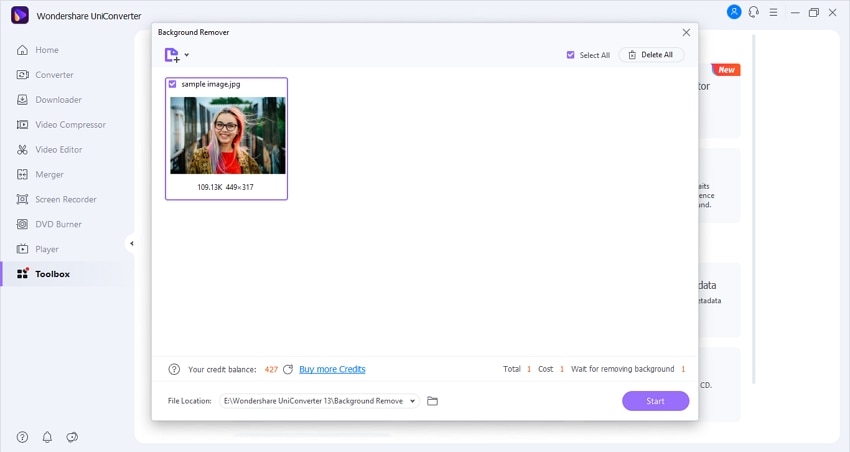
Simple steps to get this task done are listed below.
Step 1. Launch the Wondershare UniConverter and from the Toolbox section, choose the Background Remover function.
Step 2. Add the image of your loved one to the software interface and then process to remove the existing background.
Step 3. Next, choose to edit the image and in the background add the image of a destination like a beach, or a mountain to which your dear one wants to travel. Process the file and it will be ready in no time.
You can either take a print of this new customized image or create a slideshow using multiple ones and a unique Valentine's day gift for him/her is ready.
Make special gifts for Valentine's Day Now!
Over 3,591,664 people have downloaded it to try the advanced features.
Gift 2. Recording video with PIP in his/her favorite movie
Gifting a favorite movie's DVD is cliché and boring, so why not make it interesting by including you and your loved ones in it? Sound weird, but yes, it is possible using the Webcam Recorder tool of the software. You can record an online movie using the software and during the recording, you can include a picture-in-picture (PIP) of yours as well as both of you.
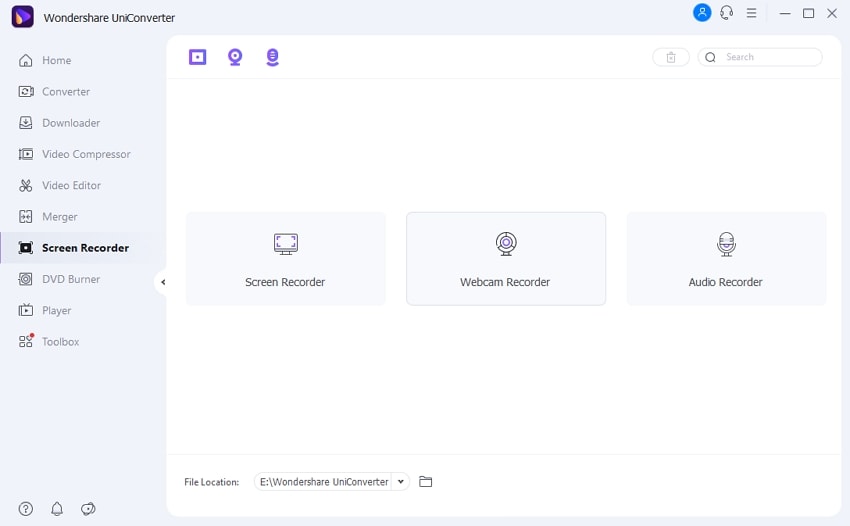
Doesn't it sound interesting? Yes, so now learn how to get this done.
Step 1. Launch the software and choose the Screen Recorder function from the main interface.
Step 2. Switch on the webcam, play the favorite movie of your loved one and start recording it using the software. The webcam will let you record PIP while the movie recording is in process.
Step 3. Save the recording when done.
Check the detailed steps for the process here.
Make special gifts for Valentine's Day Now!
Over 3,591,664 people have downloaded it to try the advanced features.
Gift 3. Create a unique CD
Using the CD burner tool of Wondershare UniConverter, you can create a personalized CD having all the favorite songs of your loved one. Add a printed interesting cover to this CD and your unique Valentine's Day gift is ready.
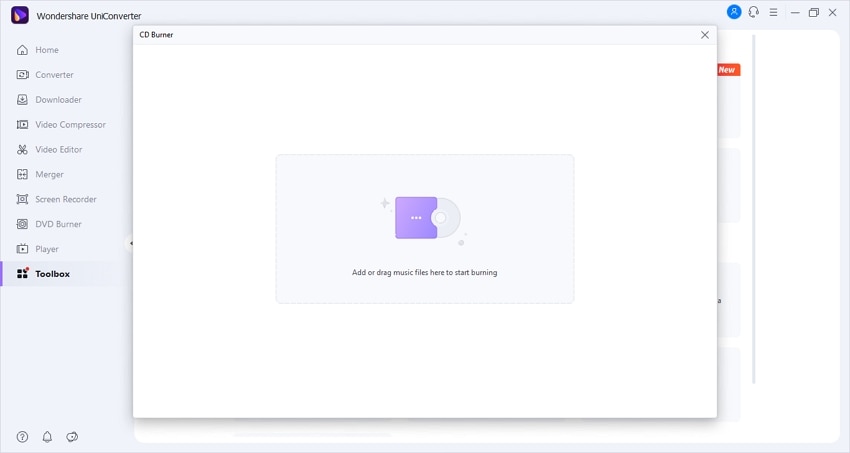
Check the steps for creating the CD using the software as below.
Step 1. Launch the software and from the Toolbox section choose CD Burner.
Step 2. Add the favorite songs of your loved ones from your system to the software interface.
Step 3. Insert a blank CD and start burning the added songs to the disc.
Your personalized CD is ready to be gifted along with a unique Valentine cards.
Make special gifts for Valentine's Day Now!
Over 3,591,664 people have downloaded it to try the advanced features.
Gift 4. Create a unique GIF
GIF is widely used these days so why not gift an interesting animation to your loved one this Valentine's Day. Wondershare UniConverter can easily create a GIF using your chosen image or a video. These cute little animations will surely make your loved one feel special.
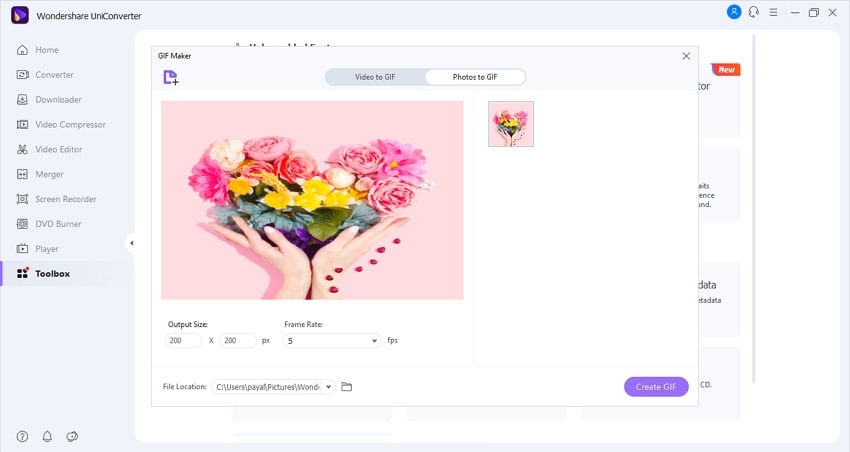
Steps to create a customized GIF using Wondershare UniConverter
Step 1. At the Toolbox section of the software choose the GIF Maker function.
Step 2. Add the desired image of the video from which you wish to create a GIF.
Step 3. Choose size and frame rate settings for the GIF.
Step 4. Finally, choose the destination folder and start processing the added file.
In no time, the GIF animation will be ready and can be sent online to your dear one to surprise her.
Make special gifts for Valentine's Day Now!
Over 3,591,664 people have downloaded it to try the advanced features.
Conclusion
So, why go for the regular gifts when Wondershare UniConverter is there for you with unique Valentine's Day ideas. The above-customized gifts will surely bring a smile to your loved one.
