Music streaming platforms provide streaming options for all major genres. All platforms of music streaming, including Spotify, offer a variety of songs. The music on this platform is categorized by genre, song name, or the title of the album. As you play a song on Spotify's online web player, you are provided with all the useful information, such as the singer's name, lyrics, song credits, and more.
Unlike most music streaming platforms, Spotify has original songs uploaded in high quality by the artists. This trait makes the listeners feel like they are communicating with their favorite celebrities. Additionally, this platform offers music from artists worldwide, breaking the boundaries of language and borders. This article is about Spotify and its features to help you with information.
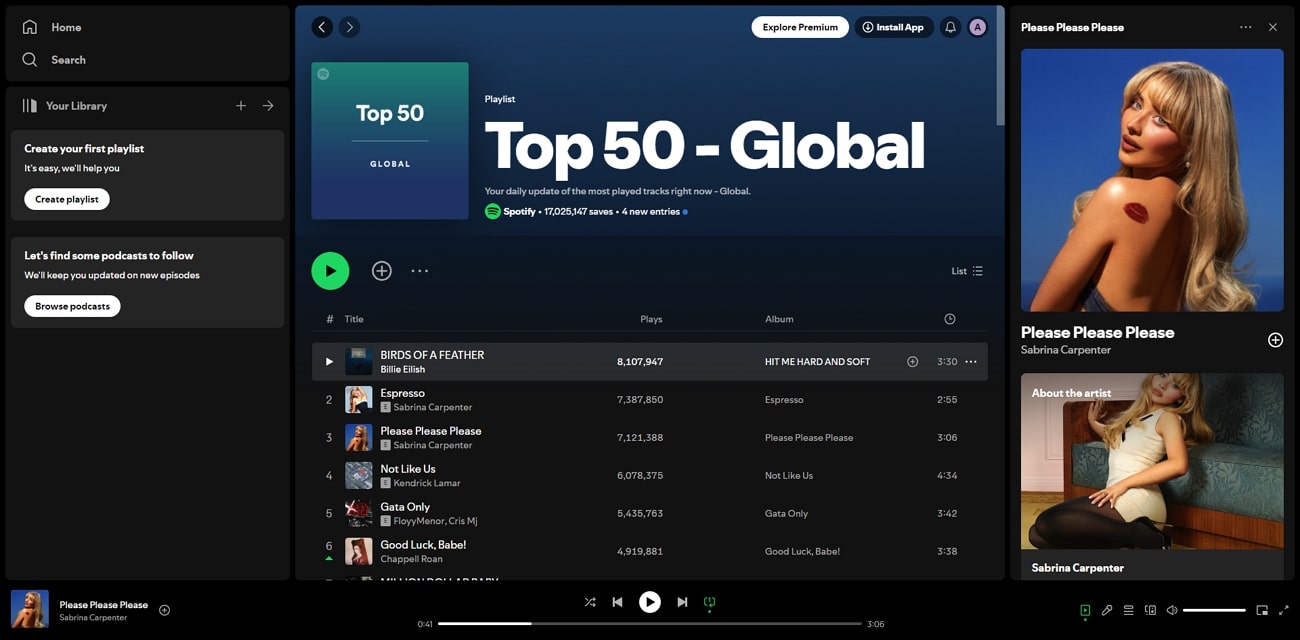
In this article
01. An Overview of Spotify Music Player and How To Use It?
As established before, the number of music fans is growing each day, and the need for a music streaming platform is emerging. With many features that hook the audience to it, Spotify Web stands tall as a top-rated music streaming platform. It allows you to create a playlist of all your favorite songs and name them for differentiation. You can also head to the song library to access the recently played music on Spotify.
Moreover, songs on this platform can be streamed on repeat, or the playlist can be shuffled to add excitement about the lineup. Thus, Spotify is a complete music streaming package for music lovers. Follow the guidelines below to discover how you can use this platform to stream music.
Step1
To stream music on Spotify, head to its official website on the internet. On the main interface, explore the popular artists to find your favorite one with the “Search” option on the left.
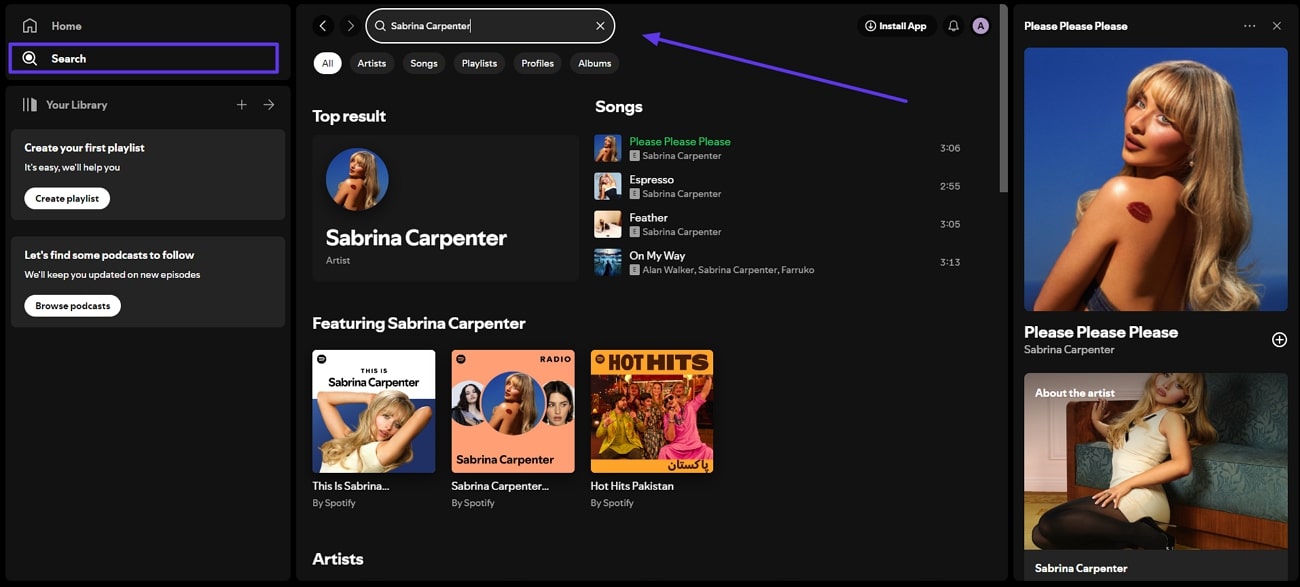
Step2
Click the picture of your favorite musician to open their playlist on the next page. Once you find your favorite song by that artist, press the "Play" button to stream the music. You can also use the "Enable Repeat" option to make the song play in a loop.
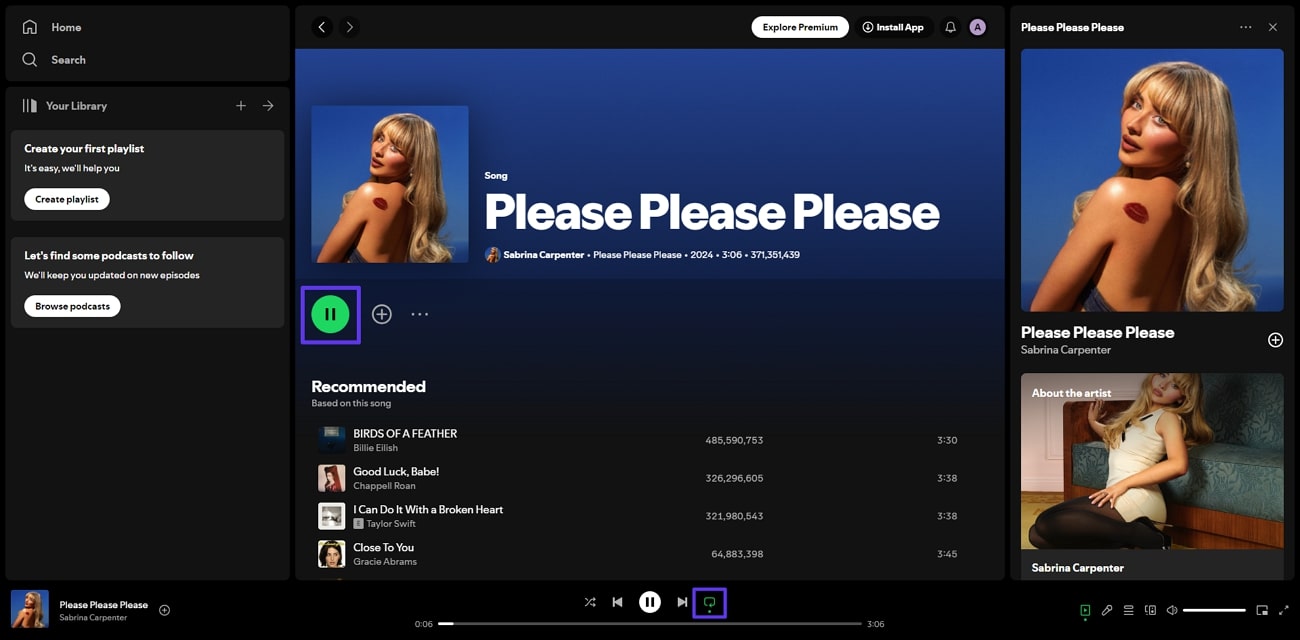
02. What Are the Limitations of Listening to Music on Spotify Web?
Now that the stature of Spotify has been discussed, it is time to discover the other side of it. Using Spotify on the web could be convenient and accessible, but it has limitations. Read the discussion below to learn the limitations of streaming Spotify on the web:
- Limited Utilities: There are lots of features in the Spotify mobile application that are not offered in the web version. You do not get the same access to song recommendations as the application. In the app, you can simply swipe up to play the next songs which cannot be done in the web version.
- Internet Dependency: Songs in the online version of this platform do not work without a stable internet connection. The music cannot be downloaded using Spotify Web Premium for offline use, as in the mobile application.
- Audio Quality: In case of slow internet connection, the audio quality may deteriorate the user experience due to constant buffering. Whereas in the application, you can download your favorite song to preserve the audio quality for offline use.
- Intrusive Ads: After every few tracks played, you see an ad that ruins the entire experience. Most of these ads turn out to be intrusive and not informative to the users. The free Spotify web version offers no options to get away with these ads.
03. Making Music Accessible With UniConverter
Downloading a song to your device is useful when listening to music on a drive. If you choose a third-party software to download a song from Spotify's online web player, it will be in a format unsupported by many devices. UniConverter is a top option for converting an audio file to a universal format such as MP3. Other than conversion, this tool can also be used to manage photos, videos, and audio.
Moreover, UniConverter enhances images and videos conveniently in a single click. Using the enhancement features, you can restore an old image and make it as good as new. Besides enhancing the image, you can remove watermarks to make it look original. As this tool does it all, it is safe to call it the complete multimedia editing platform.
The Steps To Convert Spotify Songs to MP3 Using UniConverter
To play a Spotify song offline on any device or platform, you are bound to download it. Follow the step-by-step instructions below to figure out how to convert OGG Vorbis format to MP3 using UniConverter:
Step1Access Soggfy To Download a Song
To begin, play your favorite song on the Spotify web site. Since you cannot download a song directly using the web version of Spotify, you will need Soggfy.
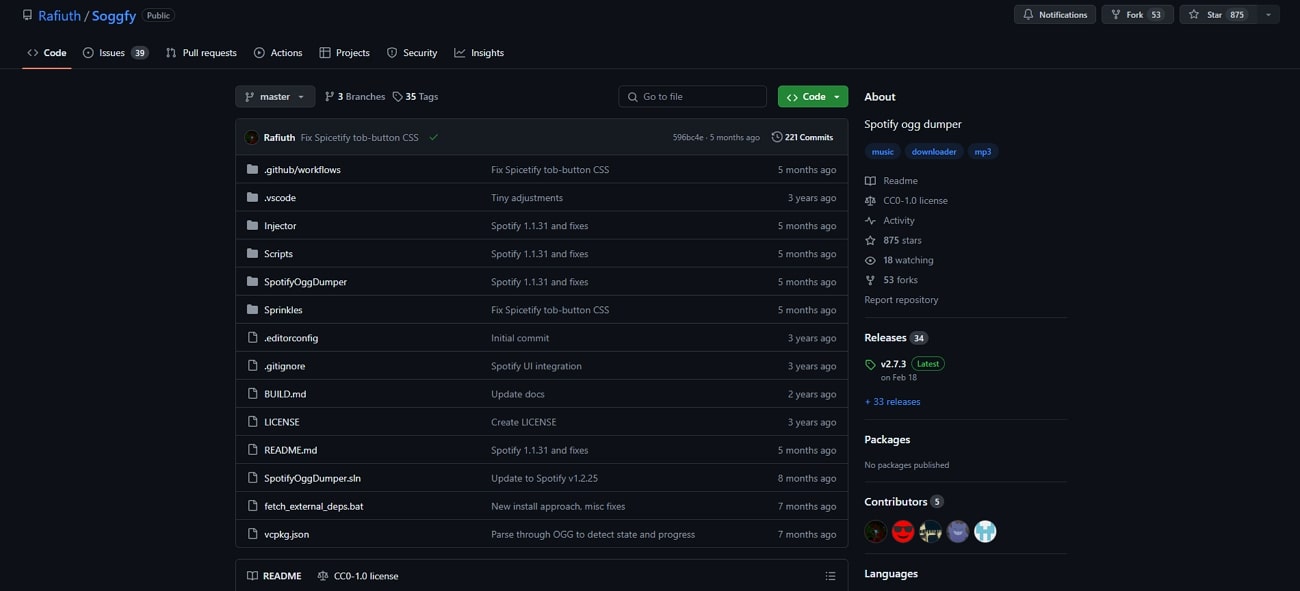
Step2Launch UniConverter and Initiate the Process
With the song downloaded, launch UniConverter and continue into the “Converter” feature of this tool from its homepage. With a new window opened, import the audio file using the “+” button to convert it into MP3 format.
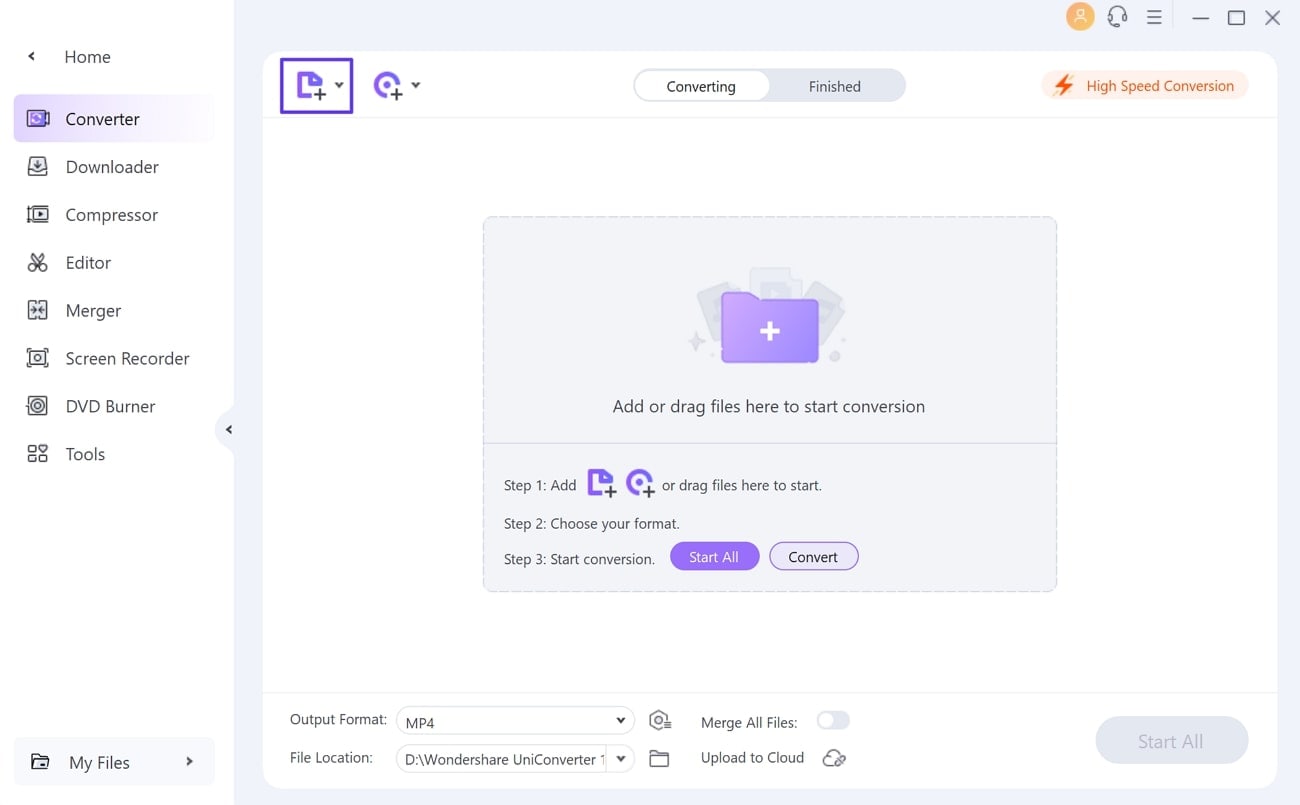
Step3Select MP3 Format for Conversion and Execute
Look for the “Choose Format” button across the audio settings panel and select the required format from the drop-down menu. Following this, use the “Convert” or “Start All” button for executing this conversion process.
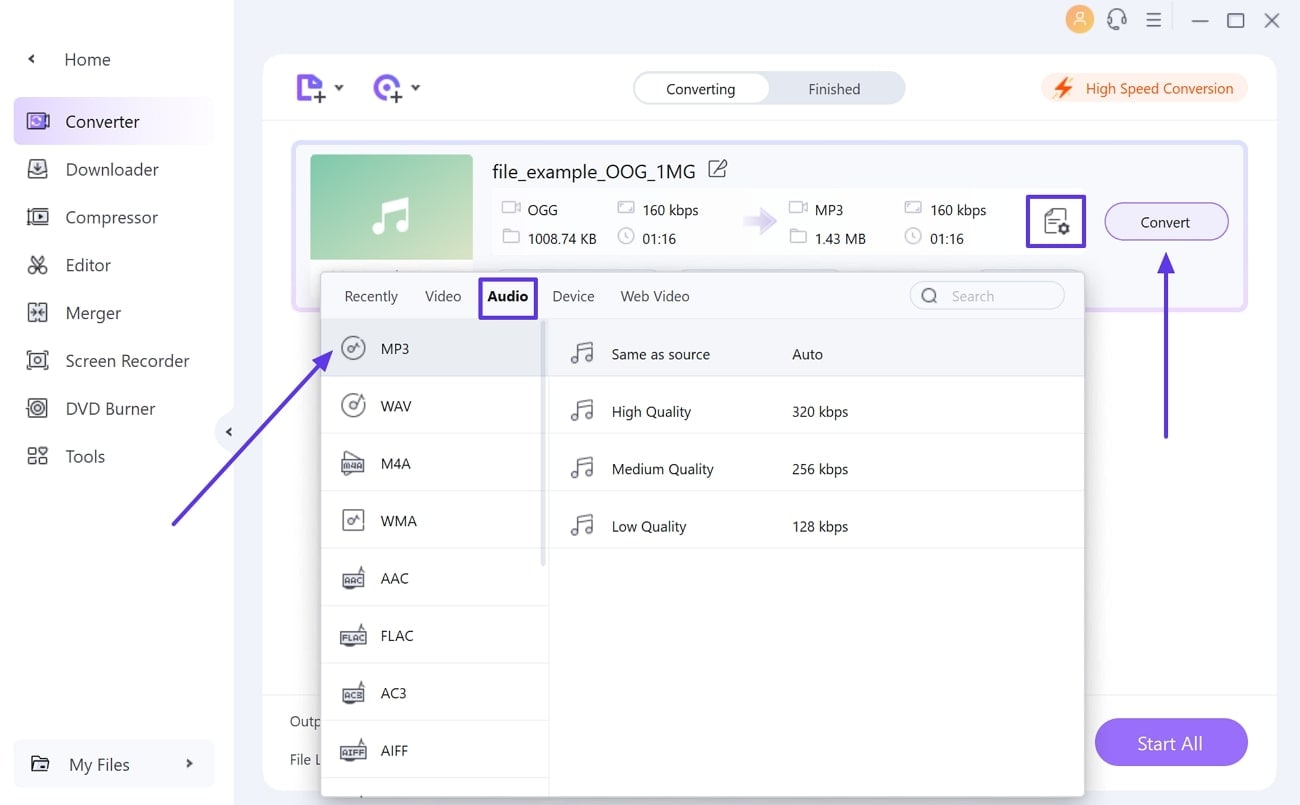
Conclusion
The above discussion covers all the necessary details on Spotify Web including its need in today’s world. You also came across the limitations while using the online version of this platform. If you want to download a song through this platform, you can use a third-party tool such as Soggfy. The OGG Vorbis audio can then be converted into MP3 using tools like Wondershare UniConverter.



