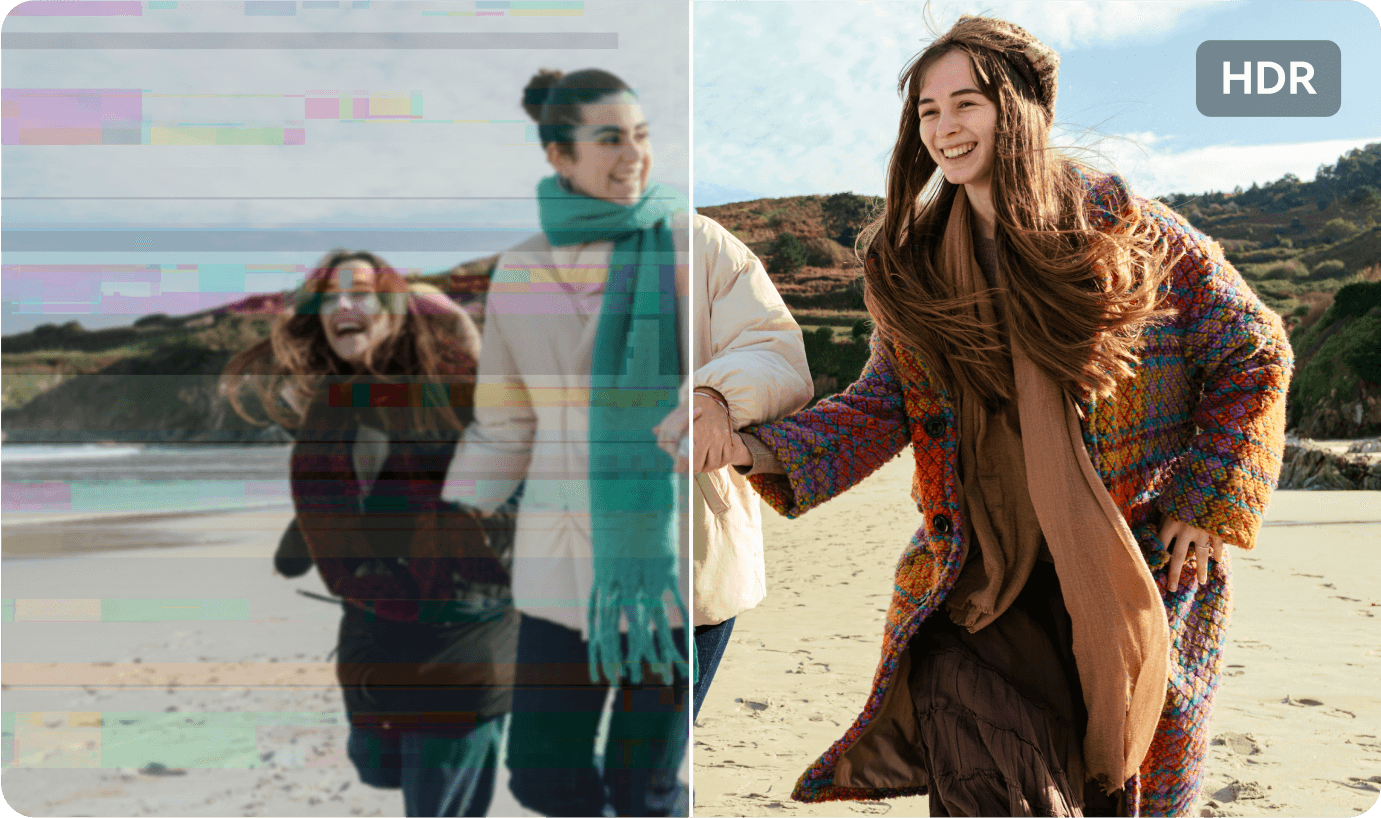What Is SDR and HDR
Standard Dynamic Range (SDR) is the traditional standard for displaying video and audio content, widely used in televisions, monitors, and media for decades. It represents the baseline for brightness, color, and contrast in video content.
High Dynamic Range (HDR) is an advanced imaging technology that enhances the visual quality of video and photos by expanding the range of brightness, contrast, and color compared to Standard Dynamic Range (SDR).
Unlike the flat visuals of SDR, HDR captures a wider range of brightness, revealing both shadows and highlights. This expanded range is achieved by merging multiple exposures of a scene, revealing intricate details with clarity. In addition, HDR extends to color, using an extensive color gamut to authentically reproduce the hues of nature. From fiery sunsets to breathtaking landscapes, HDR captures them with stunning precision.
Advantages of HDR Over Other Video Formats
Enjoy The Power of Our Advanced HDR Video Converter
In conjunction with the previous instructions, it is necessary to convert SDR video to HDR. It ensures that the captured video has a better light-dark balance than the displayed version, provides a wider color gamut and gives the scene a more three-dimensional feel. Use UniConverter's HDR converter to quickly complete the SDR to HDR conversion and give your video a perfect texture.

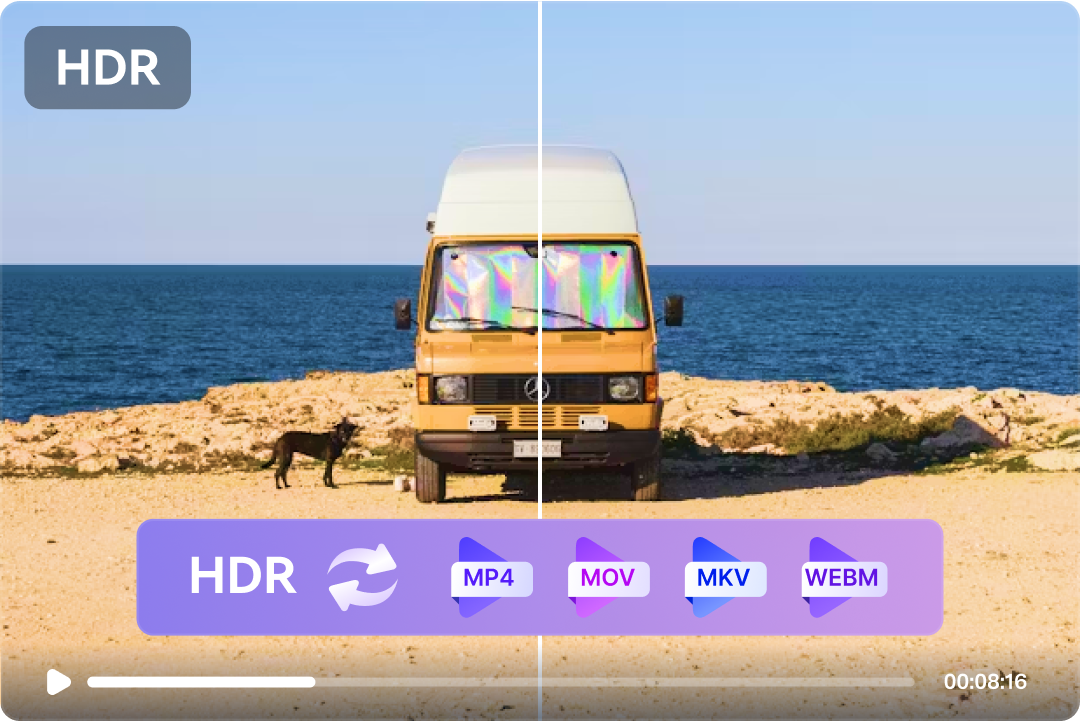
HDR formats mainly include HDR10, Dolby Vision, HDR10+, and HLG, but these may sometimes not be accepted by the platform. You also have to consider the variance in display capabilities across devices. At this point you can use UniConverter to convert HDR video to other formats, don't worry about the loss of quality that this process will bring, we will try to guarantee the original quality of the output content as much as possible!
When you shoot with different devices, the output video footage can have confusingly different colors. You need to batch convert these clips to make sure the color uniformity is achieved, UniConverter is the best tool for you. It supports converting different videos to HDR format, and more importantly, it can do the conversion process in batch, thus reducing your time cost!


With its extended dynamic range and rich color gamut, HDR content requires higher bit rates for optimal quality. This results in larger file sizes, which can put a strain on storage and bandwidth capacity.UniConverter's powerful and intelligent compression mode reduces file size by up to 150% without quality loss in batches, thus greatly reducing storage pressure in resource-limited situations.
Easily Convert HDR Video in 3 Steps
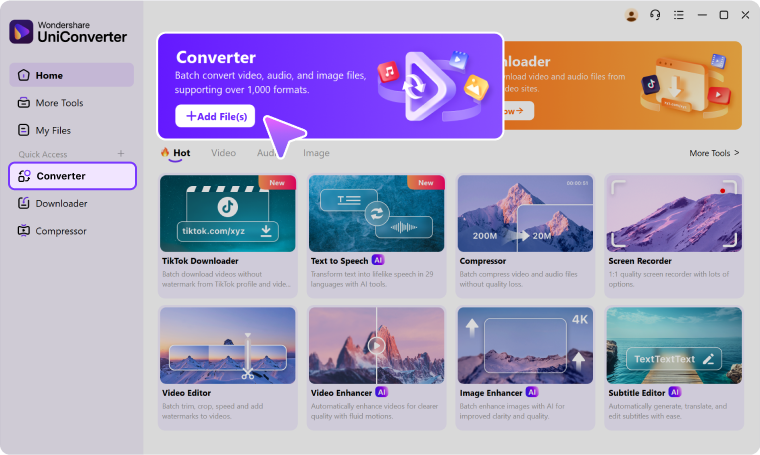


FAQs About Free HDR Converter
1、HDR10:
• The most widely supported HDR format.
2、Dolby Vision:
• A premium HDR format with dynamic metadata for better scene-by-scene optimization.
3、HDR10+:
• An open standard with dynamic metadata, similar to Dolby Vision.
4、HLG (Hybrid Log-Gamma):
• Designed for broadcast television, combining SDR and HDR compatibility.
5、Advanced HDR by Technicolor:
• Designed for broadcast television, combining SDR and HDR compatibility.
| Feature | SDR (Standard Dynamic Range) | HDR (High Dynamic Range) |
|---|---|---|
| Brightness | Up to 100 nits | Up to 1,000 nits or more |
| Color Depth | 8-bit (16.7 million colors) | 10-bit or 12-bit (1 billion+ colors) |
| Color Gamut | Rec. 709 | Rec. 2020, DCI-P3 |
| Contrast Ratio | Limited | Significantly higher |
| Dynamic Metadata | Not available | Supported in Dolby Vision, HDR10+ |
Streaming Services:
Netflix, Amazon Prime Video, Disney+, and others offer HDR content.
Gaming:
Modern consoles like PlayStation 5 and Xbox Series X support HDR for more immersive gameplay.
4K Blu-rays:
Many 4K Blu-ray discs include HDR for enhanced home theater experiences.
Photography:
HDR photos combine multiple exposures to capture greater detail in highlights and shadows.