
| Main Feature | Free Vesion | Premium Version | |
|---|---|---|---|
|
Convert |
Convert video/DVD to 1000+ formats with high quality. | With watermark | Without watermark |
| Convert video to MP3 and 100+ audio formats. | With ads | Without ads | |
| Convert video/DVD to different formats in batch. |  |
 |
|
| Support High Speed Conversion and GPU acceleration. |  |
 |
|
| Merge videos into one. |  |
 |
|
| VR Converter |  |
 |
|
| Add files to iTunes after conversion automatically. |  |
 |
|
|
Download |
Download video from YouTube and other 10,000+ video sites | Only YouTube | 10,000+ websites |
| Record Video from any websites. | 1 Min |  |
|
| Download subtitles/cc from YouTube. |  |
 |
|
| Download YouTube to MP3 in one click. Download YouTube 4K/HD videos. |  |
 |
|
| Download playlist from YouTube, Lynda to MP3, MP4 or other formats. |  |
 |
|
| Multi-task downloading supported. |  |
 |
|
| With download accelerator, 3X faster download speed than others. |  |
 |
|
| Downloading and converting files in one-click. |  |
 |
|
|
Edit |
Trim video into several segments. | With watermark | Without watermark |
| Crop video to remove unnecessary parts. Rotate video by 90, 180 or 270 degrees. | With watermark | Without watermark | |
| Add subtitles to video, including .srt, .ass, or .ssa extensions. | With watermark | Without watermark | |
| Add watermark to video for copyright protection. | With watermark | Without watermark | |
| Enhance video by applying special effects and filters. | With watermark | Without watermark | |
| Adjust audio volume for your videos. | With watermark | Without watermark | |
|
Record |
Record videos from any websites. | 1 Min |  |
| Record Skype videos, Facetime videos, etc. | 1 Min |  |
|
| Record screen for guide, tutorial, course, etc. | 1 Min |  |
|
|
Burn |
Burn videos in different formats to DVD/ISO/DVD Folder in high quality. | With watermark | Without watermark |
| Burn videos to Blu-ray Disc/Blu-ray DVD folder. | With watermark | Without watermark | |
| Burn your precious Video to high quality blu-ray Disc or DVD. |  |
 |
|
| CD Burner/CD Ripper |  |
 |
|
| Customize DVD menu with various DVD templates. |  |
 |
|
|
Toolbox |
Auto-fix and edit video metadata info. | 5 files |  |
| Convert video or photos to GIF. | 5 files |  |
|
| Compress video without lose of quality. | With watermark | Without watermark | |
| Compress video to smaller size. | With watermark | Without watermark | |
| Convert image format from one to another. | With watermark | Without watermark | |
| Burn music to CD. | 
|

|
|
| Copy DVD to ISO or DVD folder directly. | 
|

|
|
| Convert CD to audio files. | 
|

|
|
|
Transfer |
Transfer videos or music to Android/iOS devices. | 5 files |  |
Perpetual License
A perpetual license is a license that does not expire, and it continues to authorize access to current UniConverter version indefinitely.
1 Year Subscription
1 year subscription allows you to use this product for 1 year and renew if you're satisfied. You will receive an email notification 7 days prior to the end of the subscription, which will include instructions to either renew for another year or cancel the subscription.
Yes, it is free. You can use the free version to meet your basic demands. Only if you want to get some advanced features, like removing watermark on the output videos, you need to upgrade to the premium version. Learn the differences in details from the comparison table.
From the main interface, there is a prompt "Upgrade to premium version" at the top-right corner of the free version. While in the premium version, you won't see the prompt. Furthermore, you can get more advanced features from the premium version, learn more from the free video converter page.
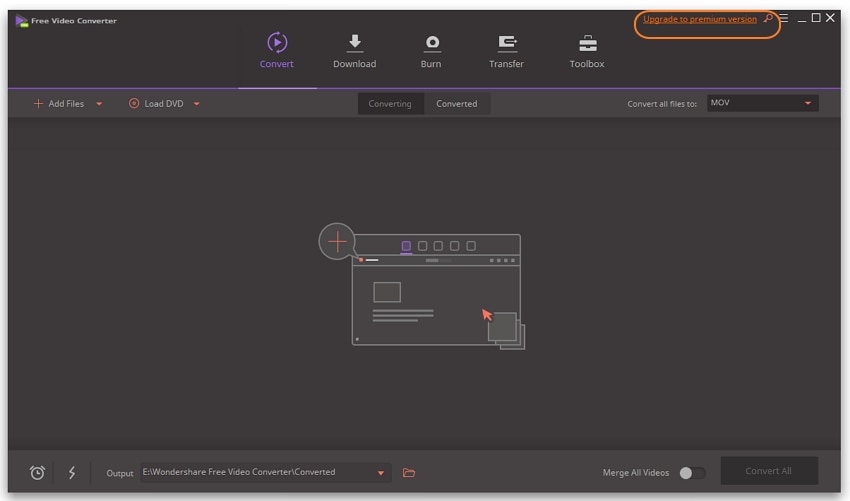
For the paid versions, both of their functions are almost the same. For the free versions, there are some different limitations. For Wondershare Free Video Converter for Mac, the main limit is the output files will have the watermark.
After you have succeeded in paying for the product, you will get an email from Wondershare with the registration code. Also, there will be a pop-up page with the product key information.





Risk-free and thoughtful service promised
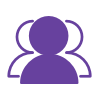
Years of study, skilled staff and guaranteed quality
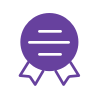
Authorized by major media and users around the world
YEARS OF DEVOTION
COUNTRIES WORLDWIDE
LOYAL USERS