Video Recording for Video Calls
Does Skype automatically record video calls? How can we record Skype video calls? How can I record a video call with audio? This guide will help you learn how to record video calls with yourself on computer and how to record audio only on computer easily.
Video Recording for Video Calls
Does Skype automatically record video calls? How can we record Skype video calls? How can I record a video call with audio? This guide will help you learn how to record video calls with yourself on computer and how to record audio only on computer easily.
Try Video Recorder Now
Part 1. For Desktop Users
Does Skype automatically record video calls? How can we record Skype video calls? How can I record a video call with audio? This guide will help you learn how to record video calls with yourself on computer and how to record audio only on computer easily.
1. Record video calls with yourself on computer
Here is a useful tool to record your screen, follow below 3 easy steps to record video calls with yourself.
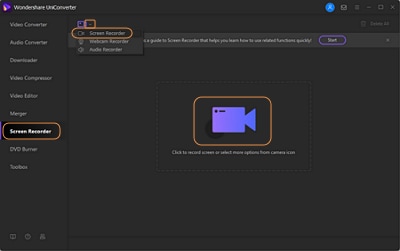
Step 1. Open the screen recorder and click the Recoder icon, and choose Screen Recorder.
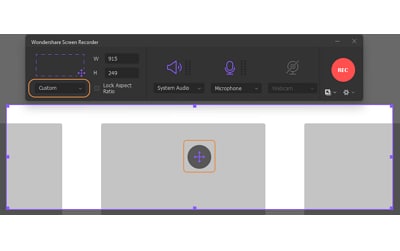
Step 2. Choose Full Screen or Custom in the drop-down menu at the upper left corner of the toolbar.
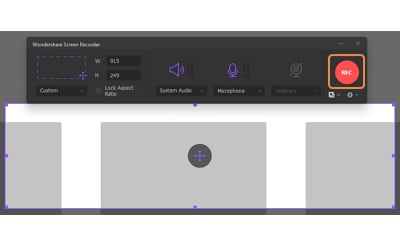
Step 3. Click the REC button at the right side of the toolbar to start recording.
Recommended screen recorder - Wondershare UniConverter
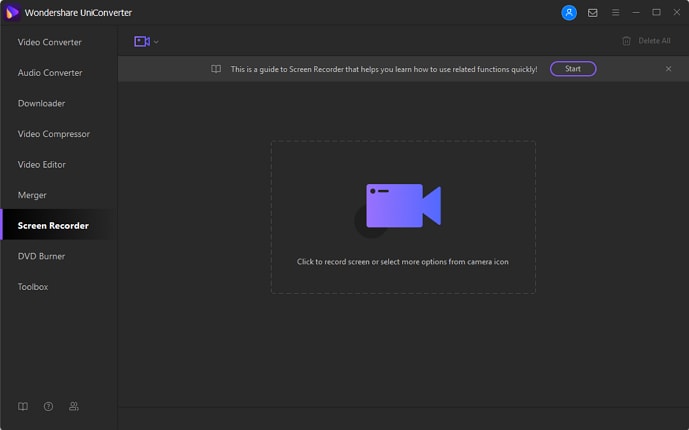
Record online videos or desktop screen to MP4, AVI, FLV, MP3, M4A, WAV, etc.
Convert any video/audio file to MOV, MP4, M4V, MP3 and over 1000 formats.
Edit, enhance & personalize your videos via trim, crop, effect, subtitles and more.
Share videos to YouTube/Vimeo directly with customized presets.
Versatile toolbox combines DVD Burner, Video Compressor, GIF Maker, Fix Media Metadata, etc.
2. Record audio only on computer
Best tool for video call recording to record skype audio, imo audio call, messenger audio call, facetime audio, etc.
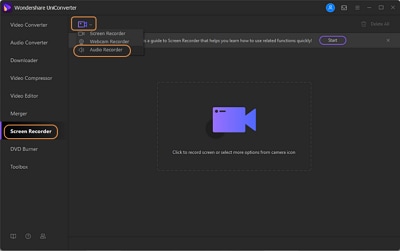
Step 1. Open the screen recorder and click the Recoder icon, and choose Audio Recorder.
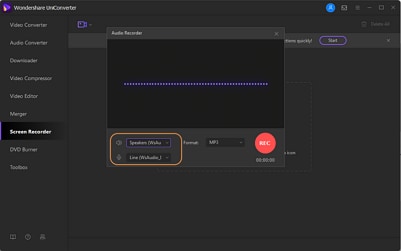
Step 2. Choose Speaker and Microphone at the left corner in the pop-up window, then select the output audio format under the Format tab.
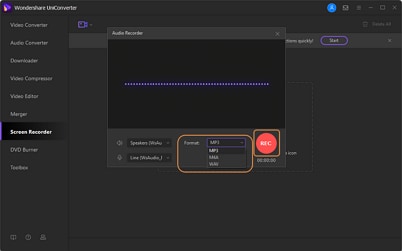
Step 3. Click the REC button to start recording during the period of your video call time. When finished, click the Stop button to get your recorded audio.
Part 2. For Mobile Users
There are many video recorders for mobile devices. If you are an iphone user, you can record videos with its system built-in recorder. And if your device don't have such one recorder, AZ Screen Recorder and some similar video recorder on market may help you a lot. Take AZ Screen Recorder as an example.
1. Record video calls on mobile devices

Step 1. Install and open AZ Screen Recorder on your phone.
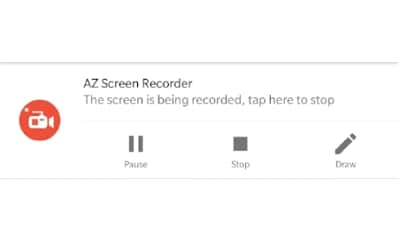
Step 2. Find the Record button on the left side of your screen and choose video button to start.
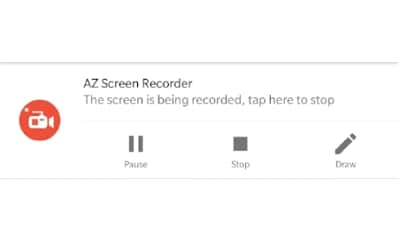
Step 3. Click the Start Now button to record your video calls on phone.
2. Record calls on mobile devices
Can I record a phone call on my mobile? How can I record a call on Android without app? If you are using Google Voice, follow the steps to record your calls: open Google Voice > click the Gear icon to expand the setting menu > click Call Options > press the number 4. If you are not using Google Voice, there are many recorder apps in Google play and Apple store you can choose, such as Rev, Call Recorder, Automatic Call Recorder, etc.
Part 3. Bonus Tips
It is easy to record video calls with or without auido with Wondershare UniConverter. Here are more tips for recording and editing voice and calls.
3.1 How to record a voicemail
Phone app in iPhone can change your voicemail by clicking Voicemail > Greeting ( top-left corner of the screen) > Custom > Record > Stop > Save. Google Voice on Android phone also has features to custom your greeting voicemial, you can click menu > Settings > Voicemail > Voicemail greeting > Record a greeting, and tap the microphone icon to start your voicemail recording, then click stop to get your recorded voice.
3.2 How to record a voice memo
It is easy to record voice memo on phone, open Voice Memo apps on phone and press the Rec icon to start recoring your voice memo, click the Stop button to get the recorded voice. You can also cut or trim your voice to share with Voice Memo apps on phone.
3.3 How to delete call recording
Find the number you want to delete its call recordings under Recents on Phone app and swipe left to delete call recordings easily.
What else you need for video recording
Submit
A one-stop video converter for any media file and memories
Different User Scenarios in Video Recording
FAQ About Recording Video Calls
If you are looking for solutions to how to record a video on SnapChat, here are a lot of ways to do so. You can make use of in-built recorders present in Android as well as iOS devices without any issue. They can record high-quality clips with no restrictions on the length of recording. You can also go for third-party tools.
1. Which app is best for video call recording?
There are many video call recorder apps in the market, but it take time to select a suitable one. Here list 3 best call recording app for iPhone and Android you can consider: Rev Call Recorder, AZ Screen Recorder and Video Call Recorder. If you want to record video calls on PC, Wondershare UniConverter worth considering.
2. Can you record a Teams meeting?
Yes, you can find the Start recording option under meeting controls > More options in Teams meeting to start recoring. The recorded file can be saved and sahred securely across your organization.
3. where are recorded calls stored in mi?
If you are an Mi phone user and record calls with its system recording APP, you can check the folder path of /MIUI/sound_recorder/call_rec/ in the phone storage.







