UP To 43% OFF to Get Video Processing Toolkit
17% OFF
Uniconverter
Annual Plan
All-in-One Video Processing Tool - Batch convert, compress, AI enhance videos 5x faster - from studio edits to social media ready clips.
- 1-Year Access to All Features
- 130X Fast Batch Video Conversion
- AI-Powered Video Enhancement
- Compression without Quality Loss
- Powerful Batch Video Editing
- Export without Watermark
- 600 Bonus Credits for AI Tools
- Priority Customer Support
Windows
macOS
43% OFF
Repairit
Monthly Plan
Advanced Video Repair Solution – Fix corrupted, unplayable, or damaged videos with AI-powered precision for seamless playback.
- 1-Month Access to All Features
- Save Unlimited Repairit Files
- Repair 100+ File Formats
- Professional Mode Available
- AI Media Enhancer Available
- Batch Repair and Full Preview
- Free Upgrades for 1 Year
- 24/7 Free Customer Support
Windows
macOS
Common Obstacles You May Encounter in Video Processing
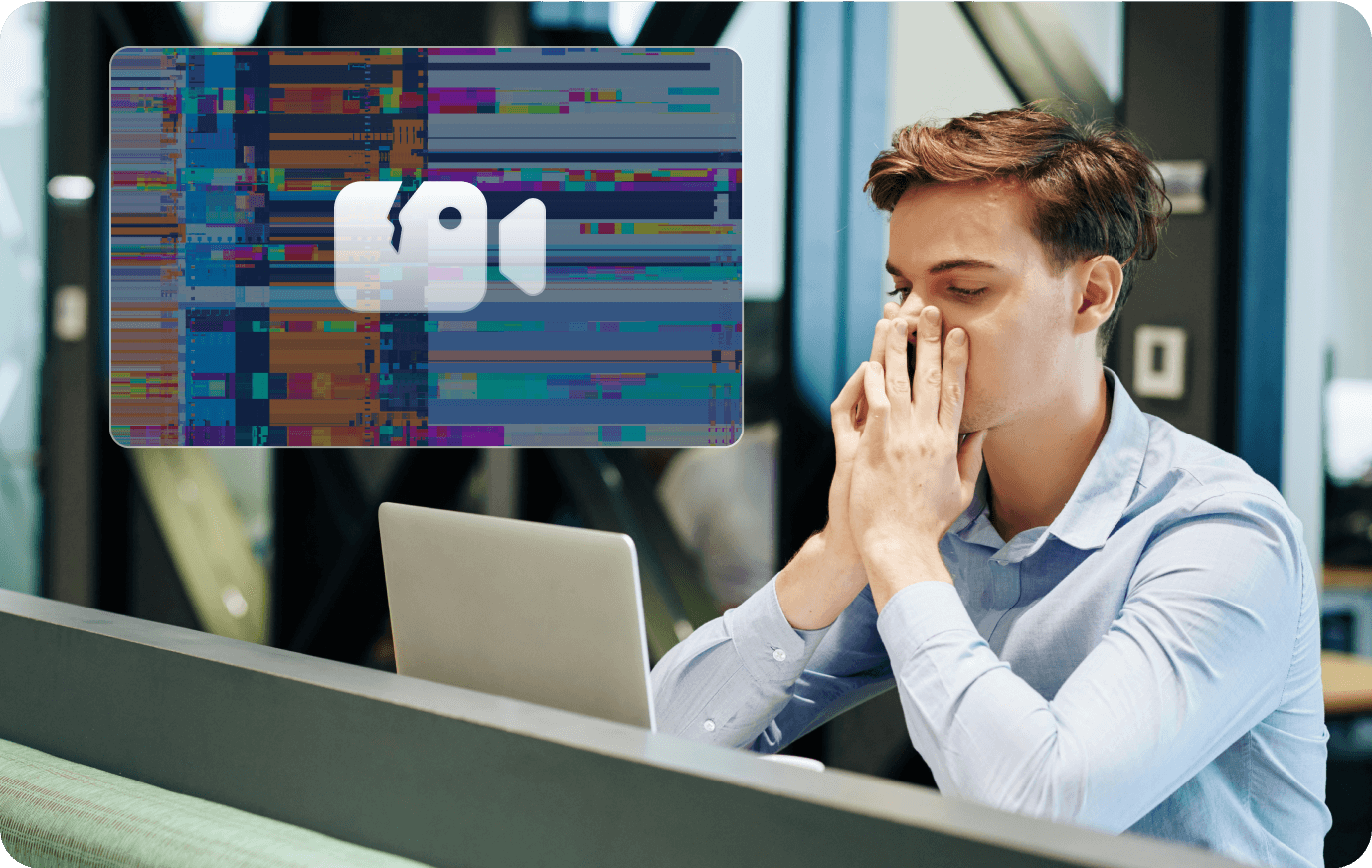



Ultimate Solution - Repair, Convert, Enhance and Distribute Videos
Batch Video Repair
Bulk Video Conversion
AI Video Enhancement
Smart Compression & Editing
What Users Are Saying...





















Frequently Asked Questions from Our Users
01
Can I use UniConverter and Repairit separately?
Yes, both tools function independently, but using them together provides a seamless workflow from repair to enhancement.
02
What types of video damage can Repairit fix?
Repairit can restore corrupted, broken, or unplayable video/audio/image files caused by SD card failures, crashes, or transfer issues.You can click here to learn more.
03
Will video quality be reduced after conversion?
No, UniConverter ensures lossless conversion and even enhances video resolution using AI upscaling.
04
Is there a free trial available?
Yes, both UniConverter and Repairit offer a free trial so you can test the features before purchasing.
Secure
We value your privacy and protect your encryption and advanced fraud protection.financial/personal info with advanced
Support
Knowledgeable representatives available to assist you through instant live chat and email response within 24 hours by submitting requests in Support Center.
Money-back Guarantee
All of our products come with a 30-day money-back guarantee.

