UP To 40% OFF to Get Video Processing Bundle
Uniconverter
Perpetual Plan
- Lifetime Access to UniConverter 16
- 1,000 Bonus Credits for AI Tools
- Seamlessly convert high-definition video with lightning-speed
- Lossless compress high-quality videos up to 8K
- Enhance video & image with one click
Uniconverter
Annual Plan
- 1-Year Access to All Features
- 600 Bonus Credits for AI Tools
- Seamlessly convert high-definition video with lightning-speed
- Lossless compress high-quality videos up to 8K
- Enhance video & image with one click
Annual Plan
UniConverter
Value: $69.99
Filmora Basic
Value: $69.99
UniConverter: - Convert, compress, enhance, edit videos/audio/image over 1000 formats, and more.
Filmora: - Bring AI-powered efficiency and simplicity to your everyday video editing.
Common Obstacles You May Encounter in
Video Processing
Batch Footage Processing Before Editing With UniConverter's Toolkit
Use UniConverter to complete batch processing of materials. Batch convert video or images to a unified format, intelligent compression of all materials and maintain the original quality, one-click to enhance the resolution of video and images, easily start your video creation journey!
Boost Your Video Pro Editing with Filmora's AI Innovations
Create videos for social media, podcasts, promos, or tutorials, get the most easy-to-use video editor for efficient AI tools, preset templates, and royalty-free stock assets. On the way to Pro, Filmora is your best choice.


What Users Are Saying...












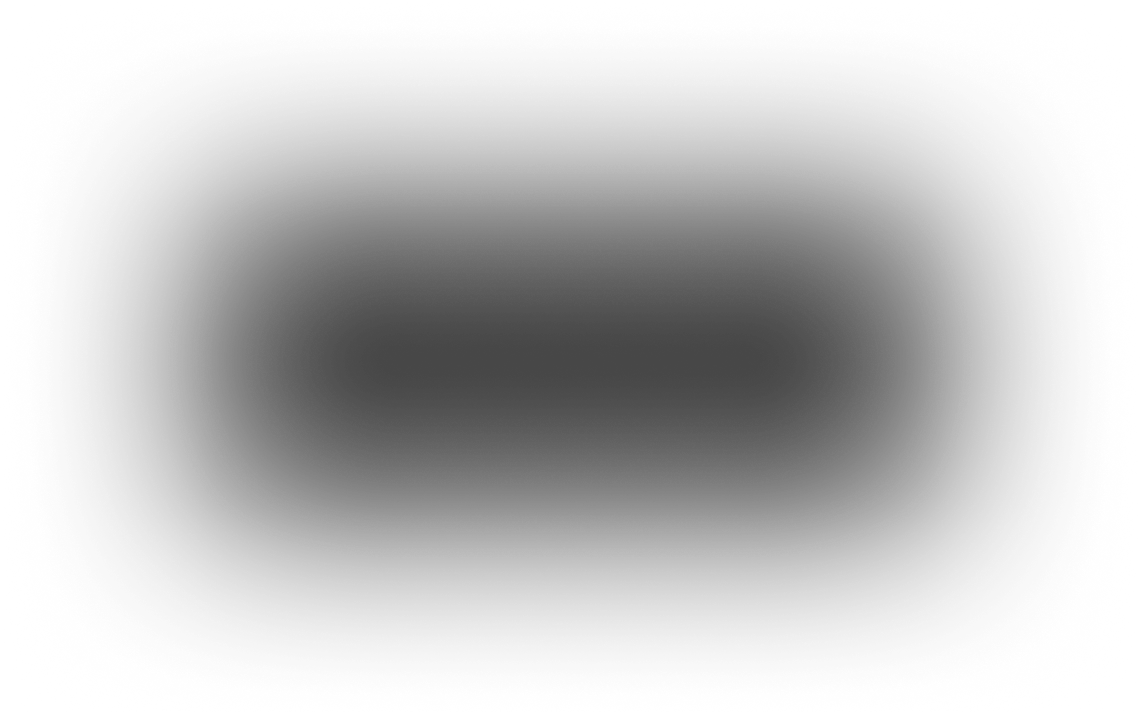


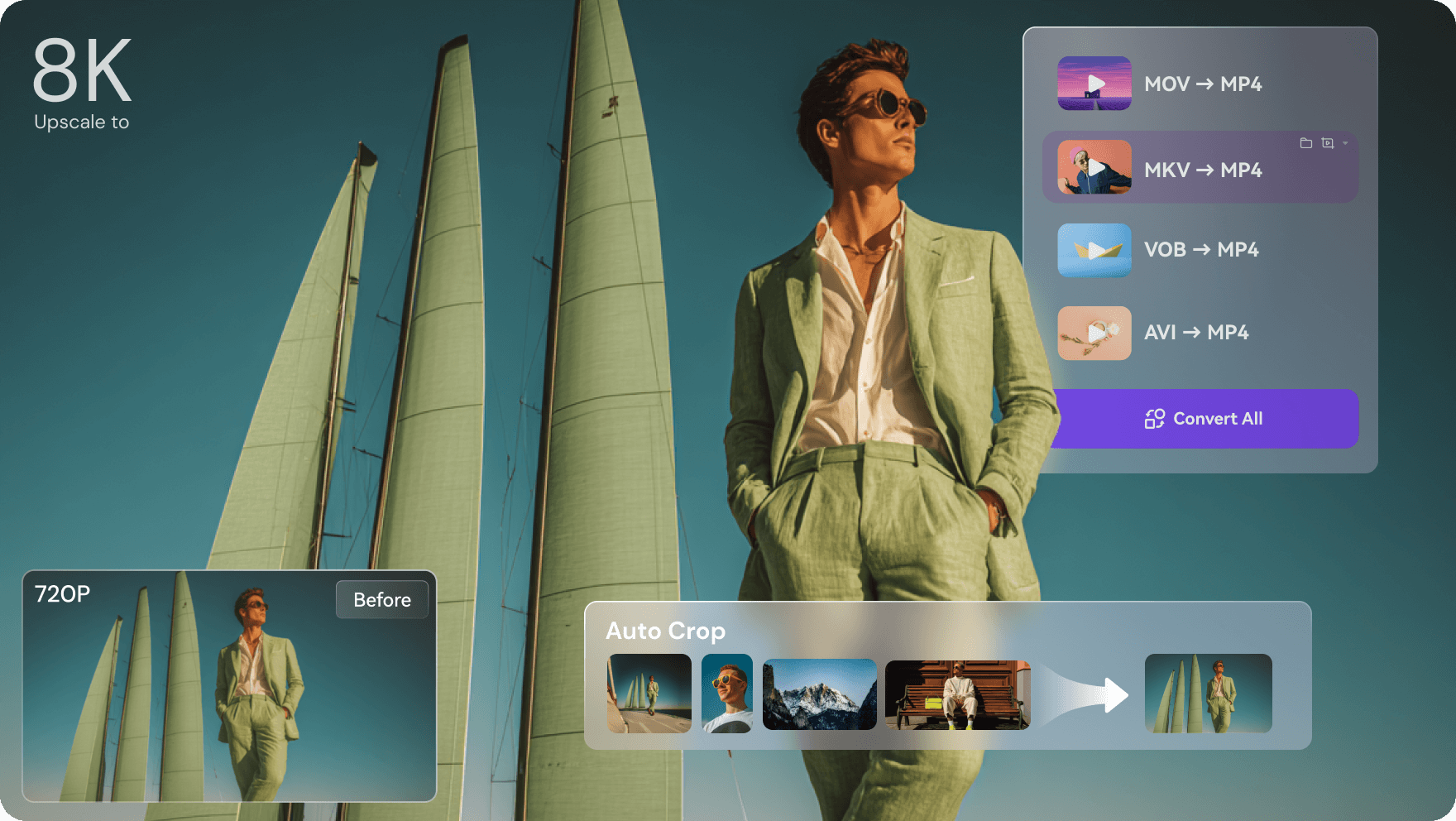
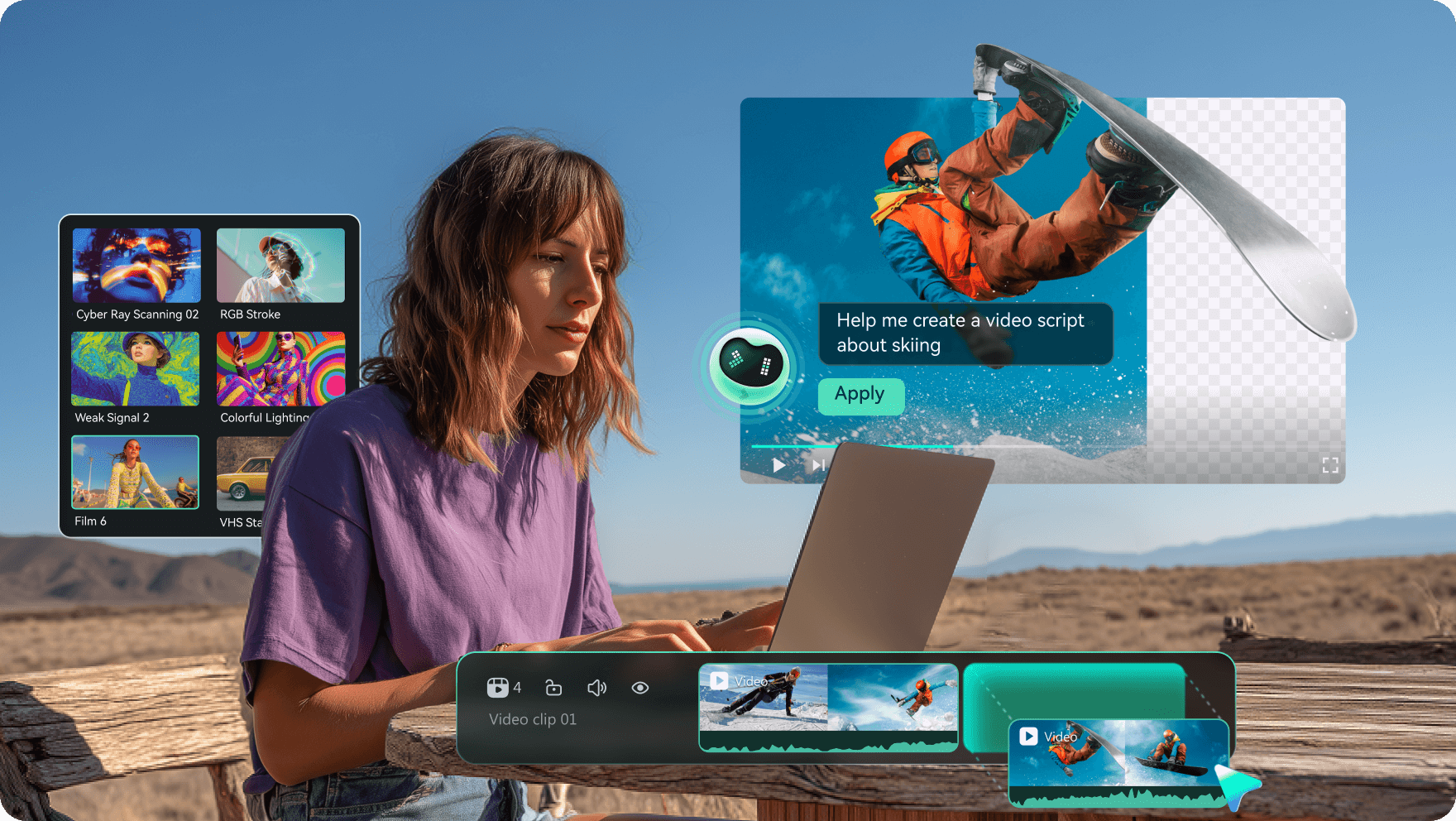
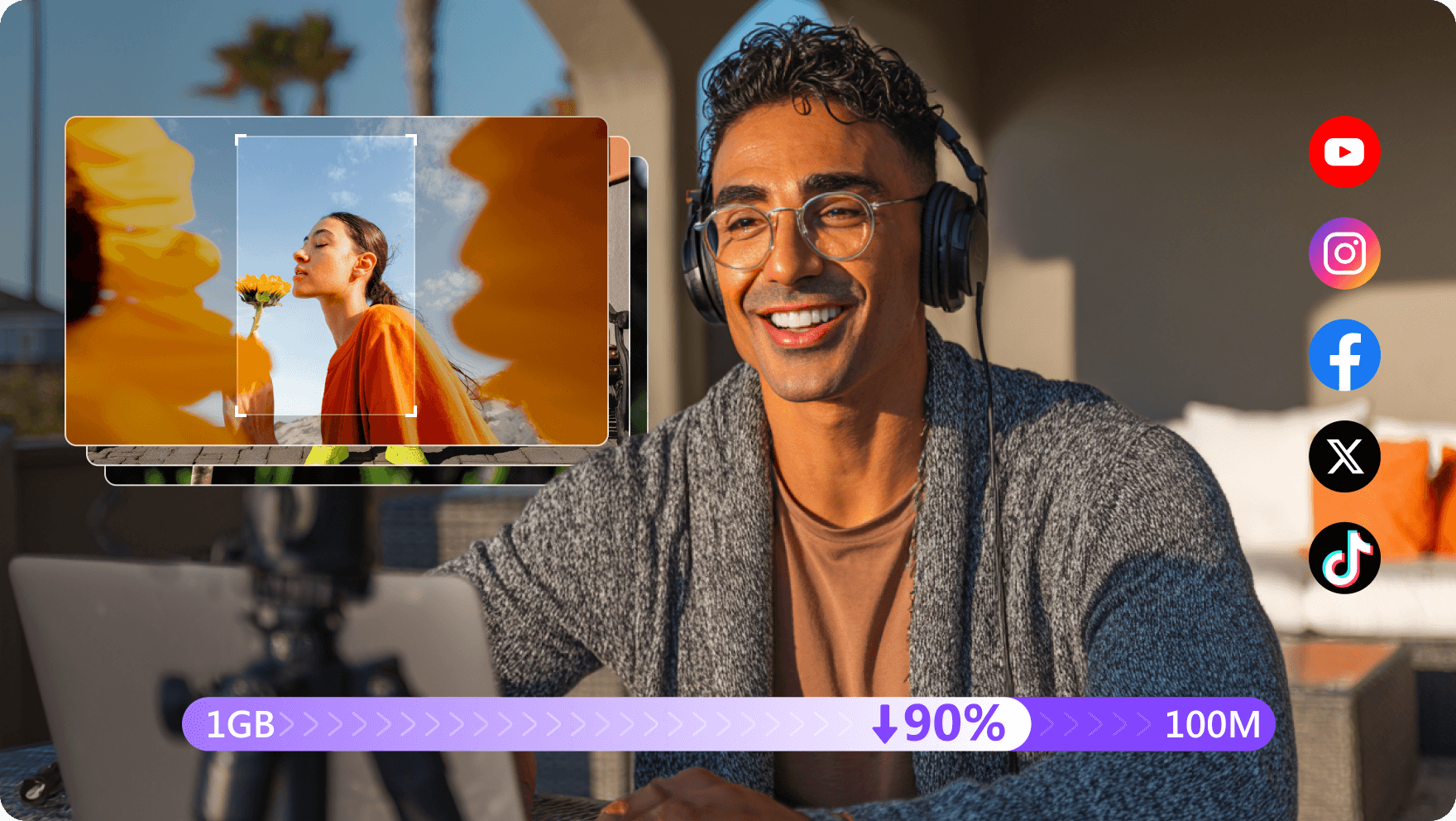
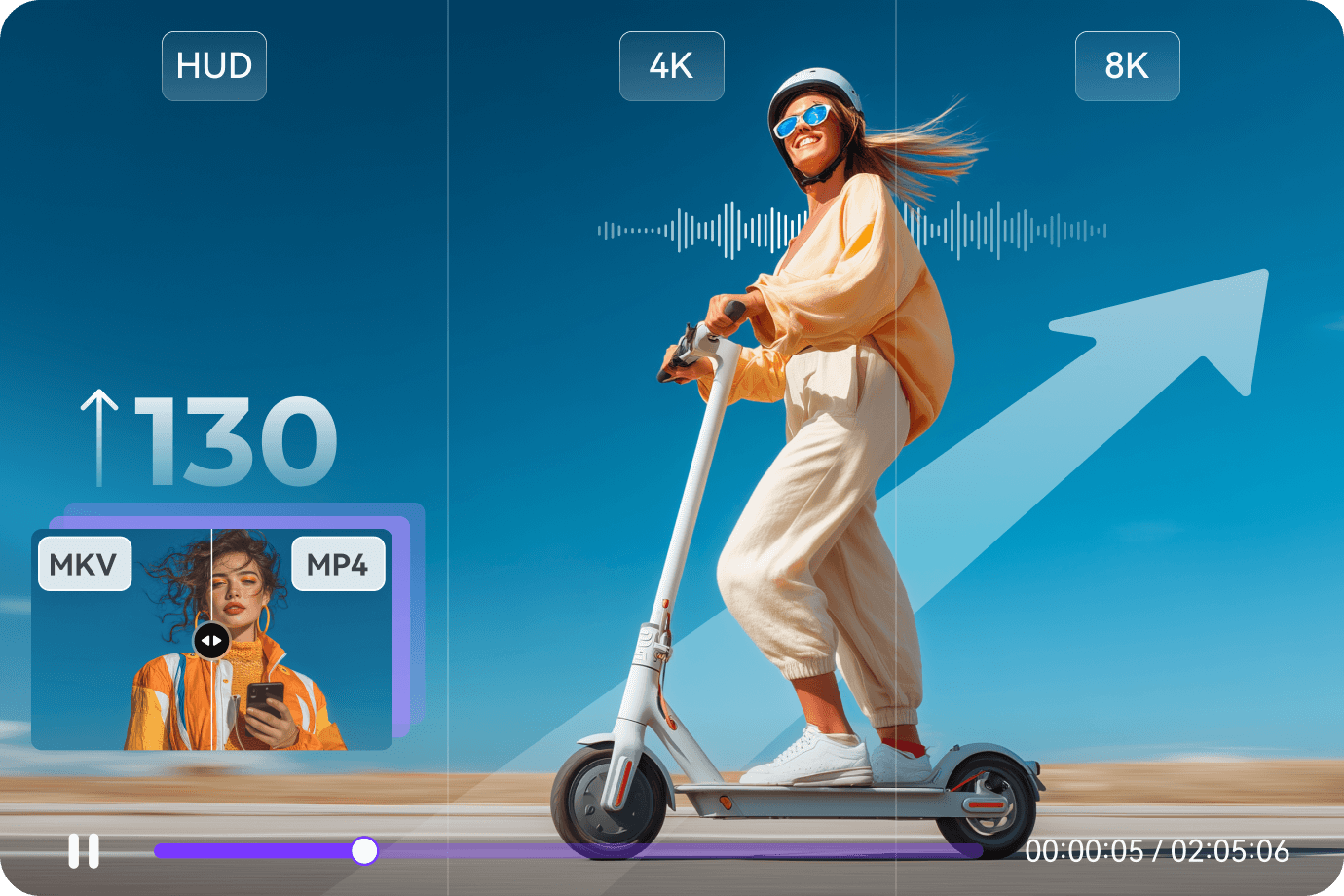
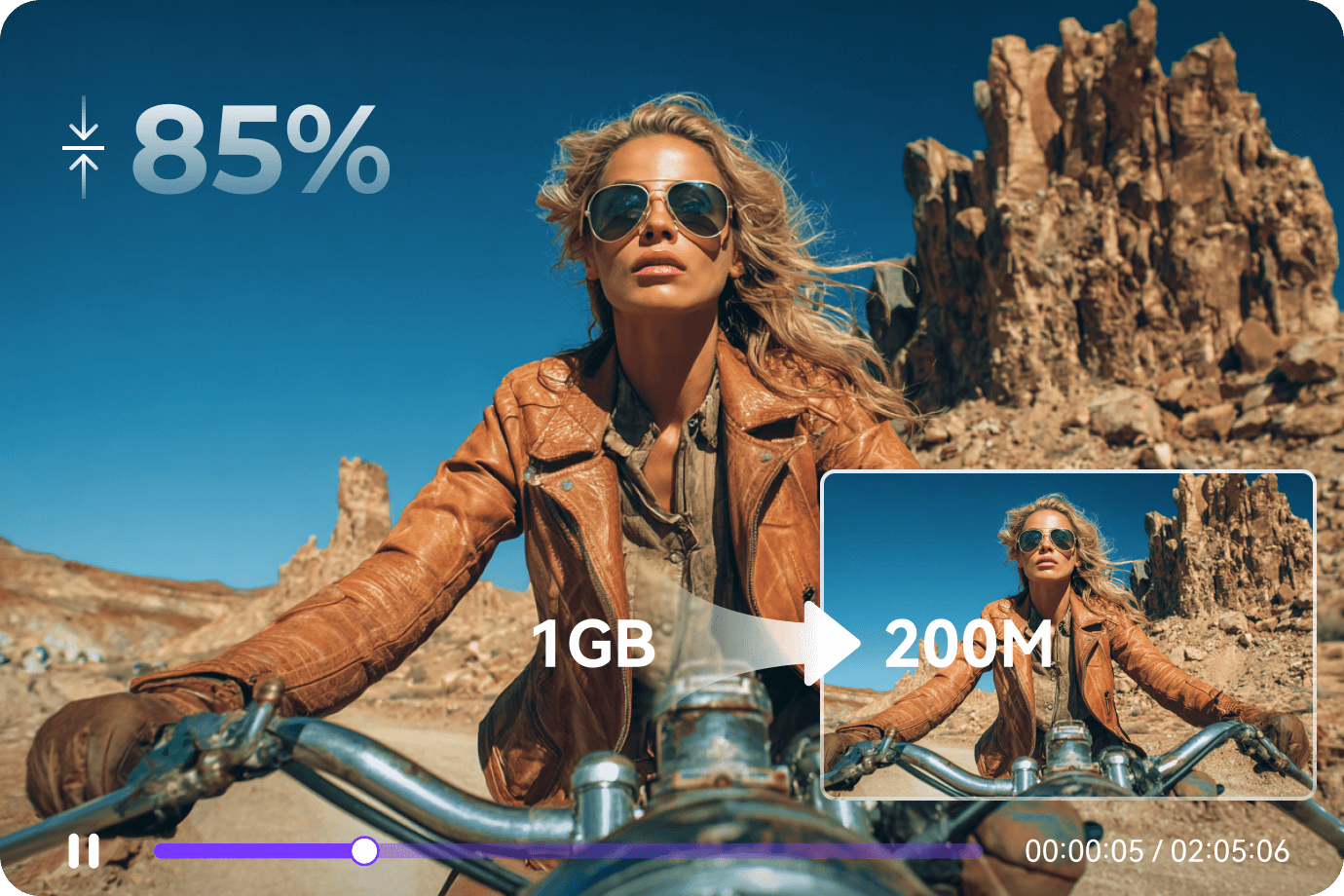
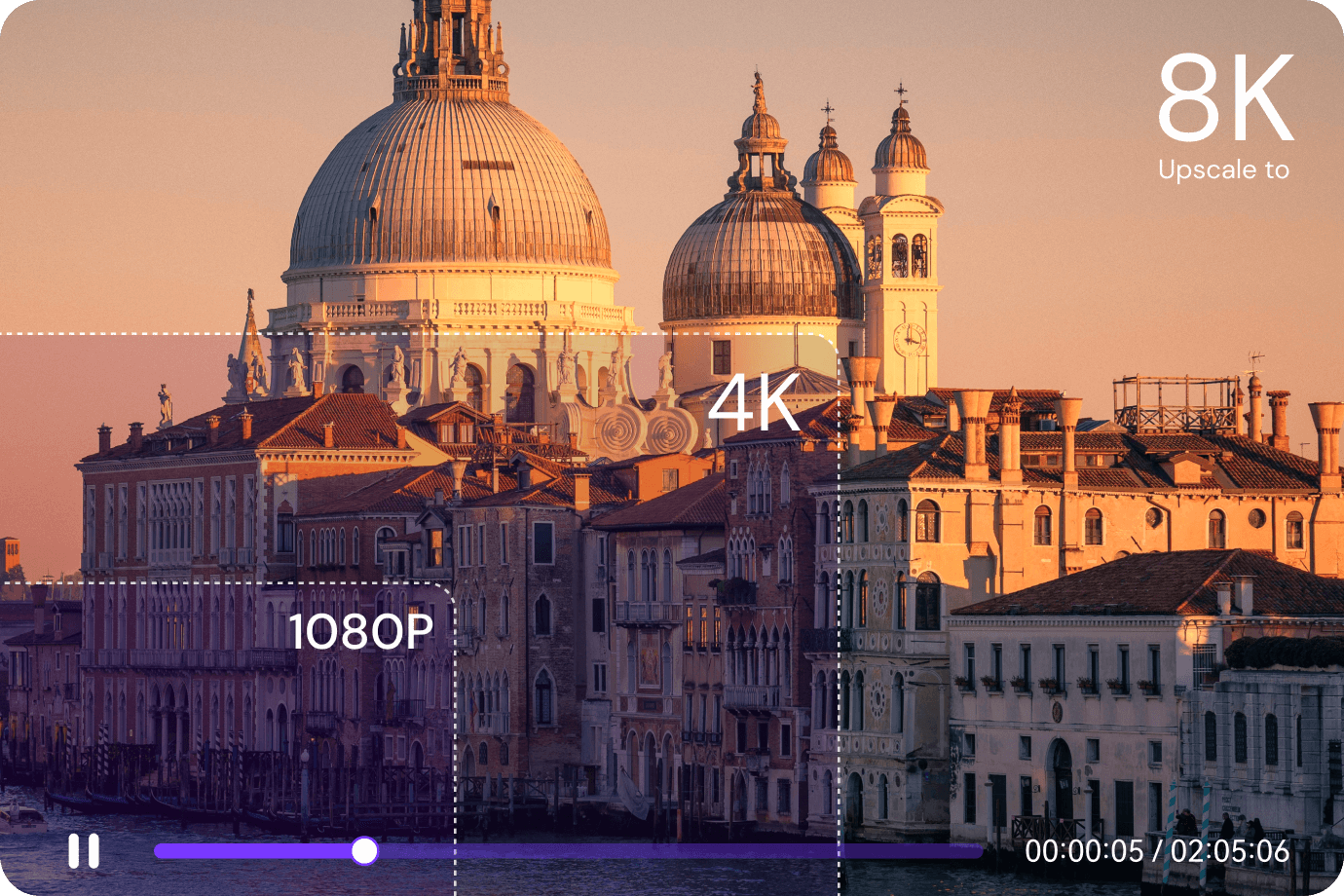

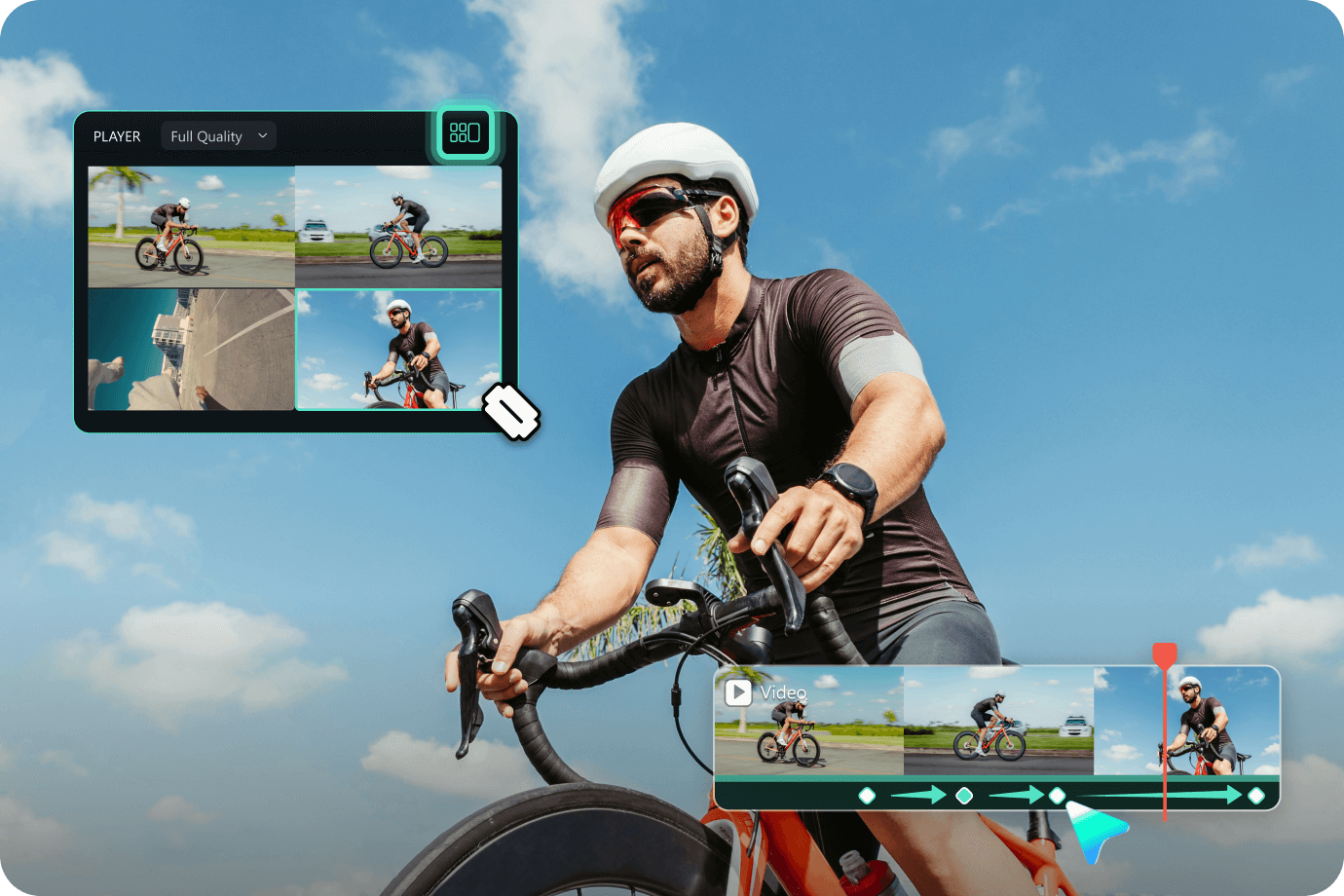

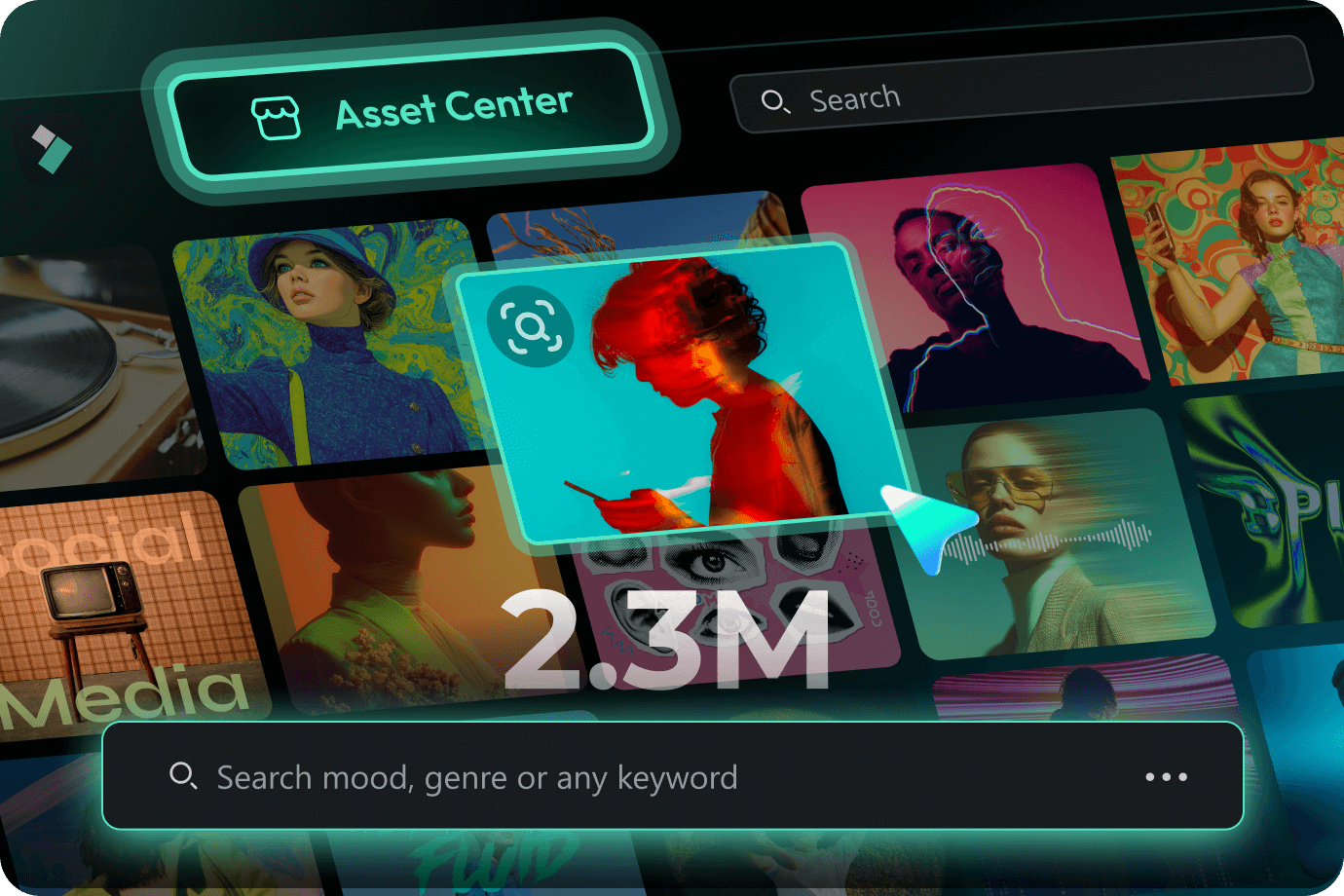
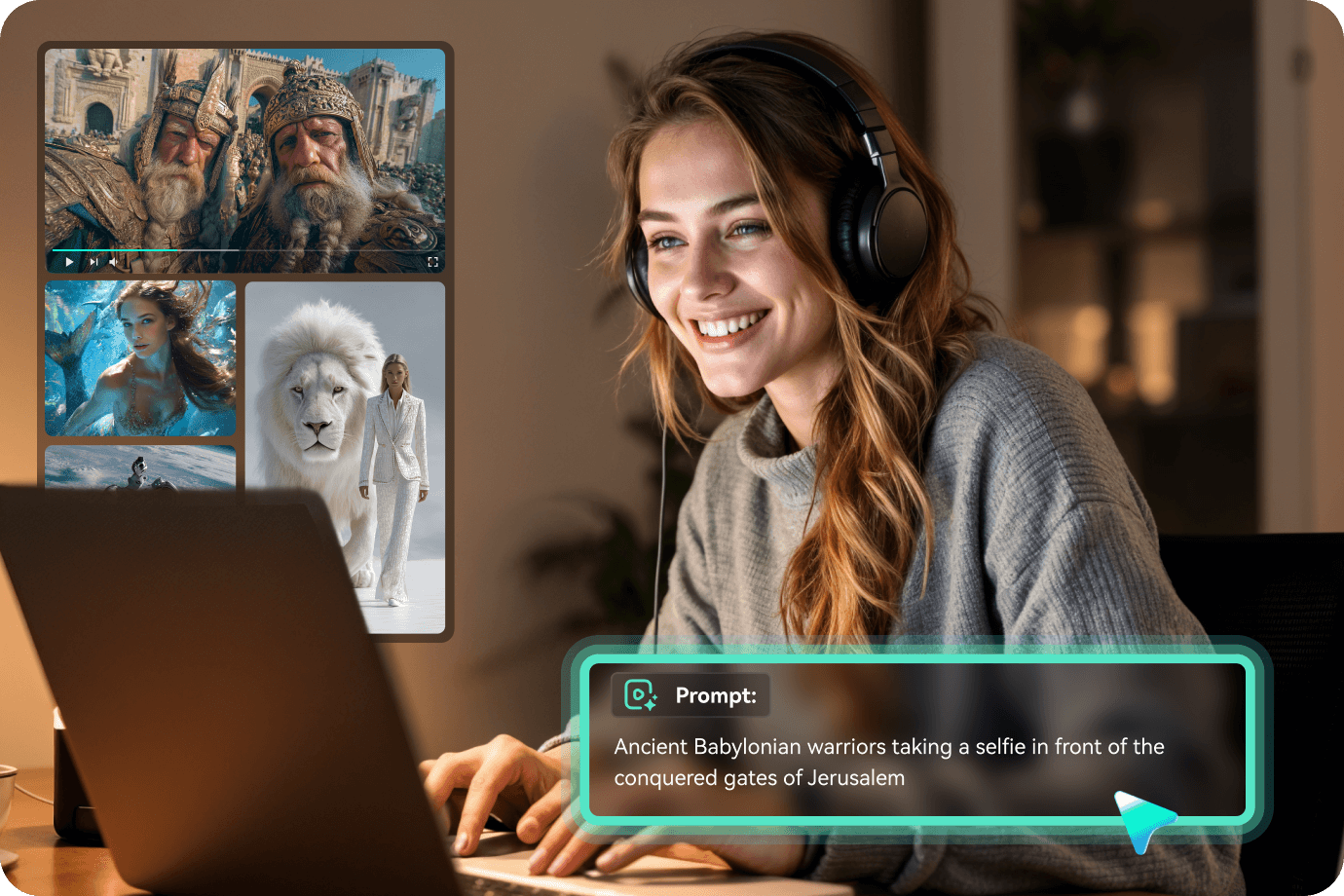






Video Processing Solution
Video Processing Solution
Video Processing Solution
Video Processing Solution
Video Processing Solution
Video Processing Solution
Video Processing Solution
Video Processing Solution
Video Processing Solution
Video Processing Solution
Video Processing Solution
Video Processing Solution
Video Processing Solution
Video Processing Solution
Video Processing Solution
Video Processing Solution