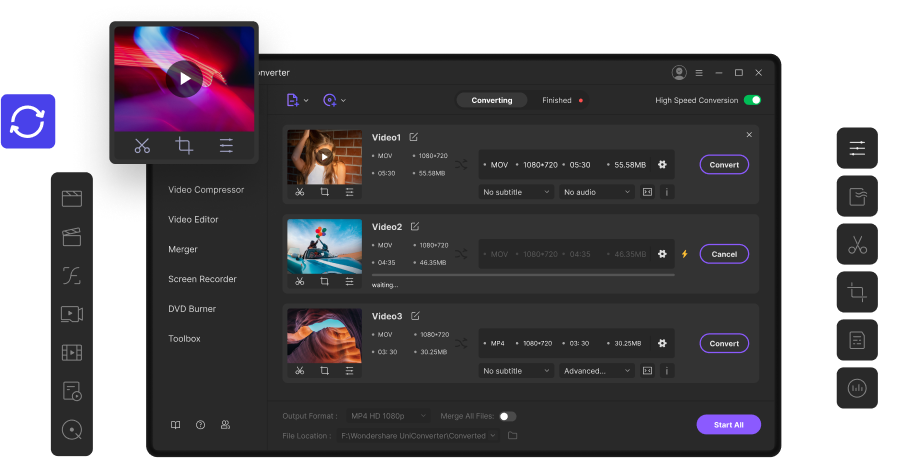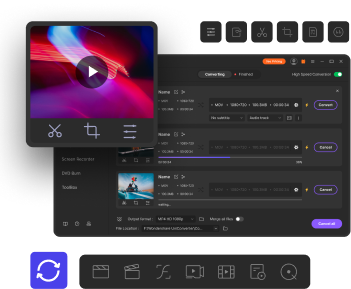How Does It Work?

01
01. Sign in to UniConverter with your Wondershare ID, or create a new account.

02
02. Download UniConverter and you will be able to use all the functions in UniConverter for the duration of the license.

03
03. Check your 7-day free membership license in Account Center or download UniConverter and login to see the plan in your account.
Frequently Asked Questions
-
Who can participate in this referral program?1. You can be a referrer if you have a wondershare ID.
2. New users are those who do not have a wondershare ID. -
Can I send my referral link to different friends?Sure! Your link can be shared with multiple friends and more friends you invited, more days you will get.
-
Where can I view my license details?1. A notification email will be sent to the email address you use to register your wondershare ID for each license issue.
2. You can also check your license in the Account Center by logging in your Wondershare ID.
3. Once you have logged in successfully you can check the status of your successfully invited friends on the activity page. -
What should I do if I have any problems attending the activity?If you have any questions, please feel free to contact us by email at
Email address: videoconverter@wondershare.com
Email title: [Questions of Invitation event] Roughly describe your questions.
Email content: Provide your Wondershare ID, the email address of the friend you are inviting, the time of the invitation.
What You Can Do with Uniconverter