 100% Secure
100% Secure
Your UniConverter installer will start downloading automatically.
If it doesn't, restart the download.
When your download is complete, run the UniConverter installer. Learn how below.
After your installer has downloaded you'll find it here:
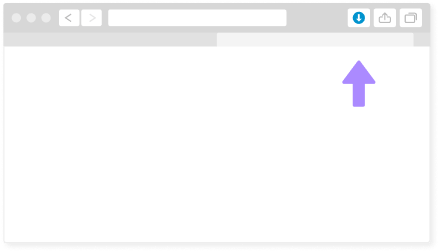
Safari
At the top of the window.
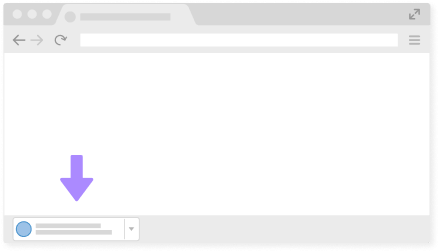
Chrome
At the bottom of your browser window.
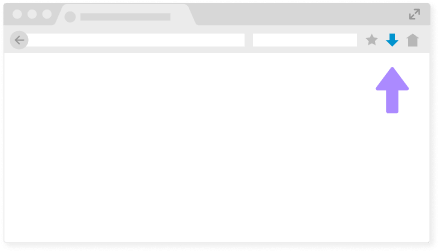
Firefox
In your browser's toolbar.

"I used the conversion program from Wondershare i.e. convert any extension to MP4 for its simplicity and the interface of the program is not complicated, the options are available for all devices and the speed of conversion, it is always recommended."

“Perfect tool to downsize videos and it works very well with videos (.MOV) captured by the new iPhones! Highly recommended and worth every dollar!”

"Converting video for your phone or tablet can be quick and easy, providing you have the best tool."

"Its fast conversion time, high-quality output, and extra features make it the perfect choice for video converter software."

"UniConverter is an awful lot more than just a conversion app."